Listening to the same track over and over repeatedly makes it boring and monotonous. You would like to set it aside at a certain point in time. Hide it from the playlist. If, at any given time, you need to relook at the same song & want to unhide it; do you know how to unhide a song on Spotify? If not, let me tell you.
Necessarily, it doesn’t mean that you will hide it forever. Consciously or unconsciously, the lyrics strike your mind. And these are the same lyrics you have been listening to for a long time. Suddenly, you are curious to listen to that old song, but ironically, you have hidden it. Now how will you unhide it on Spotify?
This article is all about it. I will try to explain how to hide and unhide a song on Spotify. What is the process involved? Is there any separate method to do so for iPhone and Android users? Let us find out in this article.
In This Article
How to Unhide a Song on Spotify?

Since Spotify exhibits millions of songs. So it is certain that you will not listen to all these tracks. You might want to hide such tracks so they don’t appear on your playlist and irritate you. In order to avoid this. You have the option of hiding a song from the playlist.
How to hide a song on the Playlist on Spotify. The answer to this question lies here:
- Open the Spotify app on your mobile. Open the playlist and choose the song you wish to hide.
- Click on the three dots in front of the song you wish to hide.
- Tap hide song (on iOS ) and Hide this song (on Android).
The song turns grey which you will not be able to play if you click it. Rather, the song will be skipped by Spotify if it appears on the playlist.
How to Unhide a Song n Spotify on iPhone?

If you are an iPhone user who wants to retrieve a song that has been put on the hidden list. And you dont know how to unhide the song. You need to follow the following steps to unhide a song.
- Open the Spotify app. Go to the playlist/ album where you have hidden the song.
- Tap on the three dots in front of the song you want to unhide.
- Tap Hidden. And the song stands removed from the hidden list. You can now play it in the playlist.
How to Unhide a Song on Spotify on Android?
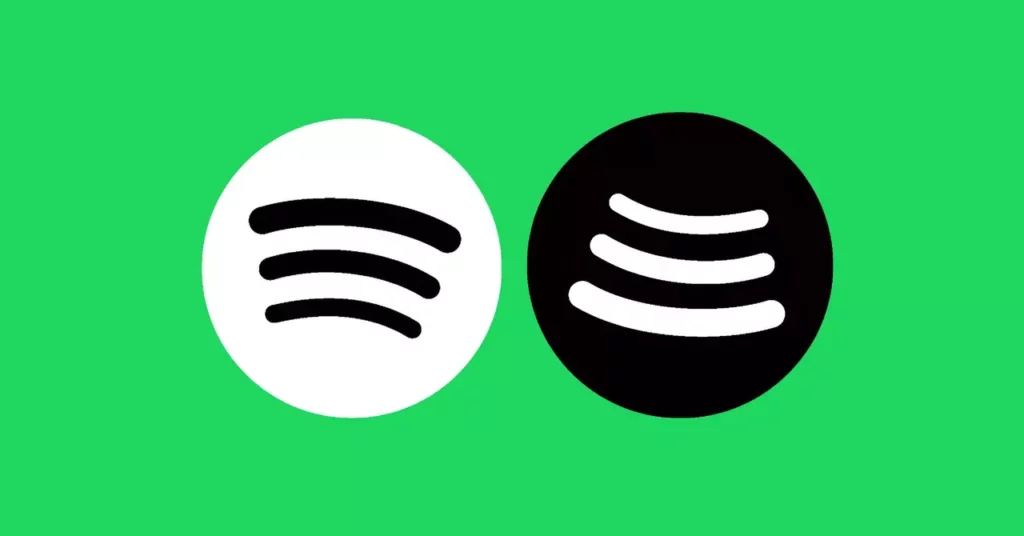
Like iPhone, there is a considerable number of Spotify users on android as well. Android entails so many features that add to the ease of users, making it all the more exciting. These dynamic features add to the versatility of the app. One such feature is how to unhide a song on Spotify. The following steps tell you how.
- Launch the Spotify app on your mobile. Go to the playlist or the album and choose the song you want to hide.
- Tap the three dots next to the title of the song. When you tap, the title will be greyed out.
- Tap Hidden to unhide the song. And your song is unhidden.
How to Unhide a Song on Spotify?
Wrapping Up
How to unhide a song on Spotify once it is hidden from the playlist for any reason clearly implicit that there is an option of retrieving the song anytime in the future. All you need to know is how to unhide a song on Spotify. As explained, the method is quite easy and simple, a process that involves just a few steps and consumes merely one minute of your time.
Frequently Asked Questions
Q: Can hidden song play from the playlist?
Ans: No, Spotify will auto-skip it.
Q: Does a hidden song appear in the playlist?
Ans: It might appear but does not play when you click.




