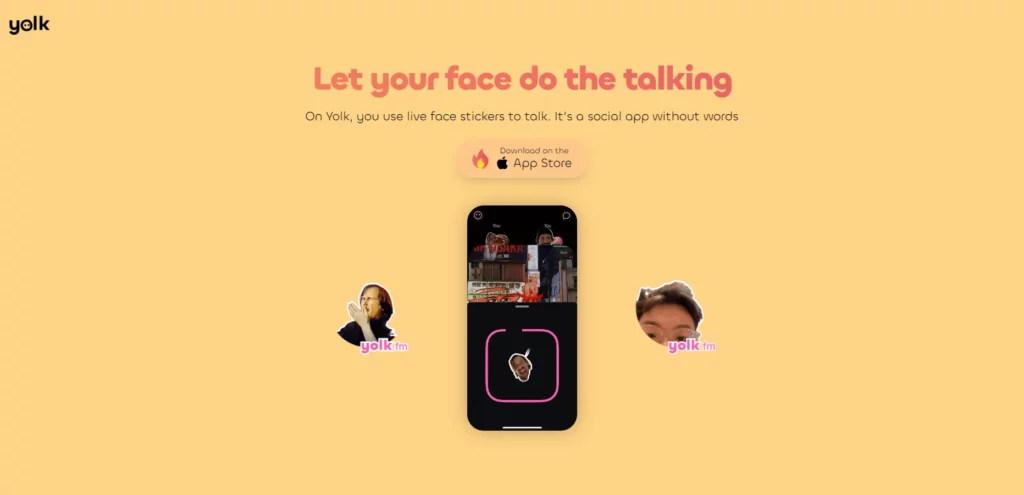Do you know that being a social media enthusiast, the Yolk app has a lot to offer to you? All you need to do is know the features it offers. One of the features it offers is “streak.” Do you know how to start a streak in Yolk app? I have covered this question for you. In this article, I will tell you the steps involved in creating a streak.
In the ever-evolving world of social media, the landscape is becoming all the more competitive with each passing day. It is, therefore, never an easy task to create a space for themselves for the new entrants. That is why the Yolk app is trying its level best to create a space for itself, thereby catering to a considerable number of users.
All those apps with streak features have observed the wide applicability and popularity of this feature. Let us know how to create a streak in Yolk app.
How to Start a Streak in Yolk App?

Creating a streak on the Yolk app is quite easy and simple. It is a straightforward process. The steps involved in creating a streak in the Yolk app are given below.
1. Open the Yolk app on your iPhone.
2. Swipe right to open the “messages” on your iPhone.
3. Tap on the “name of the person” you want to create a streak with.
4. In the middle of the bottom of your screen, Use either of the Camera given to create a live sticker.
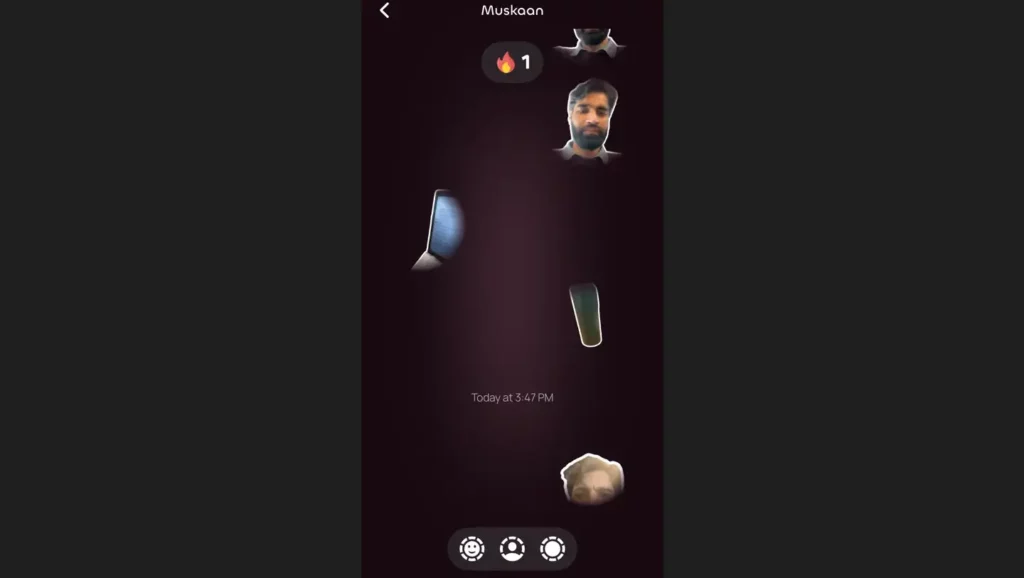
5. Tap the “paper airplane” to send a live sticker to your friend.
Note: Sending a sticker one-off will not help you create a streak on the Yolk app. Rather, you have to send it for many days. Only then you will be able to create a streak.
Wrapping Up
Owing to the success and popularity of the streak feature across the social media platform propelled the Yolk app to incorporate this feature within the ranks, as it has the potential to garner a considerable number of users. Staring a streak in the Yolk app is easy and simple. In this article, I have explained how to start a streak in Yolk app? In case, you want to know the steps involved in starting a streak, you can refer to this article to know.
I hope you have got to know about the topic. If something is missing, write to us in the comments section. We appreciate your feedback. You can visit us for more content like this.