As you celebrate precious moments with your loved ones, you can share insights from different platforms, including streaming services, Goodreads, and more, on your favorite social media platforms like Instagram. Recently, users wanted to learn about the ways to share the Goodreads app insights on the platform. In this article, I will tell you how to share Goodreads Year in books on Instagram; go through this blog thoroughly.
Goodreads is a social cataloging website that allows individuals to search its database of books, annotations, quotes, and reviews. Each year, you can share insights of the year, about your read books, your met targets, and more on Instagram. While the process might seem like a little daunting, but it is a fairly easy one. In this guide, we will discuss that.
So, without further ado, let’s dig in to learn about how to share Goodreads Year in books on Instagram.
In This Article
How to Share Goodreads Year in Books on Instagram With Friends?

You can share your books on different platforms, including Instagram. It will let your friends and followers on the platform know about your reading habits. In the below-mentioned guide, I will tell you the steps to share Goodreads Year in Books on Instagram.
Step 1: Launch the Goodreads app on your device.
Step 2: Navigate your My Books page using the option in the top navigation bar.
Step 3: Scroll down and click Year in Books to the left of your shelves, under the Your reading activity heading.
Step 4: On your Books page, select Share to share your Year in Books list with your friends and followers on Goodreads.
Step 5: Now, you can choose the Instagram icon to sign in to those experiences and share your list with friends and followers there.
How To Share Goodreads Year in Books on Facebook?

Hey, Bookworms! Do not limit yourself to sharing about your read books on Instagram, you can share about your reading habits on Facebook too\. Here are the simple steps you need to follow:
Step 1: Open the Goodreads app on your device.
Step 2: Tap on the Navigation bar and find My Books page.
Step 3: Under the Your reading activity heading, scroll down and tap Year in Books.
Step 4: Select Share from your Year in Books page and choose the Facebook icon to share your list with friends and followers there.
How to Share Goodreads Year in Books on Pinterest?

If you would ask me, I would never refrain from sharing my Goodreads year in books on Pinterest and uploading the aesthetic book pinboard. You can, too explore billions of ideas to turn your dreams into reality:
Step 1: Open the Goodreads app.
Step 2: Tap on the Search bar and find the My Books page.
Step 3: Scroll down and tap Year in Books under the Your reading activity heading.
Step 4: Once done, select Share from your Year in Books page and choose the Pinterest icon to share your list with friends and followers.
How to Share Goodreads Year in Books on Twitter?
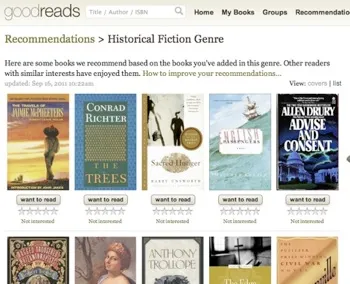
Follow these steps if you want to share Goodreads Year in Books on Twitter:
Step 1: Launch the Goodreads app.
Step 2: Tap on the Search bar and find the My Books page.
Step 3: Scroll down and tap Year in Books under the Your reading activity heading.
Step 4: Select Share from your Year in Books page and choose the Twitter icon to share your list with friends and followers.
What is Year in Books on Goodreads?

Your Year in Books on Goodreads is an annual way to celebrate your readings on the platform. Goodreads track your books, reading habits, ratings, and more. As the year ends, the platform gives an in-depth analysis of your reading in the year.
Year in Books on Goodreads features details your year in reading, from total page count to average rating and much more. With all these details, you can actually get in-depth details of your books on the platform.
How to Check Your Year in Books on Goodreads?

Now that we have understood what the Year in Books on Goodreads is, it is time to dig in and learn how to check it first in order to share it on different social media platforms. In order to check your Year in Books on Goodreads, follow the given methods.
Check Your Year in Books on Goodreads on Desktop
- Navigate the Goodreads on your desktop.
- Head to your My Books page using the option in the top navigation bar
- Scroll down and click Year in Books to the left of your shelves, under the Your reading activity heading.
- Now, you can choose to either share it or just simply check it.
Check Your Year in Books on Goodreads on the App:
- Launch the Goodreads app on your device.
- Navigate the My Books section using the app navigation menu
- Scroll down and select the Year in Books section to check your reading activity of the year in this section.
Wrapping Up
Goodreads is a social cataloging website that allows individuals to search its database of books, annotations, quotes, and reviews. You can share insights from your reading habits on different platforms, including Instagram. I hope all your doubts regarding how to share Goodreads Year in books on Instagram are clear. Now, don’t forget to share it with your friends.
For more trending stuff on technology, gaming, and social media, keep visiting Path of EX! For any queries, comment below, and we will get back to you ASAP!
Frequently Asked Questions
1. How do I share my year in Books?
You can share the Year in Books list with your friends and followers on Goodreads, and select Share from your Year in Books page. You can also select on your different platforms, including Twitter and Instagram.
2. How do I add my year in Books on Goodreads?
To make sure a book appears on your Year in Books list, add a “read date” for the book.
3. How do I share a book on Goodreads?
Choose beneath the book description and tap on Share This Book. Choose Recommend to a friend on Goodreads from the pop-up menu, and you are done!



