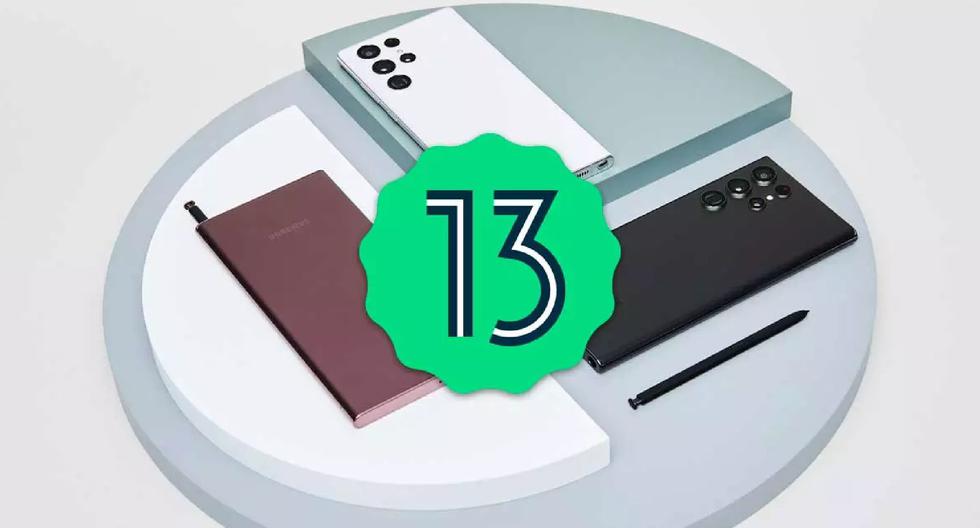Google has always been working hard to improve the experience of its users. In essence to that, Google Update recently added a Google Assistant Widget. But they might have never expected the widget to fail as badly as it did. It is a known fact that some people just cannot handle change and undoubtedly, they will hate when automatically their screen is changed. Those people can use this article to learn how to remove Google Assistant Widget from home screen.
The Google Assistant Widget is introduced in at a glance feature. It is a useful tool for people who need their Google Assistant to be just one call away. Regardless of the Assistant also, the Google Assistant Widget also keeps you updated on date and weather. You can style and customize the widget app as per your choice, but for some Android users, it has become too challenging to figure how to remove Google Assistant Widget from home screen.
I will guide you with many possible ways and some specially recommended ones to know how to delete Google Assistant Widget from home screen of your device. No matter you have Chromebook or Nokia, these fixes will work everywhere and solve the issue you are having.
In This Article
How To Remove Google Assistant Widget From Home Screen | Recommended Fix

There are some special ways that will help you remove Google Assistant Widget from your home screen. The reason I have labelled these fixes as special, is due to the fact that these are personally recommended by users on Reddit community forums. Normally it should not be too tough to remove a widget from your home screen but seems like how to remove Google Assistant Widget from home screen has become a bothering query for users. Given below is that helped many people solve the query you are having:
- Visit Settings.
- Locate Applications option.
- Find and click Google app.
- On the next page, click the three dots on the top right corner of the screen.
- Click Uninstall Updates.
By doing this, your Google app will be reverted to an older version, and that will not include the Google Assistant Widget that you want to remove.
How To Remove Google Assistant Widget From Home Screen | Other Fixes

If the recommended fix did not work for you for some reason, there are some common fixes that will help you remove the Google Assistant Widgets from home screen of your device. These fixes are stated below to help you:
1. Long Press
In this fix, you have to long-press the Google Assistant Widget and click the Remove option.
2. Delete Data
According to this fix, you will have to:
- Visit Settings.
- Locate the Applications menu.
- Click the Google app.
- Open App storage.
- Click Delete Data.
3. Disable App

You will have to disable the Google Assistant from your device settings to disable the Google Assistant app so it does not show the Google Assistant Widget. Disable the Assistant by:
- Open Settings.
- Click Applications.
- Find and click Google Assistant.
- Click the Disable button.
4. Huawei Method
If you are a Huawei user, then this method is specifically for you. To remove the Google Assistant Widget, you have to:
- Open Settings
- Go To Apps
- Click Default Apps
- Open Assistance and Voice Input
- Click Assist App
- Select None
Wrapping Up
I hope now you know how to remove Google Assistant Widget from home screen of your device. If the new feature was that bothersome for you, then its best to keep the Google Assistant app disabled. In my case, though, the Google Assistant Widget did not take much space and was even useful multiple times. So, I was satisfied with the latest feature and also considering that my Google Assistant Widget was easily removed with the long press method. Try all the given fixes to know which one works for you.
Frequently Asked Questions
Q1. How To Remove Google Assistant Widget From Home Screen?
You can remove the Google Assistant Widget by going to Settings > Apps > Google > Three dots > Uninstall updates.
Q2. How Did Google Assistant Widget Appear On My Device?
Google Assistant Widget has been brought automatically to device home screens by the latest Google update.
Q3. How To Customize Google Assistant Widget?
Click three dots on the Google Assistant Widget and click the Customize option.