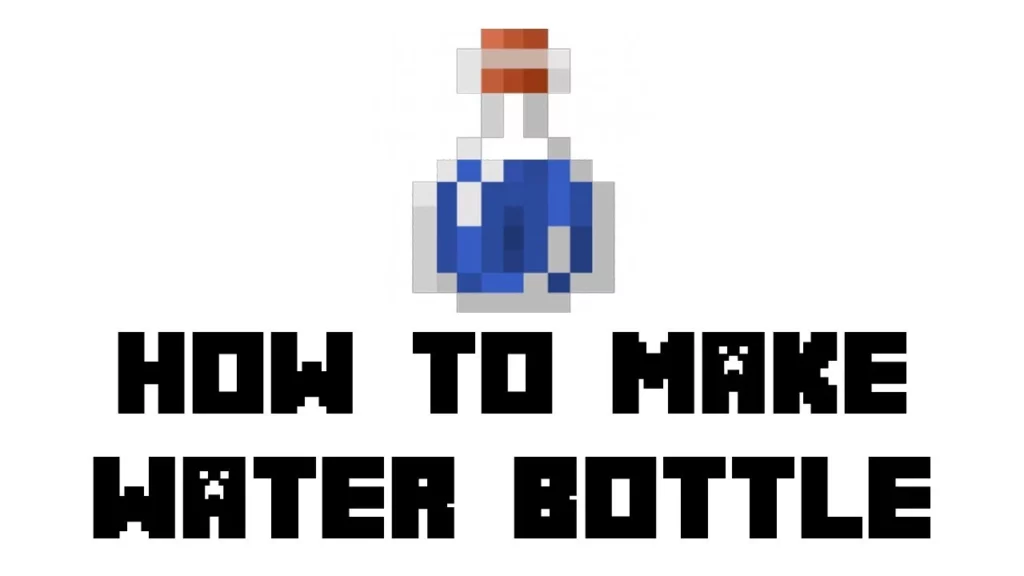The water bottle is another constructible item in Minecraft. Primarily it is a good storage option for liquid. Other than that, it is also the base ingredient to make a potion in the game. But, sometimes, players get confused in figuring out how to make it. In this article, we will discuss how to make a water bottle in Minecraft.
You can create a glass bottle on the crafting table. You can fill them with water from any source, the ocean, river, or even a cauldron full of water. The water bottle has a variety of applications after it is created.
If you want to avoid making a water bottle in Minecraft, your other alternative is to go fishing to find a water bottle. You have a 1.2 percent chance, or roughly one in every 83 castings, of using an unenchanted fishing rod to catch a bottle of water. Anyway, without further ado, let’s see how to make a water bottle in Minecraft.
In This Article
Materials Needed To Make A Water Bottle In Minecraft
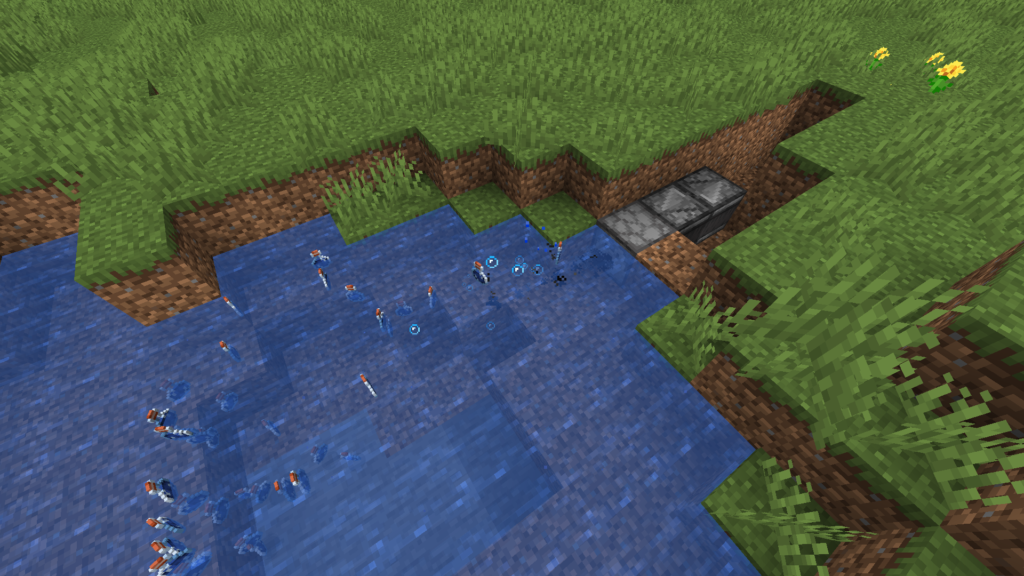
In November 2011, at the same time as the potion brewing system was introduced, water bottles were also included in Minecraft version 1.0.0. The fact that water bottles are a necessary initial step for each potion in the game indicates that this is no accident. In actuality, it is pretty much their only use, though if you put them in an item frame, they do form a great sign for a potion shop. This is what you need to make a water bottle in Minecraft –
- 1 Glass Bottle
How To Make A Water Bottle In Minecraft?

The water bottle has a lot of use in Minecraft, especially in making different potions. You can add a water bottle to your inventory by adding water to a glass bottle. Below given are the steps to make a water bottle in Minecraft –
Steps to make a Water Bottle in Minecraft –
- Find a water source in your Minecraft world.
- Select a glass bottle
- Hold a Glass Bottle
- Fill the Bottle with Water from the water cauldron or other water source.
Depending on the version of Minecraft, the following controls must be used to fill the glass bottle with water:
- For Java Edition (PC/Mac), right-click on the water.
- For Pocket Edition (PE), you tap on the water.
- For Xbox 360 and Xbox One, press the LT button on the Xbox controller.
- For PS3 and PS4, press the L2 button on the PS controller.
- For Wii U, press the ZL button on the gamepad.
- For Nintendo Switch, press the ZL button on the controller.
- For Windows 10 Edition, right-click on the water.
- For Education Edition, right-click on the water.
- Your glass bottle becomes blue when water is added, and the message “Water Bottle” shows on the screen.
Wrapping Up
So, that was all about how to make a water bottle in Minecraft. After following these instructions, I guess you will be able to make a pressure plate in Minecraft very easily. Also, many articles are available on Path of EX about Minecraft gaming.
You can check them out one by one. And stay tuned to Path of EX for more such updates! Happy gaming!
Frequently Asked Questions
1. What Can I Use A Water Bottle For In Minecraft?
The Water Bottle is the base ingredient of all potions. It is made with a Glass Bottle; right-click on any water source (even a cauldron) to make a Water Bottle. If a Water Bottle is put in a brewing stand with an ingredient, it will become a potion.
2. How Do You Make An Empty Bottle In Minecraft?
In the crafting menu, you should see a crafting area that is made up of a 3×3 crafting grid. To make a glass bottle, place 3 glass in the 3×3 crafting grid.