Do you need to send your TikTok Profile URL to someone but don’t know how to get it or where to look for it? If this is something you are confused about, this article is for you. I will tell you how to get your TikTok Profile URL in today’s article. So come along!
Unlike Snapchat, you don’t find any Snapcode on TikTok that you can share with your acquaintances to help them find your account without any hassle. The only way one can find you on TikTok is either by searching for your username or by using your Profile URL. Latter is a more easy way of finding someone on a platform with millions of users, out of which many are sharing the same names.
So, without further ado, let’s jump into the article and Learn how to get your TikTok profile URL. Why wait, then? Let’s begin!
In This Article
How to Get Your TikTok Profile URL?

If you really want to make sure that the other person follows you, just telling them to do so is not enough. There are chances they may forget about it, or they won’t find your account on TikTok; any scenario is possible. So to make sure that the other person follows you, you can share your profile URL with them, which makes it super easy for the other person to take the right action.
And here is your step-by-step guide on how to get your TikTok Profile URL. So these are the steps you need to follow to copy your TikTok Profile URL.
Step 1: Open TikTok app.
Step 2: Tap on the Me icon at the bottom right corner of the menu bar below.
Step 3: On your profile page, tap on the three dots in the top right corner.
Step 4: You will be headed to Settings and Privacy.
Step 5: In the Settings and Privacy tab, tap on Share Profile under the Account section.
Step 6: Tap on the Copy Link option under the Share to section.
Step 7: You will find confirmational messages that say Copied!
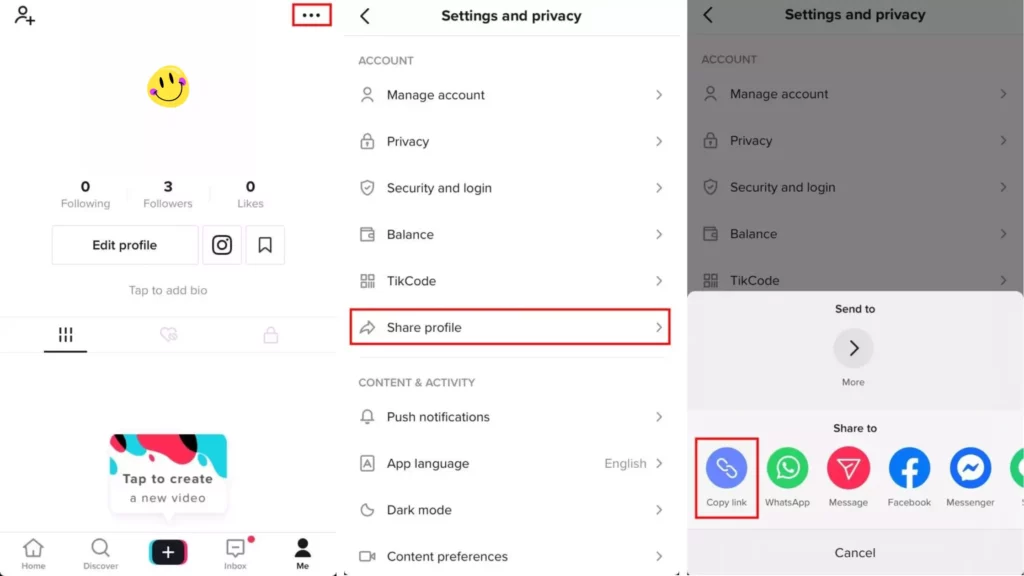
Or
Step 1: Open TikTok app.
Step 2: Tap on the Me icon at the bottom right corner of the menu bar below.
Step 3: On your profile page, tap on the Edit Profile button below the Following and Followers count.
Step 4: You will find your Profile URL below your Username. Tap on the copy icon (two overlapping squares) next to it.

And that is it! This is how you can get your TikTok Profile URL. Now that you have copied the link to your profile, you can paste this link and send it to your friends.
How to Get Your TikTok Profile URL From the Web?

Here is your step-by-step guide on how to get your TikTok Profile URL from the web. So follow these steps and get your TikTok Profile URL copied from the web.
Step 1: Open TikTok in your browser.
Step 2: Tap on your profile picture in the top right corner.
Step 3: Select View Profile.
Step 4: Copy the URL from your Profile page.
And that is it. This is how you can get your TikTok Profile URL from the Web.
Wrapping Up
With this, I come to the end of this blog, and I hope you now know how to get your TikTok Profile URL. What are you waiting for, go and copy your Profile link and share it with your family and friends to get more followers on TikTok. And yeah, for any further queries related to TikTok and its features, you can comment in the comments section below.
So, guys, that is it for today. Take Care! And keep visiting our website, Path of EX, for more such queries related to Social media, Gaming, and Technology. Till then, Bye! Bye!
Frequently Asked Questions
1. What is the URL of TikTok?
TikTok URL is a combination of the TikTok link and your username, which appears like tiktok.com/@username.
2. Where is the bio in TikTok?
The TikTok Bio is a section under your follower count on your profile where you can include information about yourself.
3. What is link in Bio?
Links in Bio are clickable URLs that you can add to your profile section. This tappable link takes your followers to your page, website, or product.
4. How to Copy my TikTok Profile Link?
To copy your TikTok profile link, you need to follow the steps stated below:
Step 1: Launch TikTok.
Step 2: Sign in to your TikTok account.
Step 3: Tap the Me icon.
Step 4: Tap the Menu icon in the top-right corner.
Step 5: Select Settings and Privacy.
Step 6: At the bottom of the Account section, tap Share Profile.
Step 7: Tap Copy Link.




