In today’s time, we mostly express emotions using emojis. If you are also a person who loves to send different and updated images to your friends and family, then you are at the right place. Apple often launches new emojis for iPhone users with the updated version. Recently Apple launched iOS 16.4 version. If you are using iOS 16.3.1 and want to know how to get iOS 16.3.1 emojis, then stick to the post.
iOS 16.3.1 has many features, and users appreciate this version so much. However, sometimes it is tricky to get emojis on it. If you love texting, then you should definitely find a way to get the latest emojis on your device. On the other hand, if you are tired of those old emojis, then know about iOS 16.3.1 and 16.4.
If you are new to iOS 16.3.1 and do not know anything, then relax. I have shared all about how to get iOS 16.3.1 emojis easily.
In This Article
How to Get iOS 16.3.1 Emojis?

If you want to use iOS 16.3.1 emojis, then you need to try your hands on iOS 16.4. Yes, for that, you need to download and install the beta version. If your iPhone is not compatible with the beta version, sadly, you can not use iOS 16.3.1 emojis.
However, downloading the beta version on your iPhone is a bit risky as it has some bugs and errors. If you are new to the best version, then do not worry. I have shared below 2 simple methods for how to get iOS 16.3.1 emojis easily.
Also, read: Should I Update iOS 16.3.1? Know All About Apple Warning
1. Install iOS 16.4 Beta
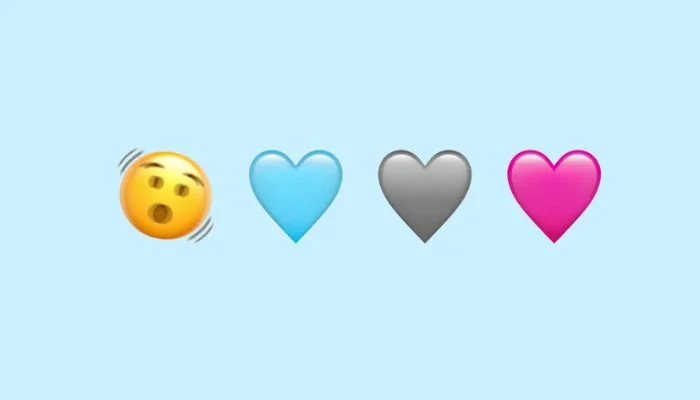
As we have discussed above, to get emoji on iOS 16.3.1, you need to install iOS 16.4 on your iPhone. Downloading the beta version is the best method to use emojis on iOS 16.03.1. It may be necessary to fix some minor bugs in the iOS 16.4 beta, despite the fact that it is generally stable. Let us know more about how to get iOS 16.3.1 emojis easily.
The following steps will walk you through installing the iOS 16.4 beta. The beta version of an application may be less stable than the official version, so proceed with caution.
- First of all, go to the Apple beta page and sign up and register with your Apple ID.
- Once you are done with the Apple beta agreement reading, click on the accept button.
- You will see the hyperlink on your iPhone with enroll your iOS device option tap on it. It will take you to the Apple beta software program page.
- Now, click on the download profile button from the install profile section.
- You will see the confirmation button on the screen; click on it to allow it and then choose to close after the downloading.
- Go to the Settings app on your iPhone and click on the General tab.
- Now, find the VPN and device management tab and click on it.
- Then, click on the iOS 16 beta software profile and click on the install.
- Fill in the passcode now.
- Click on the install button, and you will see a confirmation message appear on the screen.
- Once again, click on the install button.
- Then, click on the continue option, and you will see your device will restart.
- Right after the device restarts, click on Settings, General, and Software update.
- Check device compatibility and network before downloading beta 16.4.
Also, read: New iOS 16 Update Features You Must Check Out in 2023
2. Try to Jailbreak 16.3.1

The iOS 14 firmware has been protected from user modifications via a variety of measures implemented by Apple. In particular, jailbreaking an iPhone can cause the device to fail to reboot. This is especially true when jailbreaking iOS 15. This is especially when iOS 15 is there.
However, it is so easy to jailbreak iOS 16, but the thing is that users need to find out some tool to jailbreak it. If you are new to jailbreak and do not have much idea, then you need to find some tools that can help you. Jailbreaking is tricky, so it can affect your device warranty and security.
Wrapping Up
In conclusion, I have shared all about how to get iOS 16.3.1 emojis. Apple has so many conditions for downloading emojis on the current version. But you can use 16.4 emojis easily on your iPhone using the beta version. I have shared above all the details with a step-by-step guide so you will get a better idea. Follow Path of EX for more updates. Have a great day!!
Frequently Asked Questions
How to get iOS 16.3.1 emojis?
You can get iOS 16.3.1 emojis by downloading the beta version.
What is the latest version of iOS?
IOS 16.4 is the latest version of iOS.




