Every social media platform seems to be in the festive spirit now that it is December. Similarly, Snapchat now has an entire section for Christmas filters. Let me tell you how to get Christmas filters on Snapchat. You can get festive Snapchat filters with a few taps.
This festive season Snapchat has a lot more to offer than filters. Even though the app is well known for its different filters, there is now this festive season. You can now change your Bitmoji as well. Right now, you can add Santa Hat on Bitmoji. If this seems less, you can also get festive outfits. Snapchat now has Christmas Bitmoji outfits.
You can also participate in challenges on Snapchat. While challenges on the app do happen almost every day, Snapchat spotlight Christmas challenges are created especially for the holidays. You can make your entry for the challenges stand out by using different filters on the app. Now, let’s see how to get Christmas filters on Snapchat.
In This Article
How to Get Christmas Filters on Snapchat?
With the festive season around, Snapchat is loaded with new filters. You will find different filters with snowflakes, Christmas ornaments, Santa hats, and much more. Let me tell you how to get Christmas filters on Snapchat.
1. Go to Snapchat on your phone.
2. Tap on the Filter icon. You can find this beside the camera icon.
3. Swipe up to browse and see all the filters available.
4. Tap on Merry Christmas. You will now see Merry Christmas beside the ‘For You’ filters.
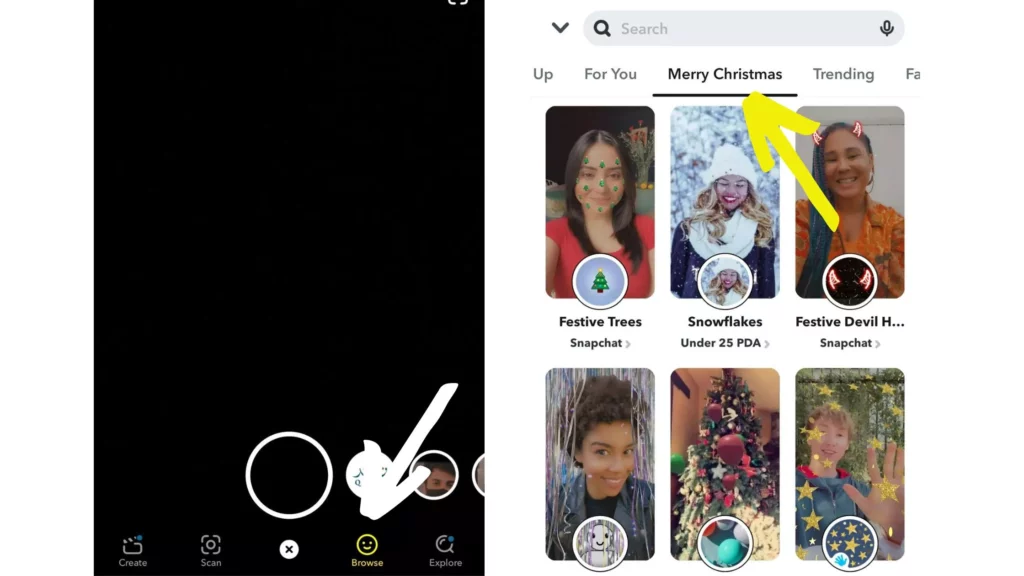
5. Tap on the filter you want to use.
In this way, you can easily find all the festive filters in one section on Snapchat. Have fun with the new Christmas filters on Snapchat with your friends.
Wrapping Up
So there you have your answer to how to get Christmas filters on Snapchat. You can browse through all the Snapchat filters in the same way. Follow us to know more updates. Keep visiting Path of EX!
Frequently Asked Questions
How do I get all the filters on Snapchat?
You can get all the filters on Snapchat by opening Snapchat> Tap on the Smiley icon (Filter icon)> swipe up to see all the filters. You can then tap on the filter you want to use.
How do I download new filters on Snapchat?
You can get all the filters on Snapchat by opening Snapchat> Tap on the Smiley icon (Filter icon)> swipe up to explore all the new filters on Snapchat. If you are still unable to download and use new filters on Snapchat, check for app updates.
How do you search filters on Snapchat 2022?
You can get all the filters on Snapchat by opening Snapchat> Tap on the Smiley icon (Filter icon)> swipe up to see all the filters. On the Explore page, you will be able to search filters on Snapchat. You can browse through the Trending, For You, World, Music, and Creators.




