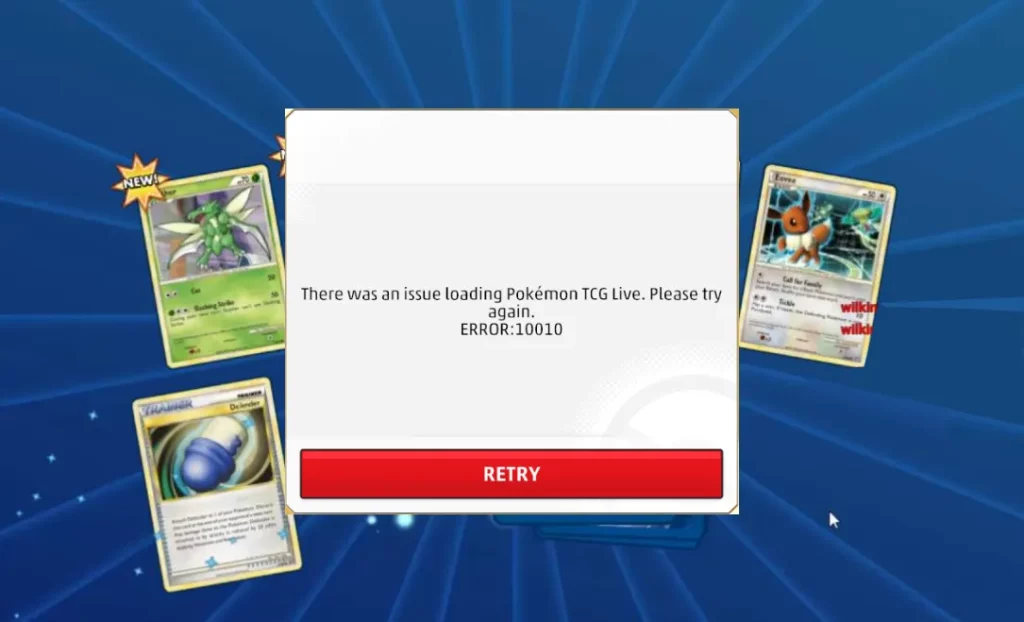Loving the latest Pokemon game Pokemon Trading Card Game Live? I am too. But like any online game, even the best of the Pokemon franchise can face an error or two, like the recent Pokemon TCG Live Error 10010 that’s been going around.
If you also saw this error pop up on your screen and don’t know what it is or what it means, I’m here to help. Because when it comes to games Like Pokemon, you can’t risk losing.
So read on to know what the Pokemon TCG Live Error 10010 is and how you can fix it yourself today. Comment to let me know if you need more help and if you have any feedback!
In This Article
What is Pokemon TCG Live Error 10010 | PTCGL 10010 Error?
Players have been facing a sneaky error while trying to log into the Pokemon Trading Card Game Live: the Pokemon TCG Live Error 10010.
Players are facing the Pokemon TCG Live Error 10010 right now because the Pokemon TCG Live is currently facing downtime and is offline at the moment till further notice.
Here’s what the pop-up for the Pokemon TCG Live Error 10010 looks like:
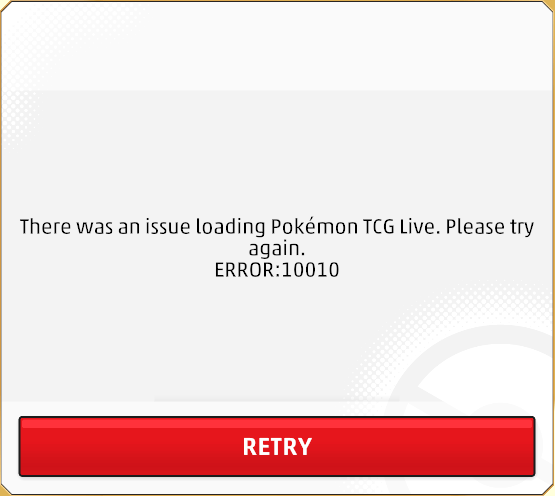
Here’s what the TPC team is saying about the Pokemon TCG Live Error 10010:
“We’ve identified an issue with third-party services, resulting in most players being unable to access PTCGL. The team is actively investigating.”
TPC
That said, many players have been facing this error for more than a week and can’t seem to access their game because of that. Now note that when this error occurs and you see the Pokemon TCG Live 10010 error pop up, it’s because of an error in your TCG account and not a device error.
Pokemon TCG 10010 Live Error Causes
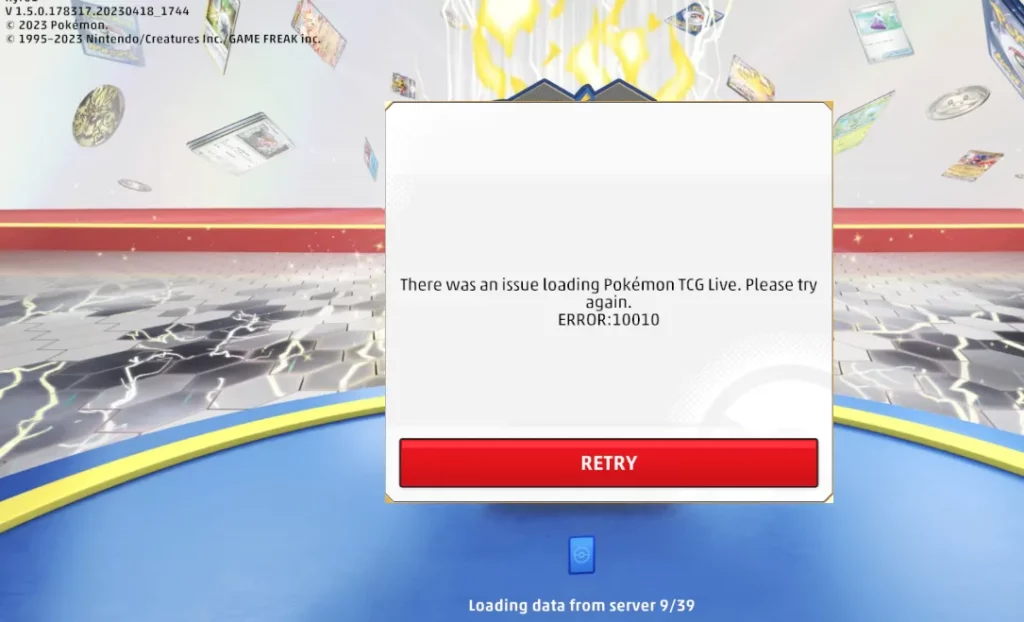
There could be a couple of reasons why you’re seeing the Pokemon TCG Live Error 10010 while trying to play.
1. Pokemon TCG Live is Down or Offline
One reason you might be seeing Error: 10010 is that Pokemon TCG Live is offline. Because have reported this error often in the last week, this could very well be an issue with the game’s server.
2. The Game is Not Available in Your Country
Since Pokemon TCG Live is not open to the whole world, you could be facing the Pokemon TCG Live Error 10010 because of that. The beta test of the game was not open to all countries, so if you are launching the game from a country that was not included in the list, the game might not be available for you.
How to Fix Pokemon TCG Live Error 10010?
To fix the Pokemon TCG Live Error 10010, you can try the following three easy fixes for Pokemon TCG Live Error 10010 in the order below.

1. Use Pokemon TCG Live on Your Phone
The one obvious thing you can do is try using Pokemon TCG Live on your phone to see if it’s working there. If it works, you can be sure that it’s an error with your device and try reinstalling the game on your PC.
2. Use a VPN Service
The next thing to do is use a VPN service because, as mentioned in the possible causes for the Pokemon TCG Live Error 10010 is that you are launching the game from a country that was not included in the beta list.
So to solve this error, use a VPN service and set your location to either Germany or Canada, and that has a chance of working 90% of the time.
3. Delete Folder & Restart Game
If the VPN fix didn’t work out for you, there’s one more that could possibly help you. For this, simply follow these steps:
Win + R > Type “appdata” > Local > Look for Pokemon Folder > Delete Folder > Roaming Folder > Look for Pokemon Folder > Delete Folder
Once that’s done, restart your PC and relaunch the game.
4. Change Your Computer’s User
You can try changing your computer’s user and see if that solves the error because some users have reported that changing their user works for them to solve the Pokemon TCG Live Error 10010.
Wrapping Up
So now that you know why you’re seeing the How to Fix Pokemon TCG Live Error 10010 and how you can fix it, you’ll have a better gaming session. Try using a VPN, and I bet that will work for you as well. Have suggestions or questions? Need more help? Comment here at Path of EX to let me know how I can help you have a better gaming experience.
Happy Gaming!