Got greeted with the frustrating Diablo 4 queued for game start game pending error after anticipating Diablo 4’s release for soo long? Fear not, as we will delve into the causes and solutions for this common issue. Let’s get started.
Errors and glitches in new games are common, be it Diablo’s login attempt that has timed out error or the 300202 error code. When you’re eagerly waiting to start your Diablo 4 gaming session, filled with anticipation and excitement, it seems highly irritating to spot the vexing message: “Queued for Game Start, Game Pending”. Well, let’s fix the Diablo 4 queued for game start game pending error for once.
Join me as I unravel the mysteries behind Diablo 4 queued for game start game pending error, explore the potential causes, and equip you with troubleshooting techniques. The fixes mentioned in this article will help you overcome this Diablo 4 queued for login error and plunge back into the captivating world of Diablo 4. Let’s dive in.
In This Article
Why Is Diablo 4 Queued For Game Start Game Pending Error Showing Up | Causes
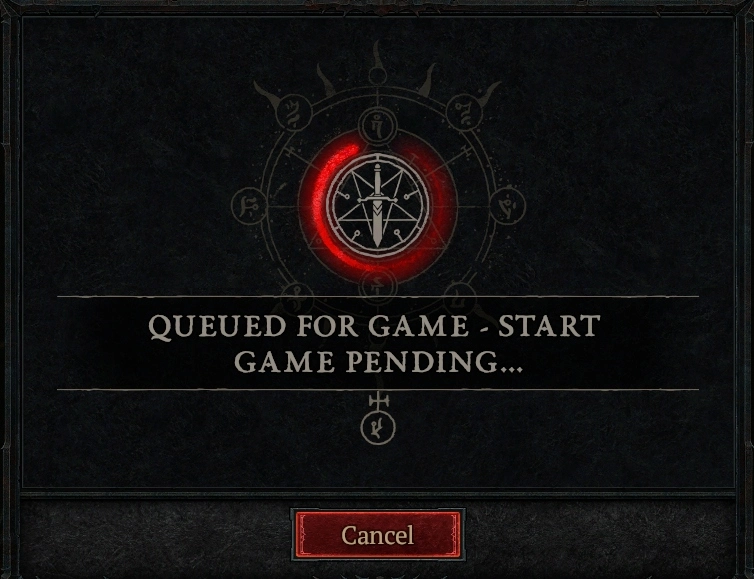
The Diablo 4 queued for game start game pending error can occur due to several reasons. The game can get queued when the servers are down and with internet issues. Here are some possible explanations for why this error may be showing up.
1. Server Congestion

During times of high player activity or server congestion, the game servers may become overwhelmed, leading to the “Queued for Game Start, Game Pending” error. This often happens when there is a surge in player numbers, such as during a game launch or major content update.
2. Connection Issues
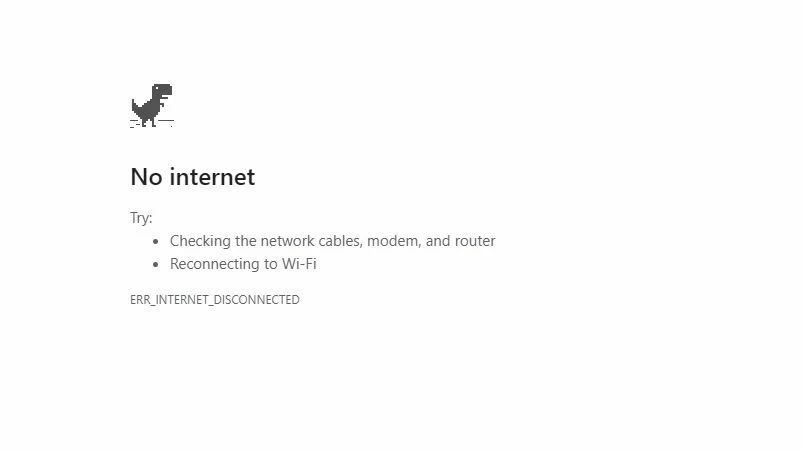
If your internet connection is unstable or experiencing disruptions, it can result in the Diablo 4 queued for game start game pending error. Poor network conditions, high latency, or intermittent connectivity problems can prevent your game client from establishing a stable connection with the server.
3. Server Maintenance or Downtime

Blizzard Entertainment periodically performs maintenance or updates on its servers to ensure optimal performance and apply necessary fixes. During these scheduled maintenance periods, you may encounter the “Queued for Game Start, Game Pending” error as the servers undergo maintenance or are temporarily offline.
4. Client-Side Issues

Occasionally, issues with the game client itself can trigger the Diablo 4 queued for game start game pending error. Outdated game files, corrupted data, or conflicts with other software or settings on your computer can disrupt the game’s startup process and result in this error message.
Now that you know the causes of why the Queued error shows up in Diablo 4, let’s learn the fixes by scrolling down now.
How To Fix Diablo 4 Queued For Game Start Game Pending Error?

If you encounter the notification “Queued for Game – Start Game Pending” when launching Diablo 4, it simply indicates that you will need to wait before entering the game. This message is typically displayed when attempting to join a highly populated server, which has reached its maximum capacity. As a result, you will be placed in a queue and must wait for your turn to access the server. Here are some fixes for you to try instead of waiting.
Ways To Fix Diablo 4 Queued For Game Start Game Pending Error –
Fix 1: Check Server Status

Verify if the Diablo 4 servers are experiencing any known issues or undergoing maintenance. Visit the official Diablo 4 website or social media channels to check for announcements or updates regarding server status. If there is maintenance scheduled, patiently wait until it is completed.
Fix 2: Restart The Game

Close Diablo 4 completely and relaunch it. Sometimes, a simple restart can resolve temporary glitches or connection issues. Ensure that you exit the game entirely before relaunching.
Fix 3: Check The Internet Connection

You need to confirm that your internet connection is strong, stable, and functioning properly. Restart your router or modem, if necessary in order to fix Diablo 4 queued for game start game pending error. If you’re using a wireless connection, try switching to a wired connection for improved stability.
Fix 4: Disable VPN or Proxy

If you’re using a VPN or proxy service, temporarily disable it and try launching the game again. VPNs and proxies can sometimes interfere with the game’s connection to the servers, causing the error.
Fix 5: Update Game And Drivers

Ensure that our Diablo 4 is up to date with the latest patches and updates downloaded properly. Additionally, update your graphics card drivers and other system drivers to their latest versions to fix Diablo 4 queued for game start game pending error. Outdated software can sometimes lead to compatibility issues and errors.
Fix 6: Disable Background Applications

Close any unnecessary applications running in the background, especially those that consume significant network resources. Background processes can affect network performance and interfere with the game’s connectivity.
Two more fixes to go. Check out other fixes to fix Diablo 4 queued for game start game pending error, by scrolling down.
Fix 7: Verify Game Files

If you’re experiencing persistent issues, use the game’s built-in file verification feature (if available) to check for any corrupted or missing game files. Repair or reinstall the game if necessary.
Fix 8: Contact Support

If the issue persists, reach out to Blizzard’s customer support for further assistance. Provide them with specific details about the error and any troubleshooting steps you’ve already attempted. They may be able to offer additional guidance or investigate the issue further.
Wrapping Up
Diablo 4 queued for game start game pending error can be frustrating when you’re eager to delve into the world of Sanctuary. However, with the right troubleshooting steps, you can overcome this obstacle and resume your demon-slaying adventures.
By checking the server status, restarting the game, ensuring a stable internet connection, and updating the game and drivers, you can address common causes of the error. Additionally, disabling VPN or proxy services, closing unnecessary background applications, and verifying game files can help resolve any potential conflicts. If the issue persists, don’t hesitate to reach out to Blizzard’s customer support for further assistance. They can provide personalized guidance and address any specific concerns you may have. Other than this Diablo 4 queued for login, you can enjoy Diablo 4.
Thanks for reading…
Frequently Asked Questions
Q1. What Does The Diablo 4 Queued For Game Start Game Pending Error Mean In Diablo 4?
The “Queued for Game – Start Game Pending” error message indicates that the game servers are currently at maximum capacity, and you need to wait in a queue before you can join the game.
Q2. How Long Do I Have To Wait When I See The Diablo 4 Queued For Game Start Game Pending Error?
The waiting time can vary depending on server load and player activity. During peak times or after major updates, the wait time may be longer. Unfortunately, there is no fixed duration, and you will need to be patient until it’s your turn to join the game.
Q3. Can I Skip The Queue And Enter The Game Immediately?
Unfortunately, there is no way to bypass the queue and enter the game immediately. The queue system ensures a fair and balanced experience for all players by managing server load and preventing overcrowding.
Q4. Does The “Queued For Game – Start Game Pending” Error Occur Due To A Problem On My End?
In most cases, the error is not caused by any issue on your end. It is a result of high server population or maintenance activities. However, you can still perform basic troubleshooting steps like restarting the game, checking your internet connection, and verifying game files to rule out any potential local issues.
Q5. Why Does The “Queued For Game – Start Game Pending” Error Happen Even When It’s Not A Peak Time?
While the error is more common during peak times, it can still occur at other times due to fluctuations in player activity or unexpected server issues. Server load can be influenced by various factors, including events, updates, or the popularity of the game at any given time.




