Diablo 4 is finally launched for everyone, but unfortunately, many users are facing login errors while trying to log in to their accounts. People are facing an error that says, Diablo 4 error code 300008, “your login attempt has timed out.” This error is making players freak out as not even a day has passed since the game launched, and they are facing some weird error that isn’t letting them play the game.
Diablo 4 was available since June 2 on early access for Deluxe and Ultimate edition owners, and today, it is officially released. With the game made available to everyone, every single game lover of Diablo 4 wants to enjoy the thrill of dungeon crawling. But not everyone is able to enjoy and experience the thrill as there is some login error.
So without further ado, let’s jump into the article and learn how to fix Diablo 4 “Your Login Attempt Has Timed Out” Error or Diablo 4 error code 300008. Why wait, then? Let’s begin!
In This Article
Reasons for ‘Your Login Attempt Has Timed Out’ Error on Diablo 4

The reason you are encountering the login attempt timed out on Diablo 4, which is technically named Diablo 4 error code 300008, is overloaded servers. This game has got so much hype that every game enthusiast wants to play it.
It is a good thing for the creators, but it is taking a toll on game servers which are not able to support so many users at the same time. So if you, too, are facing this error, you should check the Diablo 4 support page to see the game’s current online status.
How to Fix Diablo 4 “Your Login Attempt Has Timed Out” Error?
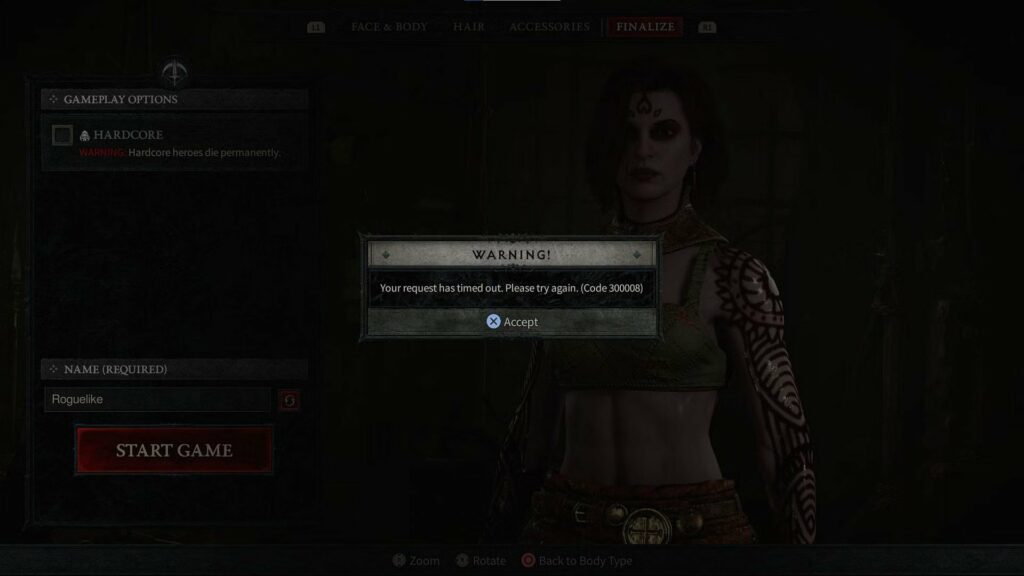
There can be many reasons for facing such an error, like Diablo 4 error code 300008, “your login attempt has timed out.” If the issue is from the back end due to servers being down, you can’t really do much about it. But if it is due to poor internet connectivity, you can opt to connect to a stable network. Keeping other trivial reasons in mind, here are your fixes:
- Restart your device
- Connect to a stable internet connection
- Resetting your Router.
- Restart the game.
If you are playing Diablo 4 on your PC instead of playing it on your console, you can try these steps to fix the Diablo 4 login attempt timed-out error. These steps are mentioned to fix the error by some community members on Blizzard fan forums, so you should definitely give them a try.
- Press Windows Key and type CMD.
- Right-click Command Prompt
- Select Run as administrator
- Type in ipconfig /release and press Enter
- Wait for around 30 seconds
- Type ipconfig /renew and press the Enter
- Wait for a few more seconds for it to run
- Type ipconfig /flushdns and press the Enter
After following these steps, you can try to relaunch Diablo 4 and see if you face a login attempt timed out on Diablo 4 or if it is fixed. If, even after trying all this, you face the error, then it is most likely to happen due to servers being down. And it would be best if would wait till it is fixed for the back end.
Wrapping Up
With this, I come to the end of this blog, and I hope you now know how to fix Diablo 4 “Your Login Attempt Has Timed Out” error. So try the fixes mentioned in the article above and get rid of this Diablo 4 error code 300008. And do tell me which fix worked for you in the comments below.
So, guys, that is it for today. Take Care! And keep visiting our website, Path of EX, for more such queries related to Social media, Gaming, and Technology. Till then, Bye! Bye!




