Instagram is known for its unique features and user-friendly features. But like on every platform, Instagram users are always concerned about the safety and privacy of the app. Recently, many users had questions regarding the two-factor authentication on Instagram. If you are among such users, then you are at the right place. In this article, I will you, How to enable end to end Encryption on Instagram.
As an active member on Instagram, you need to ensure your safety and your details online, including your details online, in order to avoid any fraud or data leak. But online chats on multiple social networking sites can also be protected by end-to-end encryption. Thankfully, Meta also offers end-to-end encryption to all its platforms, including Instagram.
So, without further ado, let’s dig in to learn about how to enable end to end encryption on Instagram.
In This Article
How to Enable End to End Encryption on Instagram?

Enabling end-to-end encryption on Instagram provides a user with unique protection and safety in that the chats are stored only on the devices of users participating in the chat. There are two ways to enable end-to-end encryption on Instagram, either to a new chat or to an already existing chat. In the below-mentioned guide, I have explained the ways to enable end-to-end encryption.
Method 1: How to Enable End to End Encryption on a New Chat on Instagram
In order to enable end-to-end encryption on a new chat on Instagram, you need to follow the given steps.
- Launch the Instagram app on your device.
- Once logged in, head to the DM section by clicking on the airplane icon located a the top right corner of the screen.
- Click on the plus (+) icon available in the the top of the corner.
- Choose the account you want to start a secure chat with or you can simply search it by using the search bar located at the top of the screen.
- Now click the chat button available in the top right and voila, you are done!
Method 2: How to Enable End to End Encryption in an Existing Chat on Instagram
In order to enable end-to-end encryption on an already existing chat on Instagram, you need to follow the given steps.
- Launch the Instagram app on your device.
- Once logged in, head to the DM section by clicking on the airplane icon located a the top right corner of the screen.
- Head to the chat with whom you want to enable the end-to-end encryption.
- Now tap on the user’s name at the top of the screen.
- Click on the privacy and safety option.
- Now tap on the use end-to-end encryption option on the screen, and voila, you are done!
What is an End-to-End Encrypted Chat on Instagram?
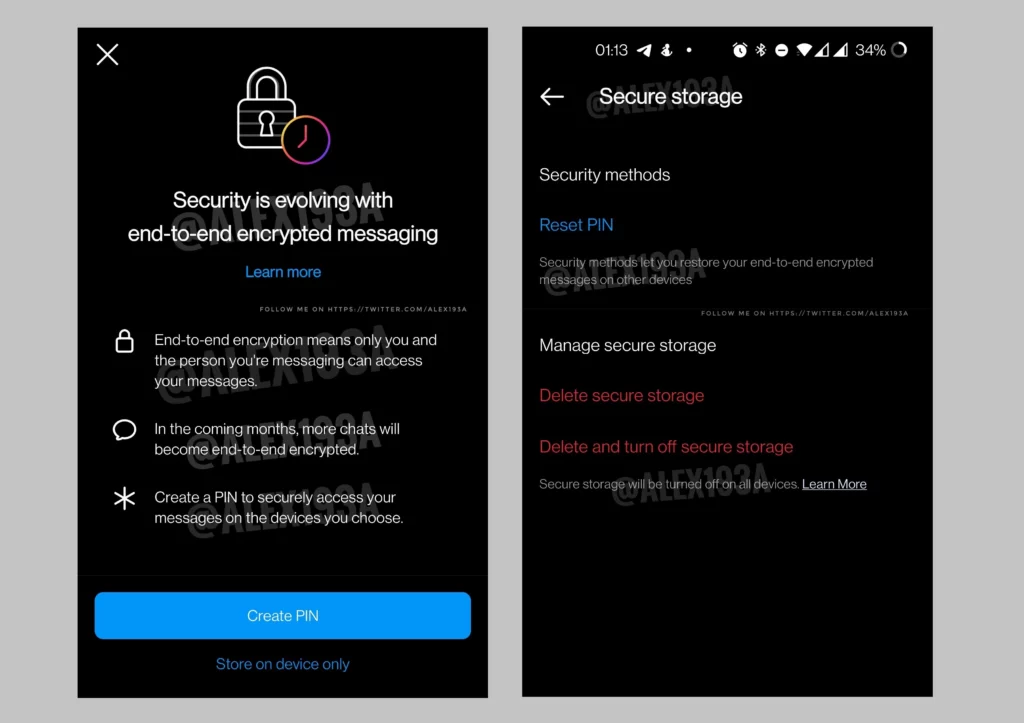
End-to-end encrypted chats on Instagram mean that the chat between you and the sender has been secured by a unique key. The unique key is stored in the sender’s and receiver’s devices.
Once the sender decides to send the message, it simply means that only you and the receiver can read the chats. Once you enable end-to-end encrypted chat on Instagram, it means that no one can see or read the content of your message on the platform.
It means the chat is fully secured and protected from the moment it leaves your device to the moment it reaches the receiver’s device. It is to be noted that not even Meta can read the secured chats from Instagram.
Wrapping Up
Instagram is known for its latest updates and user-friendly features. Instagram users are always concerned about the safety and privacy of the app. You need to enable two-factor authentication on Instagram. To know, how to enable end to end encryption on Instagram, read the entire article and share it with your friends.
For more trending stuff on Technology, Social Media, and Gaming, keep visiting Path of EX. For any queries, comment below, and we will get back to you ASAP!
Frequently Asked Questions
1. Is there end-to-end encryption in Instagram?
Yes, there is an end-to-end encryption feature in the Instagram app for Android and iPhone.
2. How do I secure my Instagram messages?
You can secure your Instagram messages by enabling the end-to-end encryption feature in the Instagram app.
3. How do I stay secure on Instagram?
You can stay secure on Instagram by enabling two-factor authentication.



