If you want to share your stories with your close people, and you are looking for ways how to edit close friends on Instagram? Don’t worry! To keep up with your privacy standards, Instagram has an inbuilt feature in it. This feature to edit close friends on Instagram was updated by the company itself in the year 2018
Having millions of followers on Instagram is all everybody needs, but it is something that has no concept of intimacy and privacy. To cope with this issue, this feature was updated in the app. Posting your confidential and private stories with close friends will definitely save you from the fear of judgment from strangers.
On Instagram, you have all access to choose a list of close people of your own choice and edit it also. It means you can add and remove people of your own choice from the list of your close friends. In this blog, I am going to pen down all possible ways to find how to edit close friends on Instagram.
In This Article
How to Edit Close Friends on Instagram?

Instagram allows you to choose a group of friends up to the limit you want. By going to the Settings of your profile and then on the section privacy, you will find the section of the story. From there, you can edit close friends on Instagram. I have mentioned in detail the ways that will lead you to edit close friends on Instagram.
How to Edit Close Friends on Instagram App on iOS and Android?
To edit close friends on Instagram is a very simple task to do, regardless of the device you use. The methods for how to edit close friends on Instagram are similar for both iOS and Androids. Here are the steps mentioned below:
1. Open your Instagram app and log in with your account.
2. Go to your profile and tap on the three horizontal lines in the top
right.
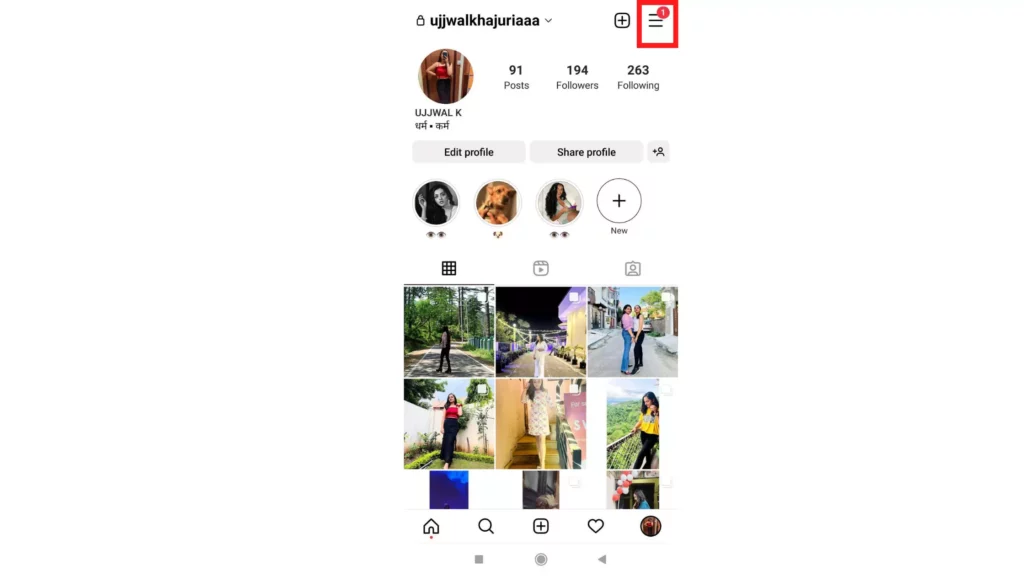
3. Tap on the options of Settings.
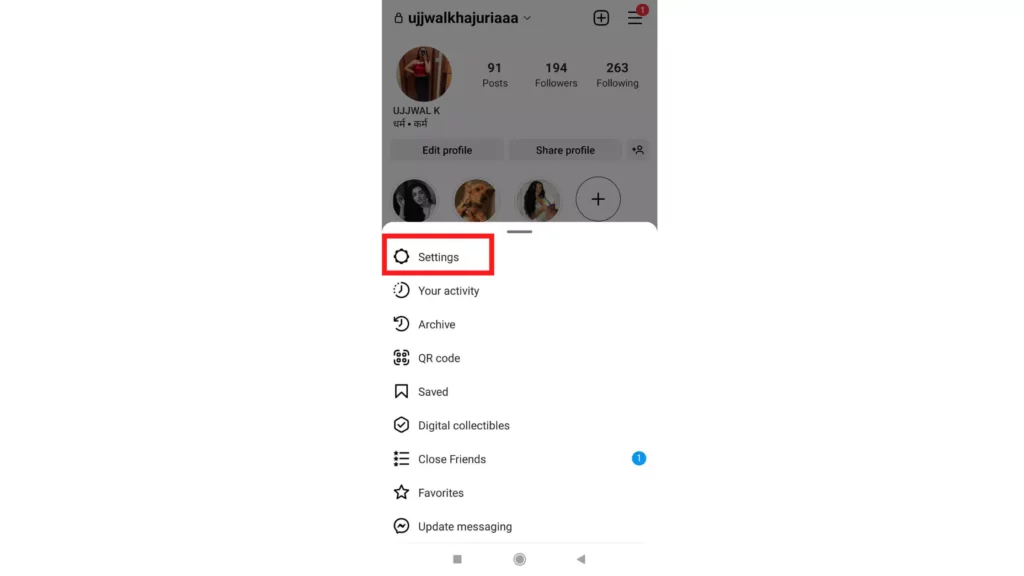
4. Open the section saying Privacy.
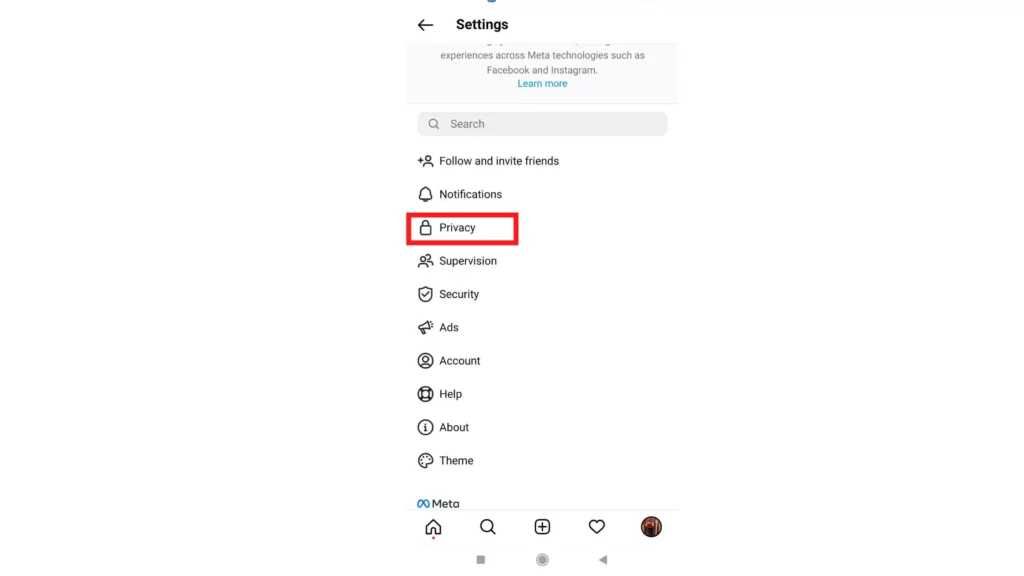
5. Now, open the section saying Story.
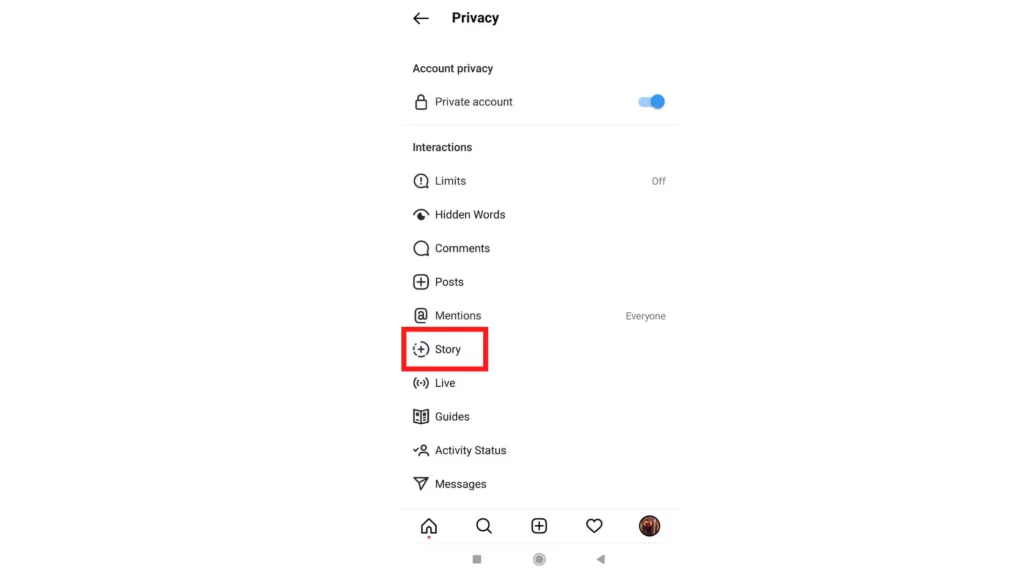
6. Tap on the option of Close friends.
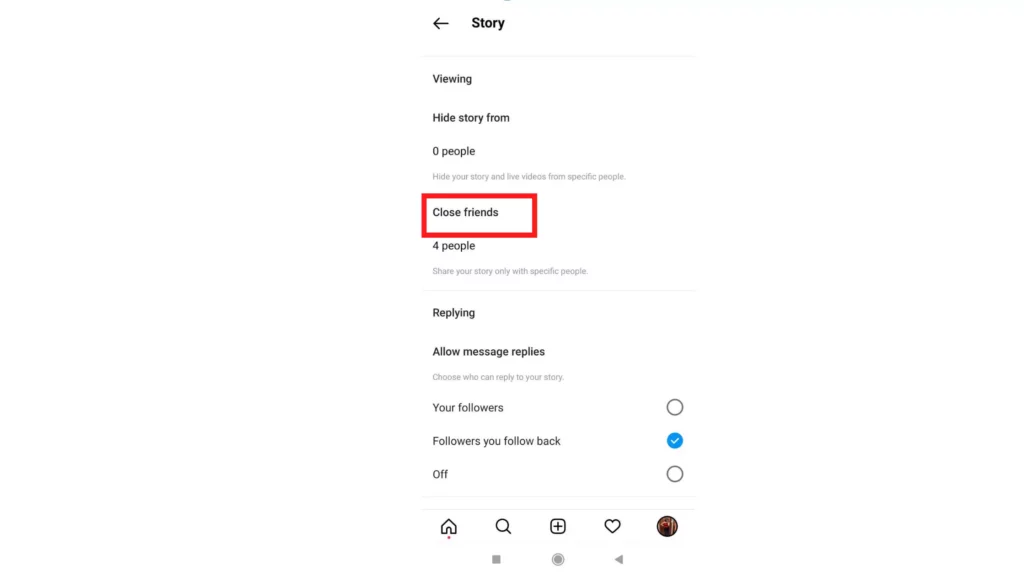
And from there, you can edit close friends on Instagram of your choice as you wish. You can choose to add, remove or delete the people in your close friend list.
How to Edit Close Friends on Instagram on Desktop?
If you are an Instagram user who likes to operate on a Desktop from the official site on the browser, I want you to know that there is a different way to edit close friends on Instagram from the browser. Here are the guide steps mentioned below for you:
1. Open Instagram and log in to your Instagram account.
2. Open the section saying More in the bottom left corner.
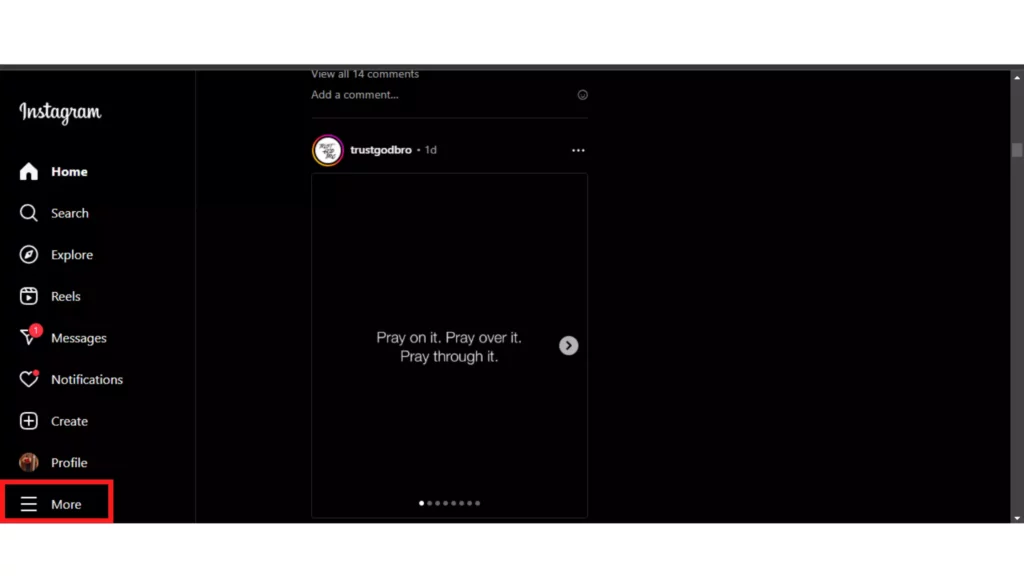
3. As the Menu appears, Choose the option of Settings.
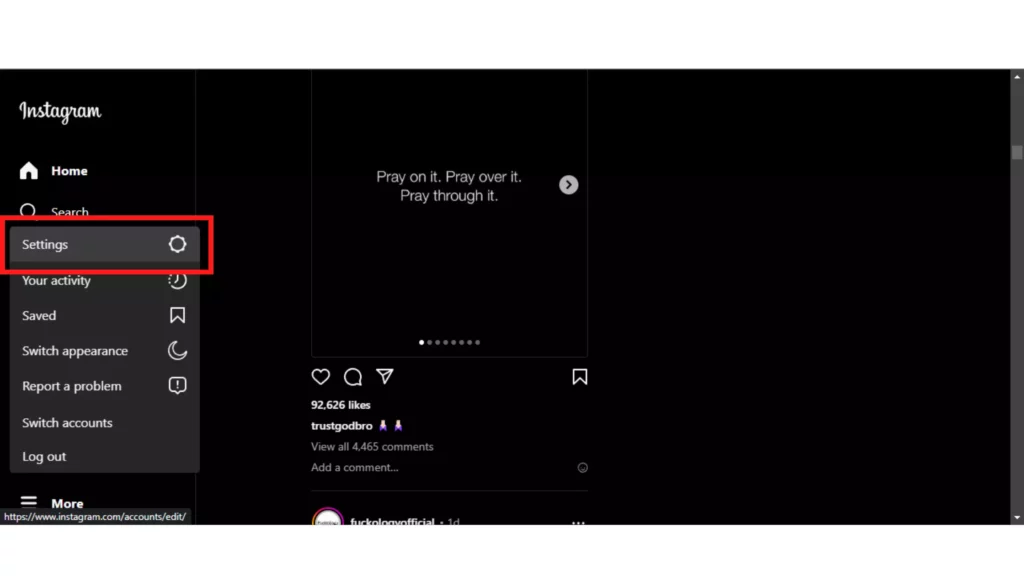
4. As the menu appears, Scroll down and click on Privacy and Security.
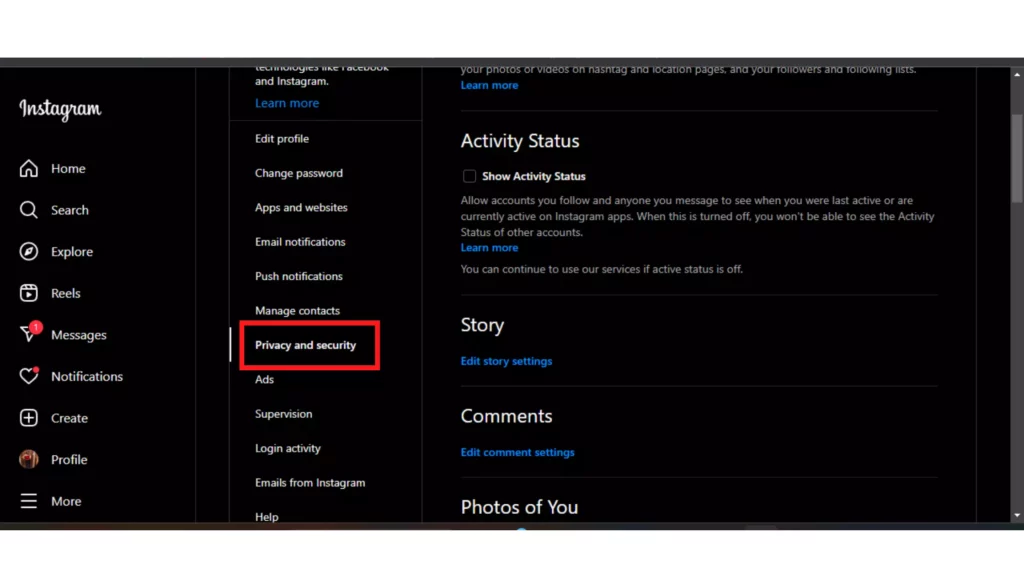
5. As the section opens, Scroll Down and find the Story section.
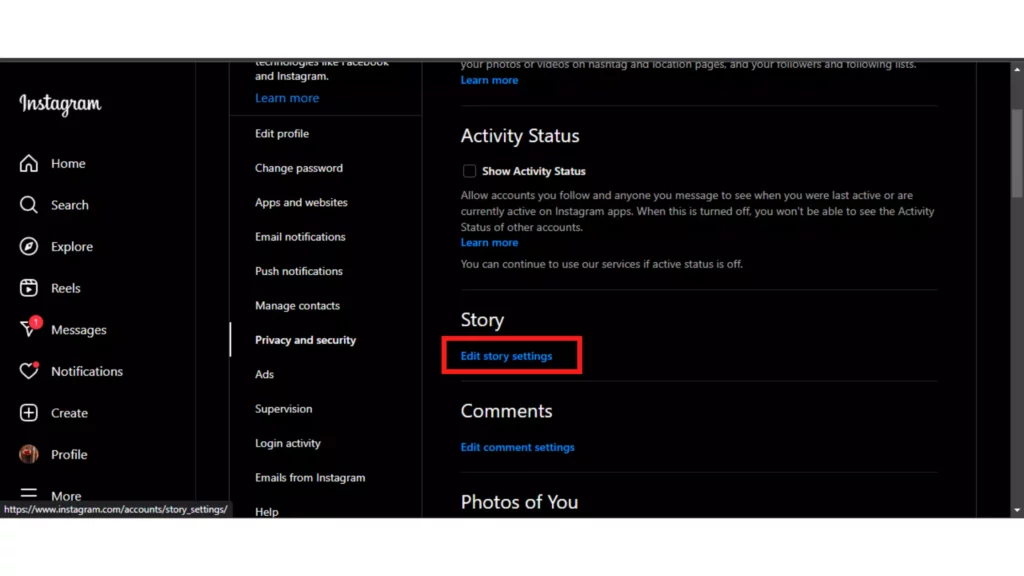
6. Click on the Edit Stroy Settings mentioned below it.
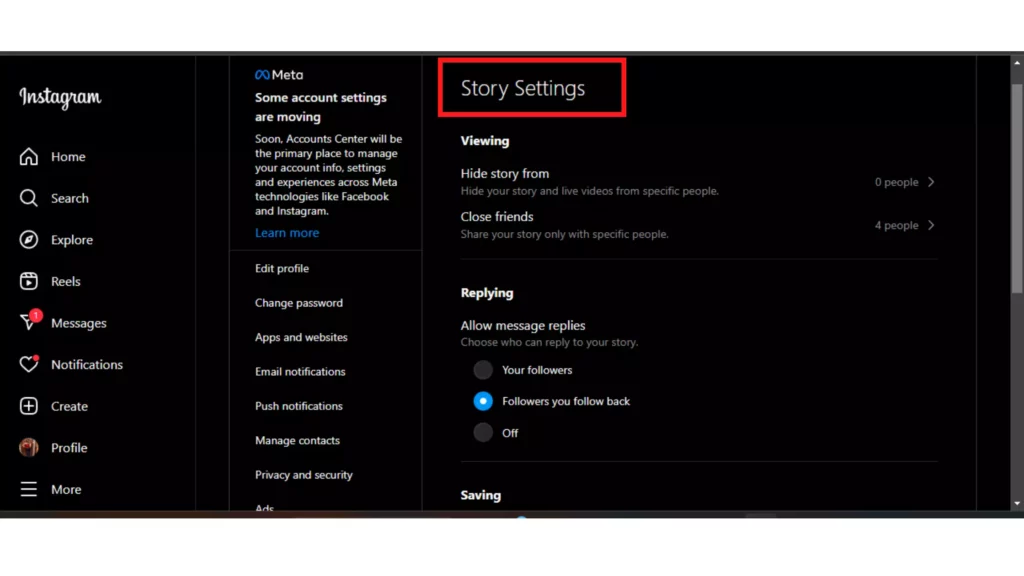
7. Now, as your Story Settings option opens, you can edit close friends options on Instagram from there.
And that’s it. This is the way that you need to follow to edit close friends on Instagram on your desktop.
How to Share Story With Close Friends on Instagram?

After learning the ways how to edit close friends on Instagram on iOS, Android, and Desktop, let’s see how to share stories with close friends on Instagram. As a private person, you can share your story with the people of your choice. Here are the guide steps on how to proceed with the task.
1. Open Instagram and log in with your account.
2. Open your Story section in the top left.
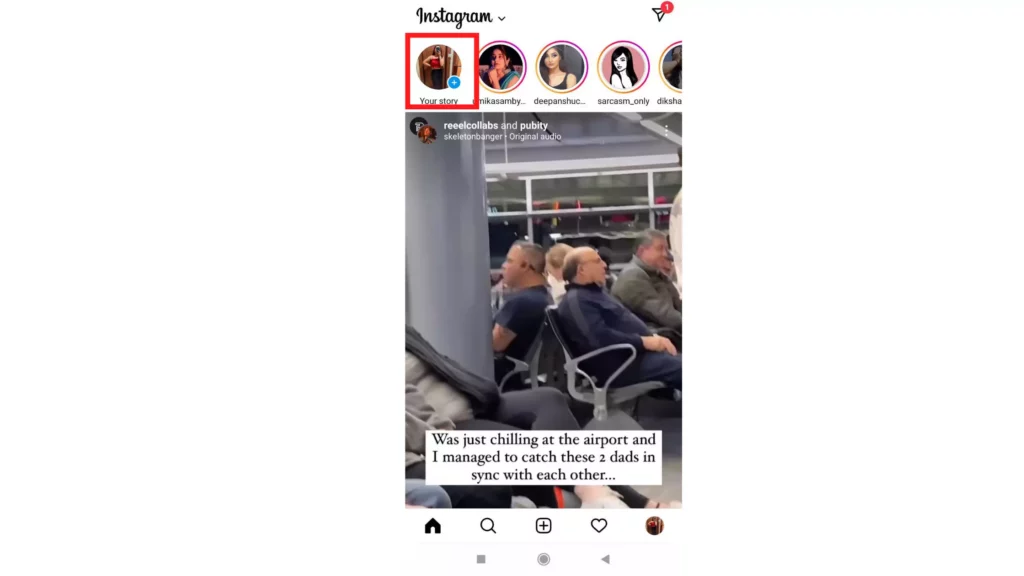
3. Now, click from the camera or choose the picture you want to post as a story.
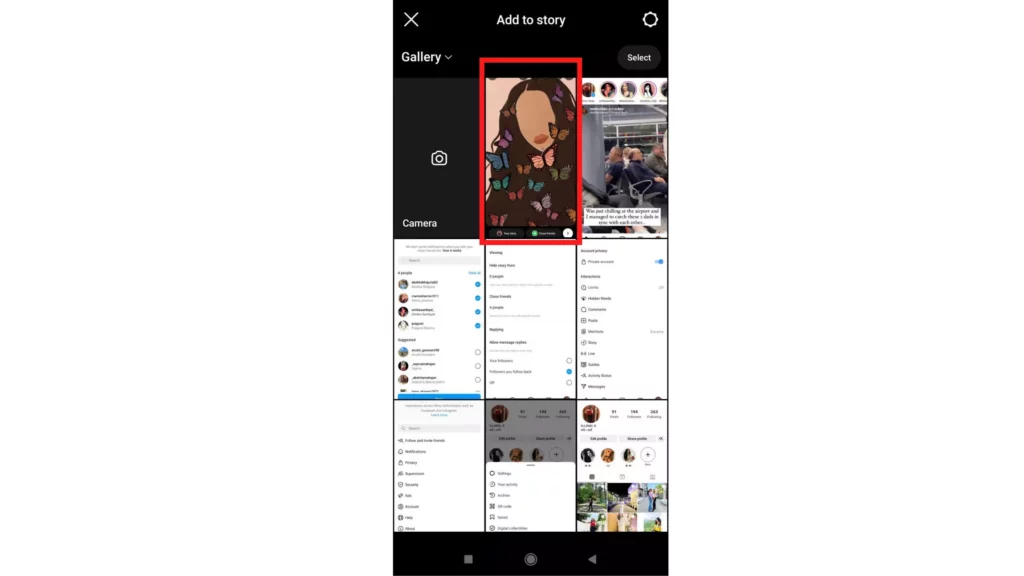
4. After choosing the picture, tap on the option Close friends with green star below the screen.
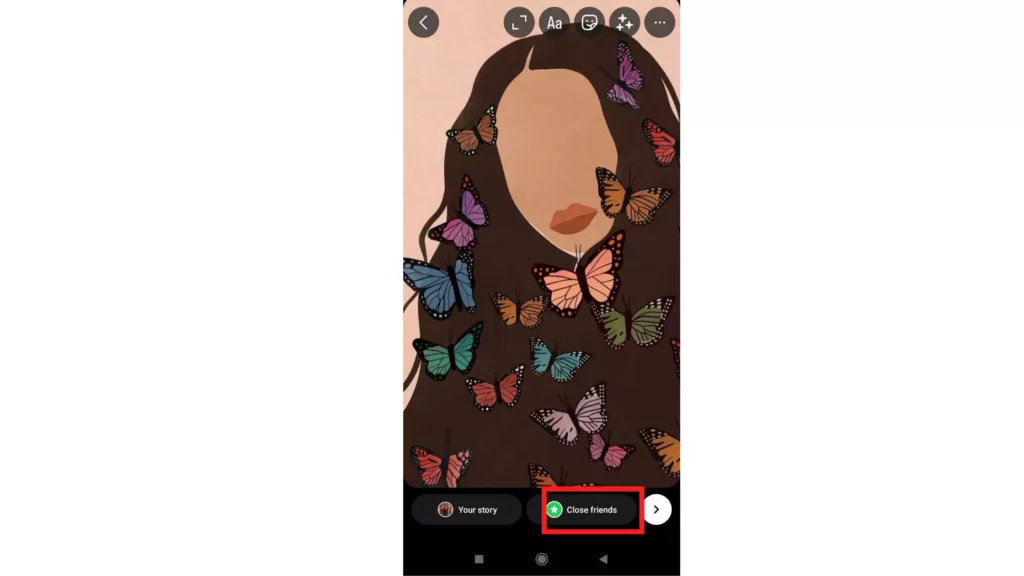
5. As you will do so, the story will be uploaded for your close friends.
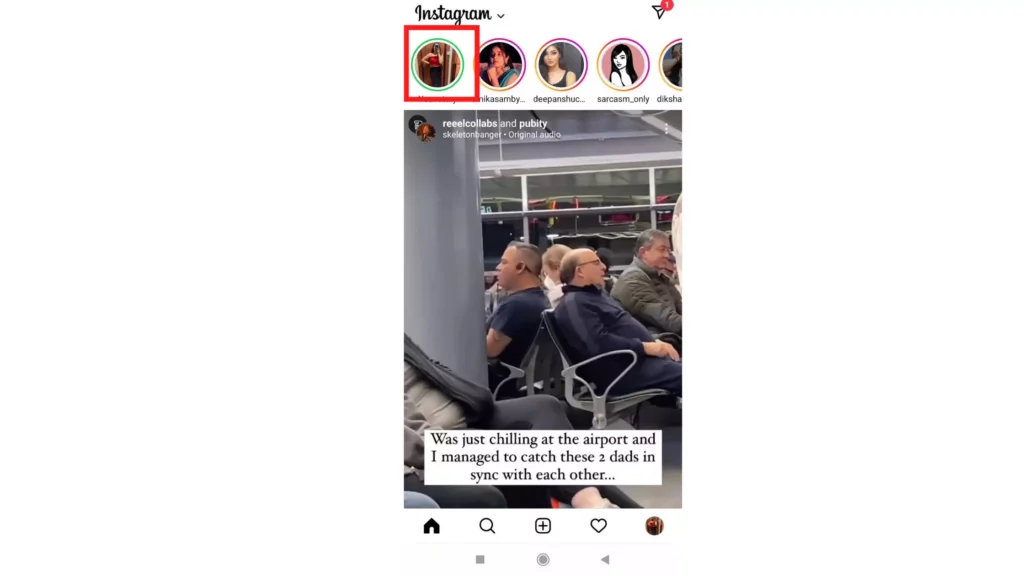
You can be sure about your story for close friends, as you will see a green round around your posted story. And you are all done with it.
How to Add and Remove Close Friends on Instagram?

As now you have learned all about how to edit close friends on Instagram and how to share your story with close friends, I have brought methods for how to add and remove close friends on Instagram.
How to Add Close Friends on Instagram?
If you have formed more new close friendships and you want to add them to your close friend list, here is the way to proceed with it:
1. Open your Story Settings as guided above in the article.
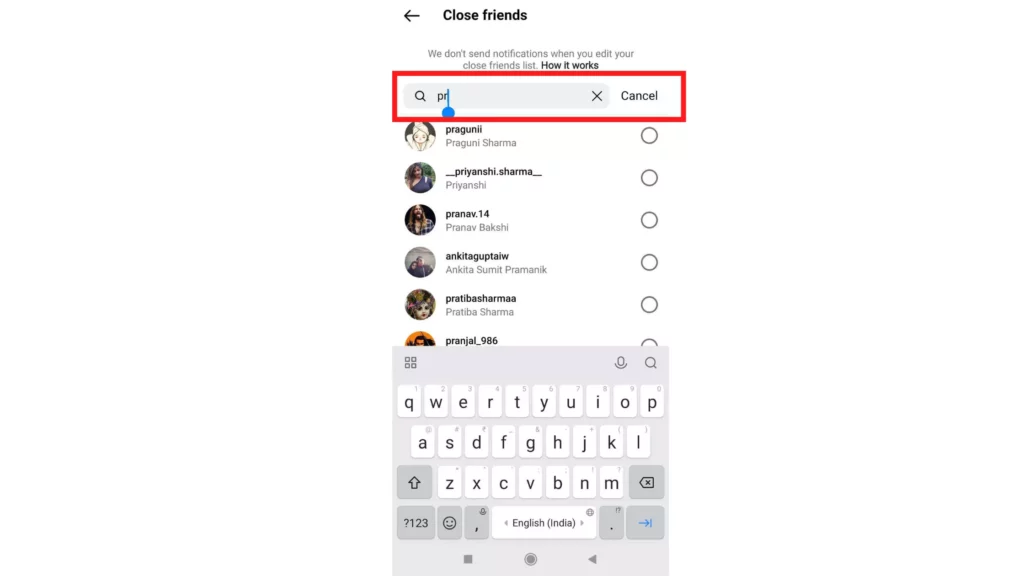
2. Search for the friend you want to add to the list.
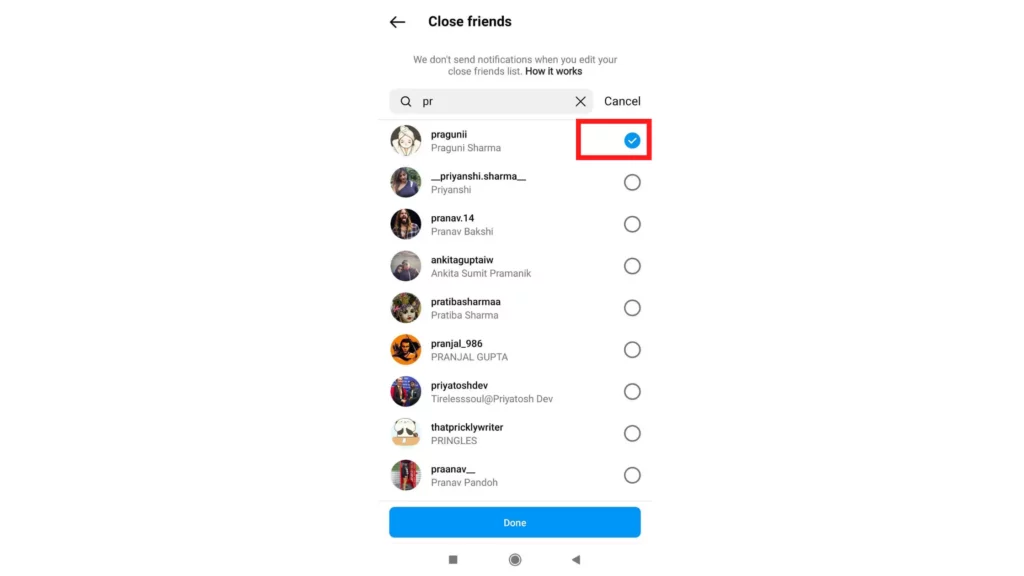
3. Tick mark beside that person’s name.
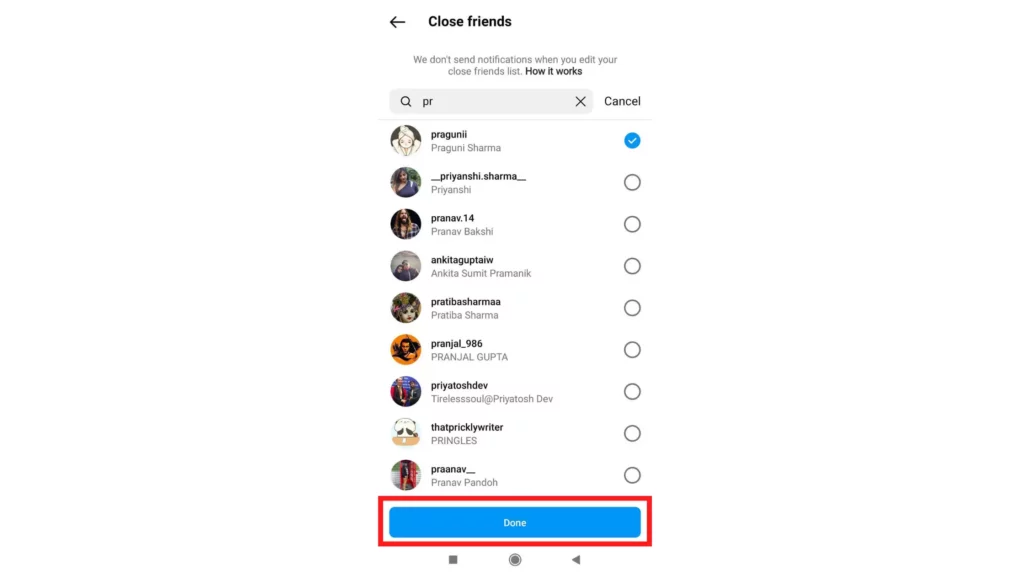
4. Tap on Done in the blue bar at the bottom of the screen.
And now you are done. The person you selected is added to your close friend list.
How to Remove Close Friends on Instagram?
If you are struggling with the fear of getting judged by a close friend, you have full authority to remove that person from your close friend list. The person will never be notified about this action of yours. Here are the guide steps to proceed further with the task:
1. Open the Story Settings from the methods mentioned above.
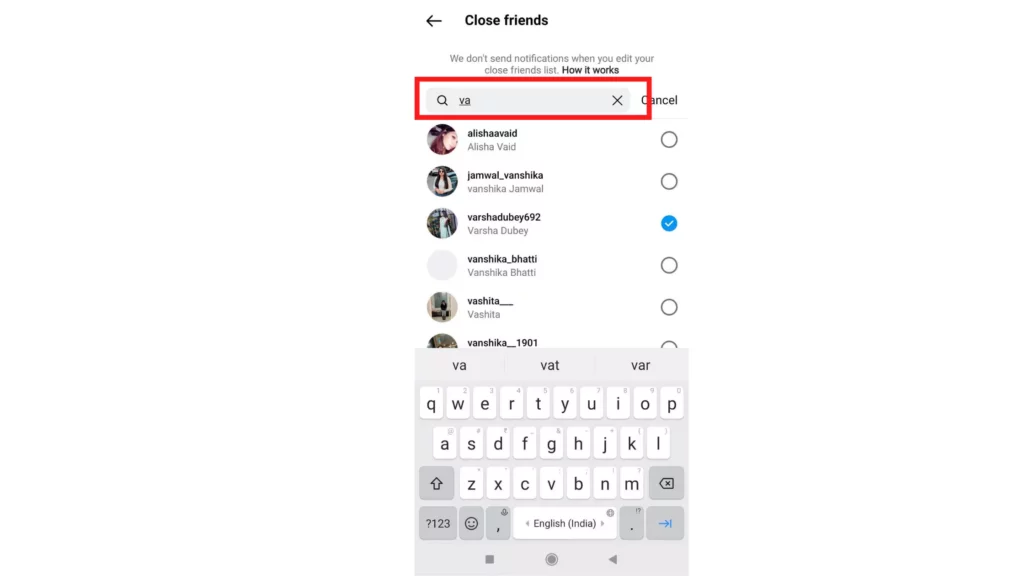
2. In the Story Settings section, Search for the friend you want to remove.
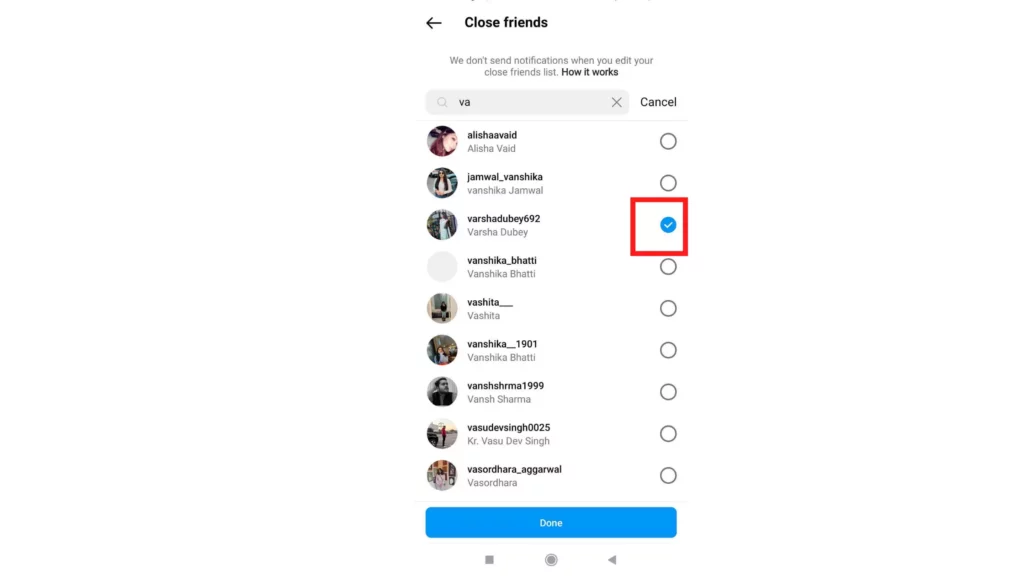
3. Untick the name of the person.
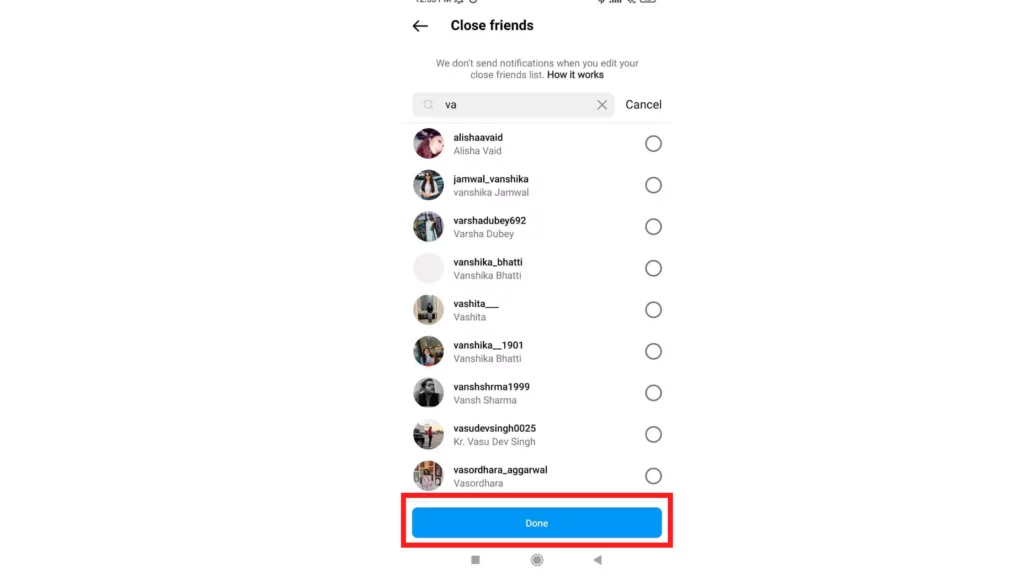
4. Tap on Done at the bottom in the blue bar.
And that’s it. Now that person will not be able to see your story.
Watch How to Edit Close Friends on Instagram
Wrapping Up
I wish you a happy and safe Instagramming with your close friends. After knowing about the ways to edit close friends on Instagram and to share stories with close friends on Instagram, you will enjoy your privacy with nonjudgemental close friends. To read about more such tech topics, keep an eye on our website, Path of EX.
Frequently Asked Questions
Do people get notified when they are removed from their close friends lists?
If you remove someone from your close friend list, they are never notified about it. They get no hints about being removed, and they cannot see your green-encircled story. They will only see your story, which you share normally.
Can anybody see my close friends lists on Instagram?
No, no one can see your close friends lists on Instagram except you. Instagram has strict privacy policies, and it does not allow anyone to look at other persons close friends lists.
Can I change my close friend’s story to a public story?
Instagram does not allow you to change the settings of posts or stories individually. However, you can definitely change the privacy settings of your account.
Can I put stories of close friends in my highlights?
Yes, you can do so, but after you put your close friend’s story in the highlights then also only your close friends will be able to see that. The friends who are not on the close friend list will still not be able to see it in the highlights.




Nice post. I learn something totally new and challenging on websites