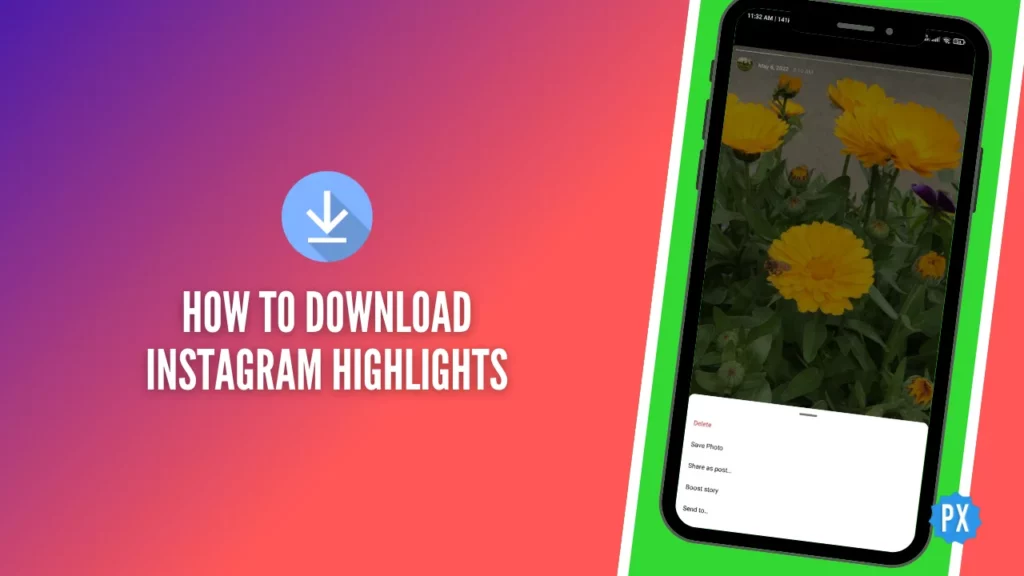So, you have been scrolling through your Instagram, gazing at those fascinating Highlights, and a thought strikes you – “I want these on my device!” Well, you are in the right place because I will show you how to download Instagram Highlights like a pro. Get ready for some Insta magic!
Downloading Instagram Highlights, Stories, Reels, or posts has never been this easy. In the world of Insta, options swirl around you — from in-app integrations to nifty third-party apps and tools like Instagram Reel downloaders. And guess what? You have already hit the jackpot with the best collection of Instagram Highlight downloaders right here. It is time to roll up those sleeves, put those downloaders to work, and snatch some of the most stunning Highlights Instagram has to offer.
So, why wait? Learn how to download Instagram Highlights and unlock a world of creativity and storytelling. Let us get started!
In This Article
How to Download Instagram Highlights?
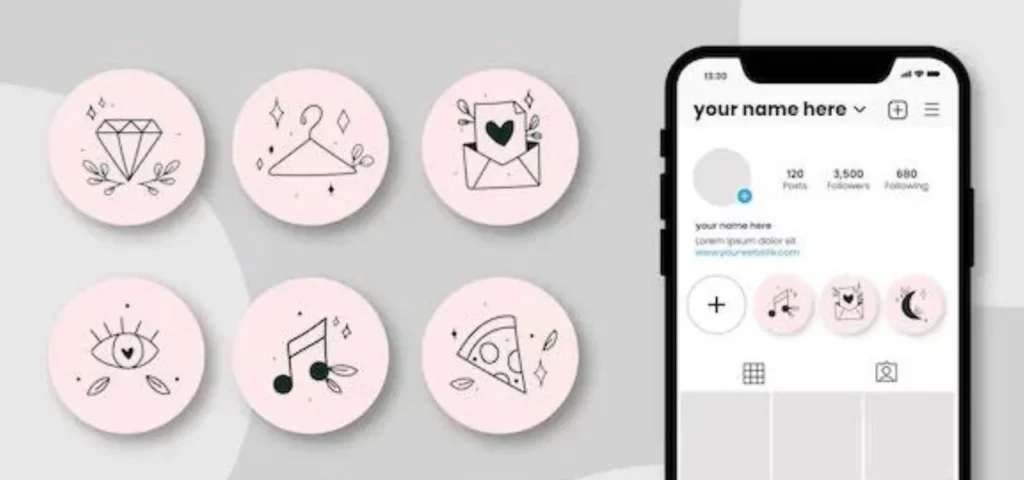
There are two ways to download Instagram Highlights: directly from your account settings or using third-party apps. You do not need third-party apps to download Instagram Highlights from your account. You can do it through your account settings. But if you are on a mission to download Instagram Highlights from other accounts, you will need to use a third-party app. Let us take a closer look at both methods.
01. How to Download Instagram Highlights From Your Account?
Since Instagram Highlights are collections of saved Instagram Stories that appear on your profile page, it is crucial to note that they are, in fact, Stories. Once Stories expire (that is, 24 hours after publishing), you can access them in Archives and save them to your device. Here is how to download Instagram Highlights from your account:
Step 01: Open Instagram.
Step 02: Tap on your profile icon in the bottom right corner.
Step 03: Access the hamburger menu in the top right corner.
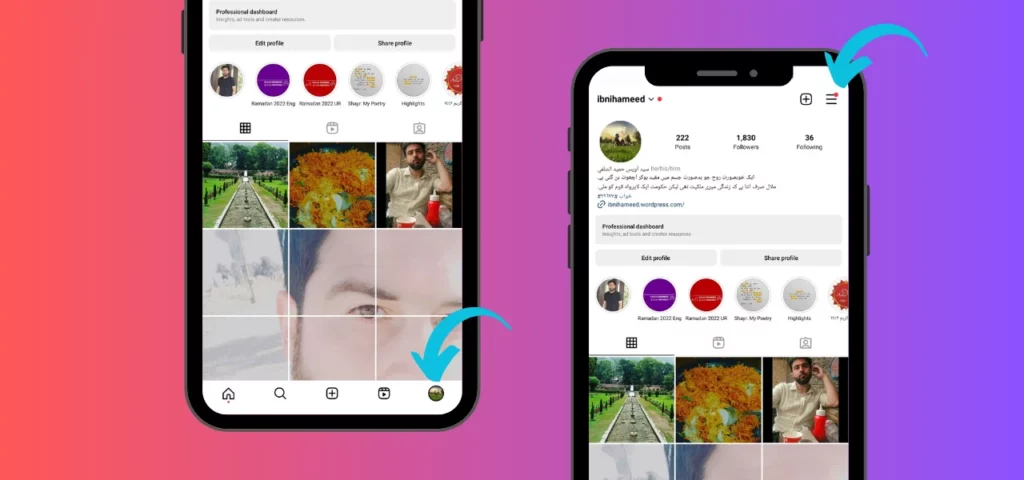
Step 04: Choose the Archive option.
Step 05: Ensure Stories Archive is selected in the top left corner.
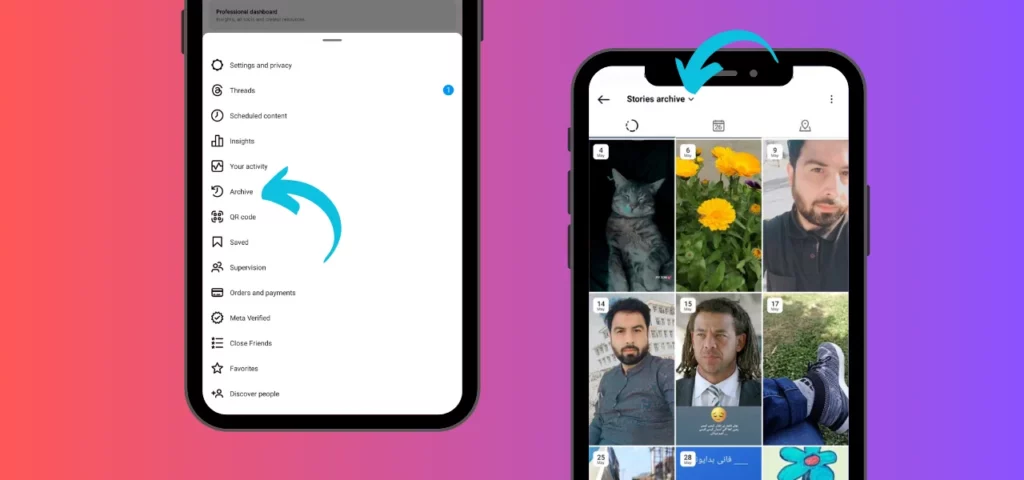
Step 06: Tap on the image or video you want to save.
Step 07: Hit the Kebab icon (three vertical dots) in the bottom right corner.
Step 08: Select Save Photo or Save Video.
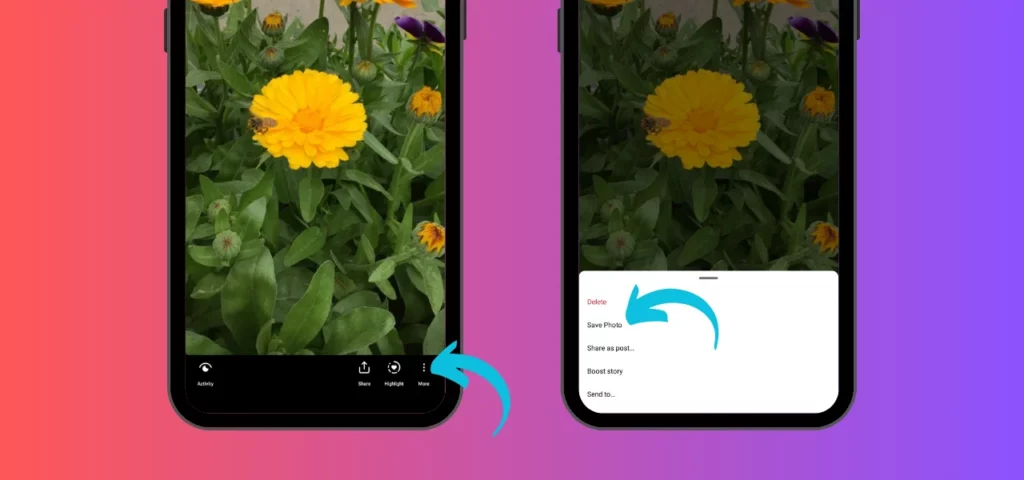
And that is it! You have got your Highlights saved to your device storage.
02. How to Download Instagram Highlights From Third-Party Tools?
Third-party tools, the sneaky saviors of Highlights, allow you to download anyone’s Highlights incognito. You can also snag your own Highlights through them. The process is pretty much the same. Here is how to use them:
Step 01: Begin by accessing the specific Instagram Highlight you wish to download.
Step 02: In the bottom right corner, locate and tap the kebab menu.
Step 03: Select Copy Link to copy the link to your clipboard.
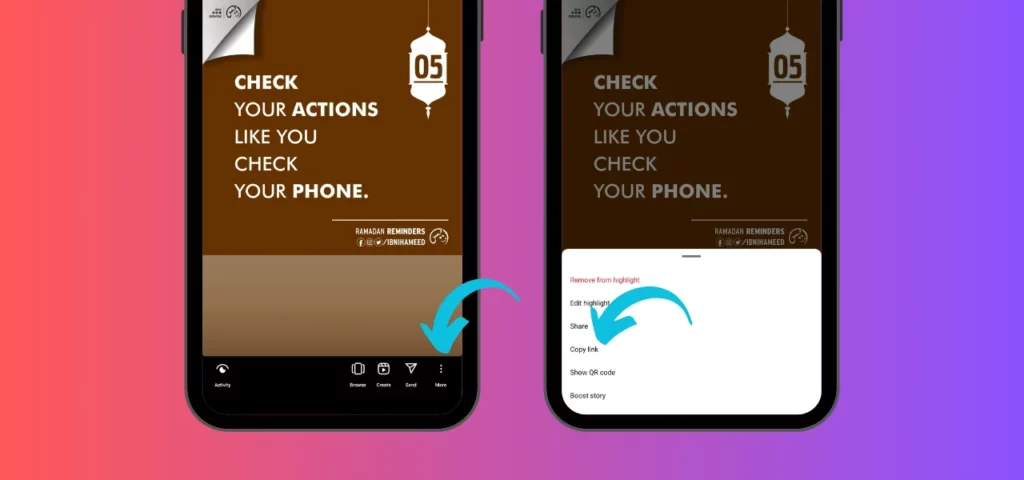
Step 04: Launch your preferred Instagram Highlights Downloader.
Step 05: Paste the previously copied link into the appropriate field.
Step 06: Depending on your tool, initiate the process by clicking Search or Get.
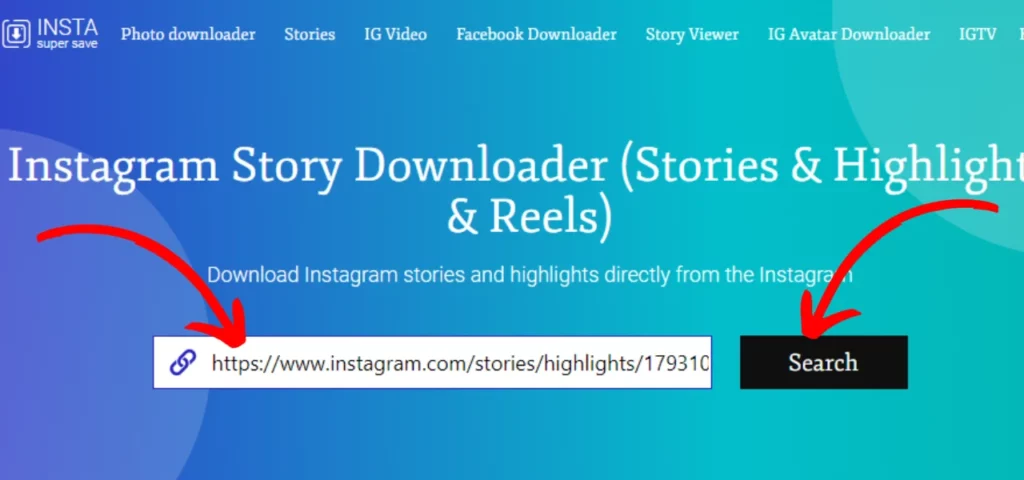
Step 07: Lastly, conclude the operation with a simple tap on the Download button. Your desired Highlight is now yours to keep.
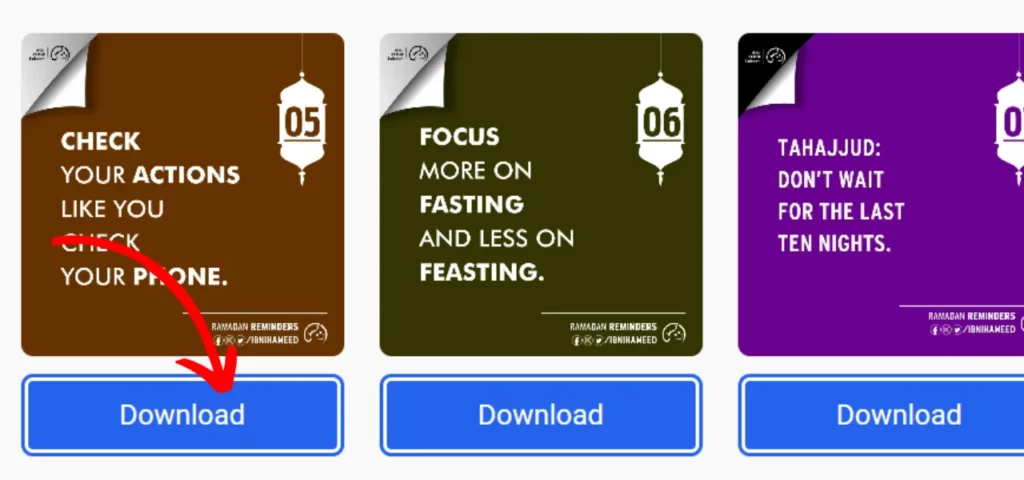
Voila! Your Instagram Highlights are in your hands.
Top Instagram Highlight Downloaders
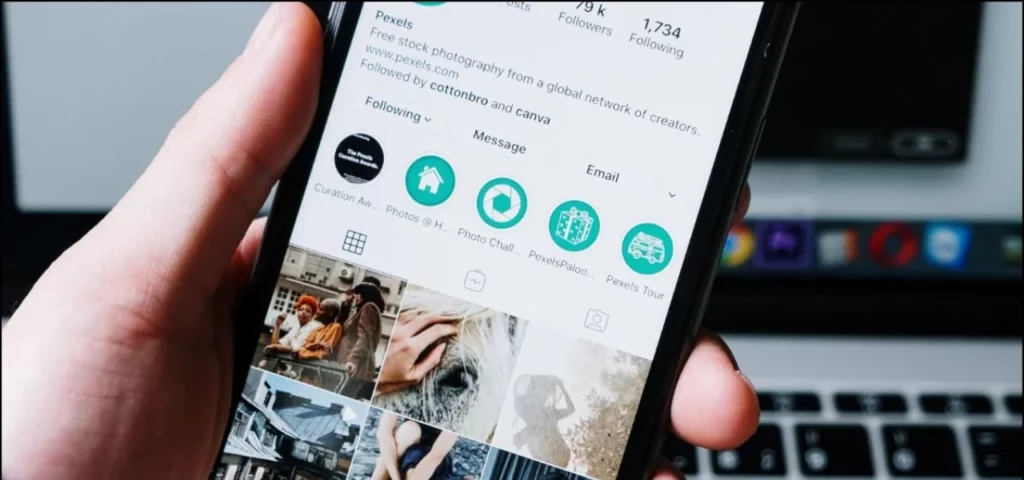
Let us take a glimpse at a selection of the finest Instagram Highlight Downloaders.
- InDown.io: A user-friendly website for swift, secure, and discreet Instagram downloads, supporting multiple formats. No registration is needed.
- Insta Super Save: A free online Instagram downloader delivering HD-quality content across various social networks, with an Android app for on-the-go access.
- Reel Saver: Simplifying the download of Instagram Reels, Stories, and Highlights with intuitive features, no registration required.
- InstaStories Pro: Access a diverse range of Instagram content without the hassle of registration, suitable for all internet-connected devices.
- Insta Anonymous: Ensuring discreet Instagram story viewing and high-quality content downloads, safeguarding your privacy.
- Famium: A comprehensive Instagram marketing agency offering professional services and a free Highlights viewer and downloader.
- Instasaved: A rapid and convenient tool for downloading Instagram stories and highlights, accessible from multiple devices with no registration requirements.
Wrapping Up
And that is it, folks! That is how to download Instagram Highlights. I hope this article was helpful. For more insights on Instagram and other social media platforms, keep coming back to Path of EX. Our team is always on the lookout for the latest and greatest trends, so you can be sure to stay ahead of the curve.
Frequently Asked Questions
1. Can I download Instagram Highlights for free?
Yes, you can download Instagram Highlights for free using various tools and apps.
2. Is it legal to download other users’ Highlights?
It is legal to download public Highlights, but respect privacy and copyright laws.
3. What is the difference between Instagram Stories and Highlights?
Stories last 24 hours, while Highlights are permanent collections of Stories.
4. Are third-party apps safe for downloading Highlights?
Trusted apps are generally safe, but be cautious with unknown sources.
5. Can I download Highlights from my computer?
Yes, some online tools allow you to download Highlights from your computer.