Recently a trend- What Color Is Your Name?’ Quiz went viral on TikTok, in which people with synesthetic abilities are telling others about the colors they intuitively feel are associated with their names. This trend has aroused the curiosity of many TikToker, and if you also want to find out what color is your name, this article is for you!
If you don’t know what Synesthesia is, it is defined as an anomalous blending of the senses in which the stimulation of one sense simultaneously produces sensation in another sense organ. And due to the stimulation of two senses as a result of one stimulus, Synesthetes can hear colors, feel sounds, and taste shapes. In the viral trend, TikTokers with these abilities are randomly choosing people’s names and telling them what color is their name.
So without further ado, let’s jump into the article and learn how to do What Colour is Your Name? Quiz on TikTok? Why wait, then? Let’s begin!
How to Do ‘What Colour is Your Name?’ Quiz on TikTok
@lisa.mckinley ♬ original sound – Lisa | Zillennial + Lifestyle
To find out what color is your name, there is a website name Synesthesia Me that shows you the synesthesia version of your name, or any name you want to check, for that matter.
This color quiz is a project of Bernadette Sheridan, a Synesthetes, who struggled to describe her Synesthesia visually to others for years and decide to create this site which shows simple geometric portraits of color combinations as per the person’s name. And these specific renderings are based on Sheridan’s own unique synesthesia color alphabet.
In the box that you see, the “first line is your name in light blue text, and the second line is your name shown as Synesthesia colored blocks for each letter.” You can generate your result and can even save and share your image with your friends.
And here are the step you need to follow to do the ‘What Colour Is Your Name? Quiz on TikTok:
Step 1: Click here.
Step 2: Type in your name in the first box (edit me! box).
Step 3: You will see Synesthesia colored blocks for each letter below your name.
Step 4: Tap on the download button next to the Random name option.
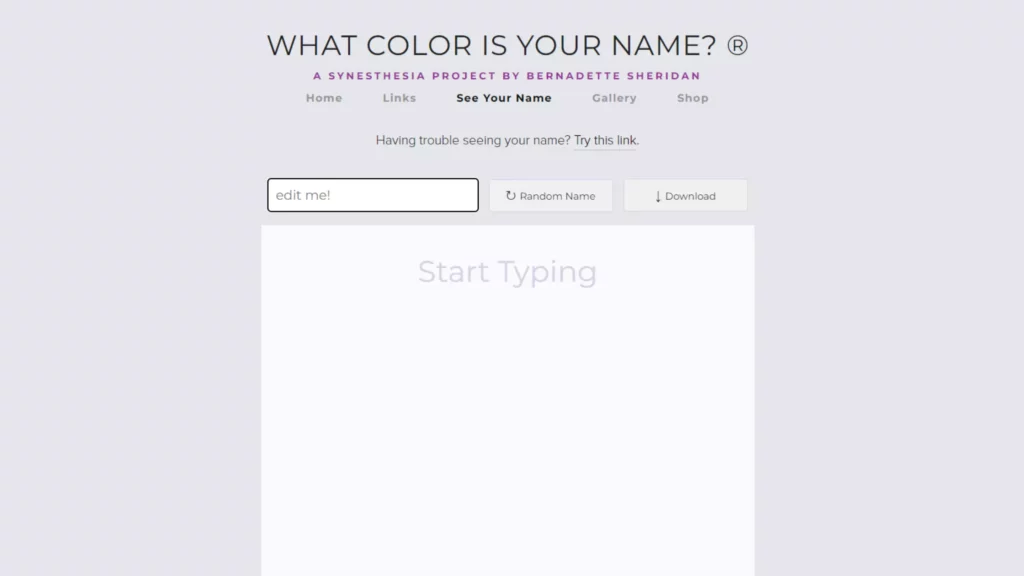
And you are done! This is how you can do ‘What Colour Is Your Name?’ Quiz on TikTok. You can screen-record while the results are generated and share them on TikTok or simply share your result as an image.
Wrapping Up
With this, I come to the end of this blog, and I hope you now know how to do What Colour Is Your Name? Quix on TikTok. So what are you waiting for? Go ahead and find out what color your name is now. And yeah, for any further queries related to TikTok and its features, you can comment in the comments section below.
So, guys, that is for today. Take Care! And keep visiting our website, Path of EX, for more such queries related to Social media. Gaming and Technology Till then Bye! Bye!




