Instagram is currently the most sought-after social media platform. Being one of the favorite platforms for teenagers and young adults, the platform sure has seen tremendous change in the last few years. Not every piece of content on Instagram is user-friendly and suitable for viewing; that is the reason some of the content is flagged under the sensitive banner on Instagram. If you are someone who is tired of sensitive content labels, this article is for you. To learn how to disable sensitive content filter on Instagram, follow this blog thoroughly.
Instagram introduced sensitive filters on content in order to prevent underage users from accessing highly sensitive content. As more and more teenagers join the Instagram platform daily, it is the responsibility of the platform to make sure that they don’t come across something that might not be deemed appropriate for young viewers.
So, without further ado, let’s dig in to learn about what is sensitive content filter on Instagram and how to disable sensitive content filter on Instagram.
In This Article
What are Sensitive Content Filters on Instagram?
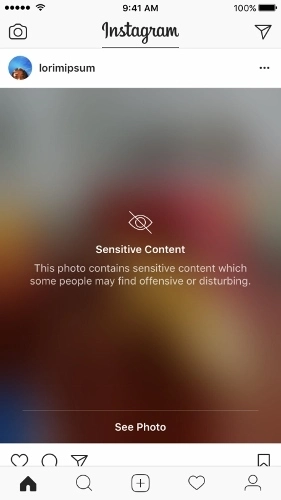
Instagram defines sensitive content as “photos and videos that could be upsetting or offensive.” Instagram gives examples of sensitive content, “content that may be sexually suggestive or violent,” and “content that may be about drugs or firearms.”
Instagram introduced sensitive content filters as a measure to prevent underage users from accessing sensitive content on the platform. Instagram’s algorithm is quite unclear on what content is being limited, and it has been a major concern for artists on the platform as they are unaware if their content will be deemed as sensitive.
Instagram provides with three filter options: Less, Standard, and More. In case you are below 16 years old, it means your account will be set to the Less option by default. The default settings will decrease the chance of young people on Instagram finding or coming across highly sensitive content, search explore, hashtag pages, Reels, suggested accounts, etc.
In case you are above 16 years old, your account will be set to the Standard layer of the filter by default, which means that not all content on Instagram will be put under the sensitive label, and you can easily view the standard content on the platform.
How to Disable Sensitive Content Filter on Instagram?
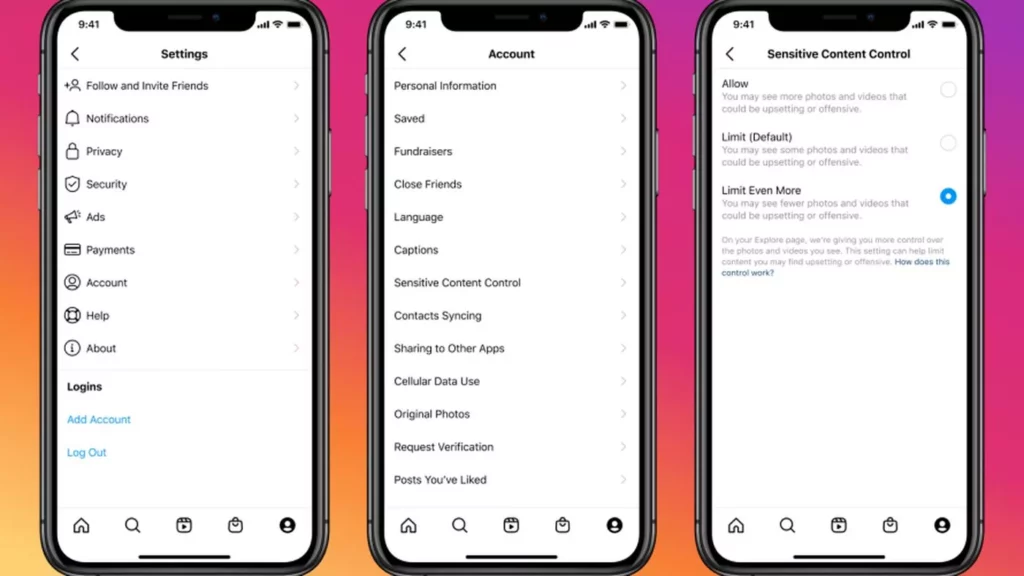
Although Instagram has put sensitive content filters in view to keep the youngsters’ experience on the platform healthy, it might be something that is not required by you. Each person wants to have a unique experience on Instagram, not being defined by the platform itself. The major reason why a user wants to disable sensitive content filters on Instagram is to have control over their exploring experience on the platform.
Thankfully, Instagram allows its users to manually change the settings in their favor and disable sensitive control filters. In the below-mentioned guide, I have explained a step-by-step process to turn off sensitive content filters on Instagram.
- Launch the Instagram app on your device.
- Once logged in, navigate to your profile page by clicking on the profile icon located at the bottom right corner of the screen.
- Select the three black lines located at the top right-hand corner of the screen.
- Choose the Settings option from the list.
- Now, select the Account option.
- Head to the Sensitive Content Control option.
- Now click the white circle next to Allow, and voila, you have successfully turned off the sensitive filters on Instagram.
Note: In case you won’t find the Allow option on your screen, you need to tap the white circle next to the More option, and you are done!
Wrapping Up
Instagram is a go-to platform for the young generation. The platform updates its app quite often and has introduced a sensitive filter on the platform. To know how to disable sensitive content filter on Instagram, read the entire article and share it with your friends.
For more trending stuff on technology, Social Media, and Gaming, keep visiting Path of EX. For any queries, comment below, and we will get back to you ASAP!
Frequently Asked Questions
1. Why does Instagram allow sensitive content?
As some of the content on Instagram don’t go against our Community Guidelines, but may not be eligible for recommendations they are put in the sensitive category on the platform.
2. How do I change my Instagram restrictions?
Head to Settings and Privacy> Go to How others can interact with you, tap Limited interactions>Click on the right of Limit for and scroll to the number of days or weeks that you would like to continue to limit comments and messages.
3. What is a sensitive content?
Content in the form of images or videos that users or viewers might find offensive, such as violence or pornography.



