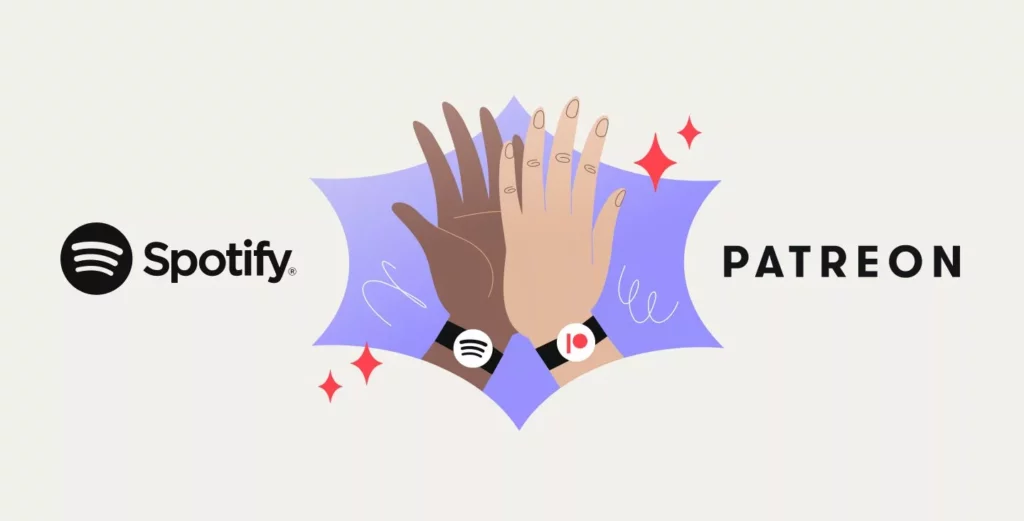Patreon is a membership platform operated by Patreon, Inc., that provides business tools for content creators to run a subscription service and Spotify is one of the most sought audio-streaming platforms in contemporary times. Now much to the delight of users, you can now connect Patreon to Spotify and listen to Patreon-exclusive audios on Spotify. If you are someone who wants to know the ways to link Patreon to Spotify, then you are at the right place. In this article, I will tell you, how to connect Patreon to Spotify.
Once you link your Patreon to your Spotify account, you will listen to your Patreon-exclusive episodes on Spotify. You can do this from your Patreon account or directly from Spotify. In this guide, I will explain both these methods on connecting Patreon to Spotify.
So, without further ado, let’s dig in to learn about the ways to connect Patreon to Spotify both through Patreon and Spotify.
In This Article
How to Connect Patreon to Spotify?
Once you link your Patreon to your Spotify account you can listen to your Patreon-exclusive episodes on Spotify. You can do this from your Patreon account or directly from Spotify. In the below-mentioned guide, I have explained both of these methods.
Method 1: Connect Patreon to Spotify From Patreon
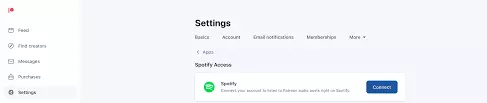
In case you have a Patreon account and a membership with a creator that offers the option to listen on Spotify, log in and follow the steps below.
- Log in to your Patreon account.
- Now head to the Settings option by clicking on it from the left side menu.
- Choose More and then tap on Connected Apps from the menu bar. (Not seeing this option? Click on your name in the bottom-left corner and make sure you are on a patron profile > Start at step 1)
- Tap on Spotify under App Integrations and select the Connect button.
- Now you will be prompted to log in with your Spotify account, provide your credentials and log in to your account. If you don’t have a Spotify account, you can also sign up instead by clicking on Sign up for Spotify
- Now, follow the on-screen instructions and click Agree
- You’ve successfully linked your Spotify account to Patreon! Now, from the Connected Apps page, you can see a list of Available exclusive Podcasts with links to Listen on Spotify that are available as part of your membership.
Also, read How to Enable Picture in Picture Mode For Spotify in Just 6 Steps!
Method 2: Connect Patreon to Spotify From Spotify
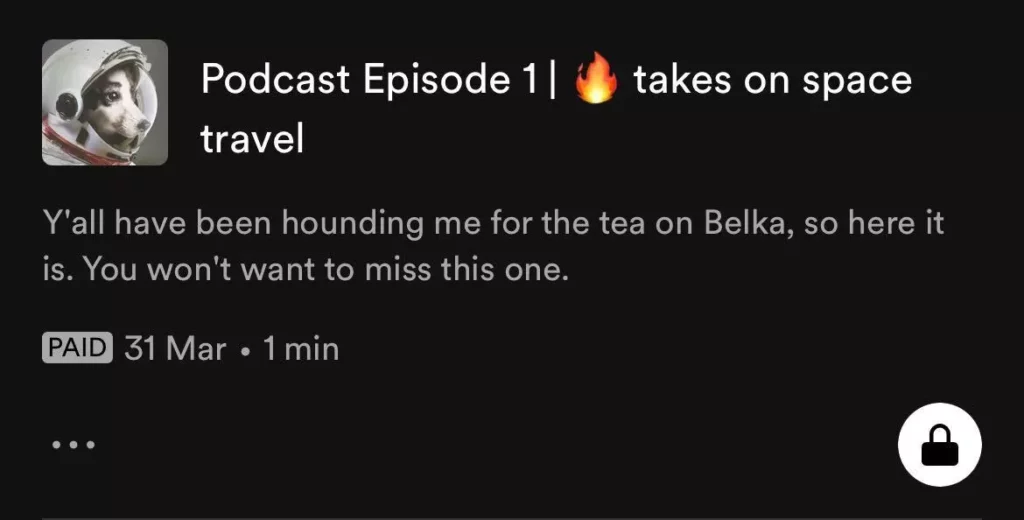
The other method is to link your Patreon account from Spotify directly. In case you don’t have a Patreon account or a membership to that creator, you can easily sign up for both from your Spotify account and unlock access to the content. In order to link Patreon to Spotify from Spotify, follow the given steps.
- Head to Spotify and log in to your account.
- You can use the search if there’s a particular creator you are looking for by tapping on the search bar located at the top of the screen.
- You’ll find that the Patreon-exclusive content will be marked by a padlock with a Paid tag.
- Click on the padlock icon next to the locked episode.
- A pop-up prompt will show up, letting you know you need to support the creator to access the exclusive Patreon audio.
- Tap on the Get Access button.
- Now you will be asked to connect your Patreon account to Spotify.
- Now here you can either log in with your existing account or sign up and create a new one
- Click Agree, once you are logged in.
- In case you don’t have a membership with the creator, you’ll be asked to choose a membership to join the creator’s community on Patreon.
- Choose a membership and add your payment information to confirm your membership. The Order Summary will give you a full breakdown of your payment
- Now you will be headed to a Spotify page listing all the podcasts you have access to.
- You can also access your podcasts from your Connected Apps page on Patreon, where you can see a list of Available exclusive Podcasts with links to Listen on Spotify that are available as part of your membership and voila, you are done!
Also, read How to Get Spotify Presale Code in 2023: Get Exclusive Access Now!
How to Listen to Your Content on Spotify?
Once you have connected your Patreon to Spotify, you can easily access the content in different ways directly from Patreon. In order to listen to the exclusive content, you need to follow the below-mentioned methods.
Method 1: Listen to Your Content on Spotify From Your Settings
There are two ways to listen to the content on Spotify, it can either be from the membership page or from settings. In order to listen to your content on Spotify from settings, follow the given steps.
- Select the Settings option from the left side menu.
- Tap More and then Connected Apps from the menu bar. (Not seeing this option? Click on your name in the bottom-left corner and make sure you are on a patron profile > Start at step 1.)
- Here you will find a list of Available exclusive Podcasts with links to Listen on Spotify – playable content on Spotify will be based on your membership access.
Also, read How Often Does Spotify Blend Update? Know the Spotify Schedule
Method 2: Listen to Your Content on Spotify From Your Membership Page
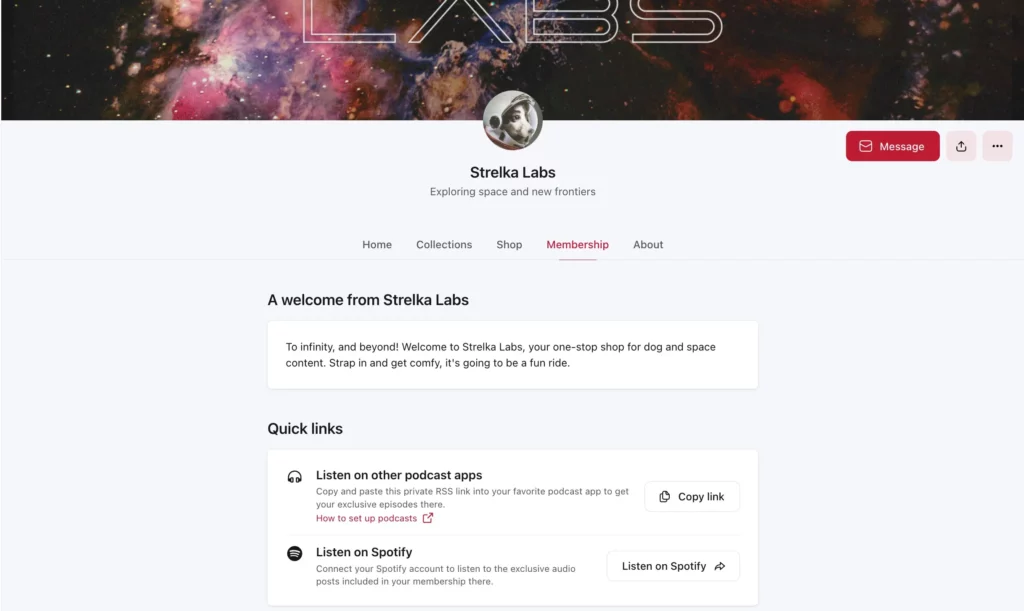
In order to listen to your content from the membership page, you need to follow the given steps.
- Head to the creator’s Patreon page
- Tap on your Membership tab
- Scroll down and select Listen on Spotify. (This option is not available on the Patreon app.)
- Once you follow the steps, you will head to the creator’s Spotify page, where you can listen to your podcasts. The episodes will show up on your Spotify like any other podcast.
Also, read How to Turn Off Smart Shuffle on Spotify? 4 Quick and Simple Steps!
Wrapping Up
Spotify is known for its personalization features. And now much to the delight of users you can now listen to your Patreon-exclusive episodes on Spotify. To know, how to connect Patreon to Spotify, read the entire article and do share it with your friends.
Keep visiting, Path of EX for more trending stuff on Technology, Gaming, and Social Media. For any queries, comment below, and we will get back to you ASAP!
Frequently Asked Questions
1. Can you link Patreon to Spotify?
Yes. Patrons will be able to link their Patreon account to their Spotify account to access their Patreon-exclusive podcasts.
2. Does Spotify have RSS feed?
Yes. Head to Spotify for Podcasters dashboard. Select Podcast Availability. Scroll down to RSS Distribution to see your RSS feed.
3. What is your Patreon?
Patreon is a subscription-based platform that connects content creators with either existing fans or those looking for creative projects to support.