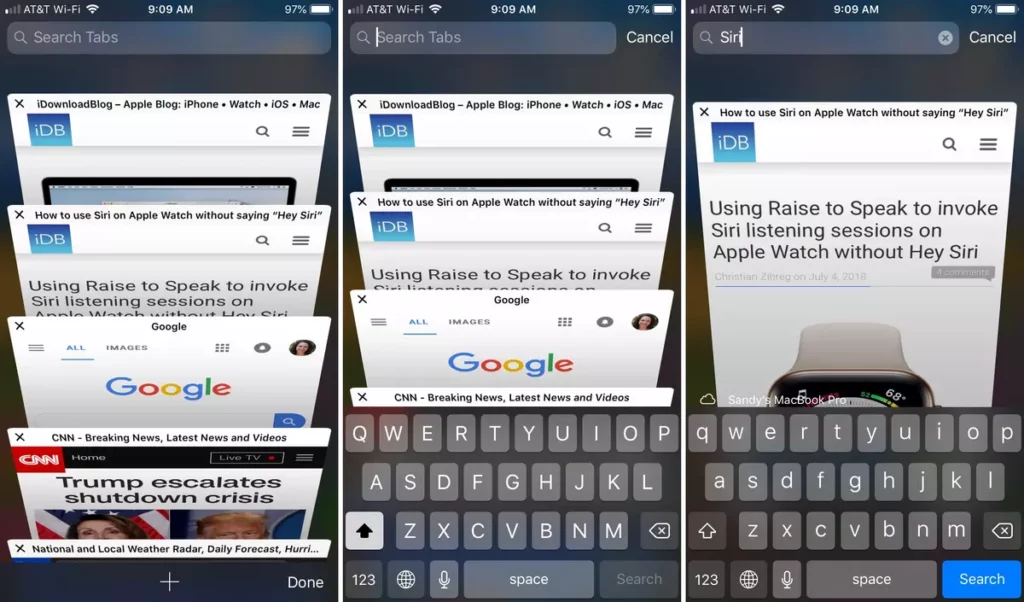Do you know browsing on Safari is the safest for your iPhone? Apple’s inbuilt apps are always the best for Apple devices. I personally only use one browser on my iPhone; the Safari app. Do you know how to close all tabs on iPhone? I have to know because I have a weird habit of opening everything in a new tab, and after a week of using Safari, I always find myself with uncountable Safari tabs. I will share three methods with you.
Well, I know what you have in those infinite tabs opened on your iPhone’s Safari app. But you need to clean up from time to time. Just imagine somebody finding out those many tabs on your iPhone! They will figure out the weird person that you are and start looking at you in a certain way. Just kidding, you are great, with or without opinions. Moreover, too many opened tabs on Safari can exponentially slow your phone down. Let’s fix this.
In this article, I will show you how to close all tabs on iPhone using three methods. No method is better than the other. All of them do the same job perfectly. These are just options that I am giving you because you are special; you deserve options in life.
In This Article
How to Close All Tabs on iPhone From The Safari App?
This is how to close all tabs on iPhone Safari app:
1. Open the Safari app.
2. hold the tab switcher icon that looks like two overlapping squares. You will find it in the bottom-right corner.
3. Select close all tabs.
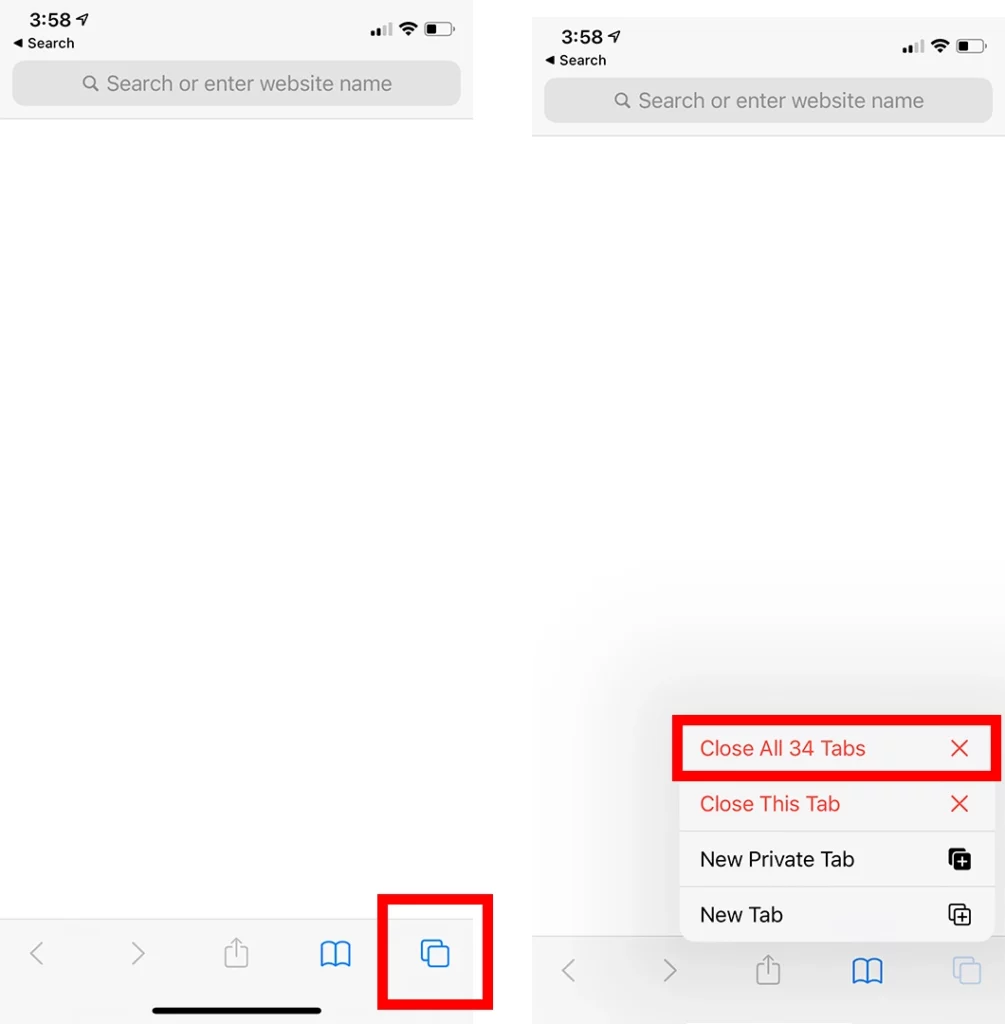
4. Tap on Close all tabs.
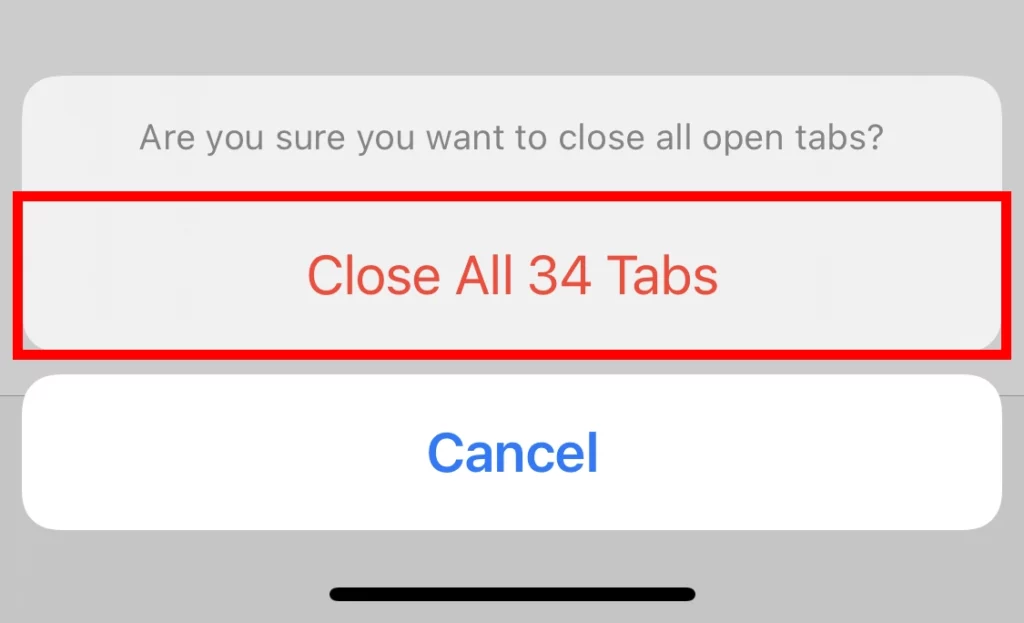
Just 4 taps to close all tabs on iPhone, wasn’t that too easy?
How to Close All Tabs on iPhone on The Tab Switcher Page?
We have already used Tab Switcher to close all tabs on iPhone. There is another way you can close Safari tabs using the tab switcher icon. All you gotta do is tap on the tab switcher icon (looks like two overlapping squares) in the bottom-right corner > tap and hold Done > and hit Close All Tabs.
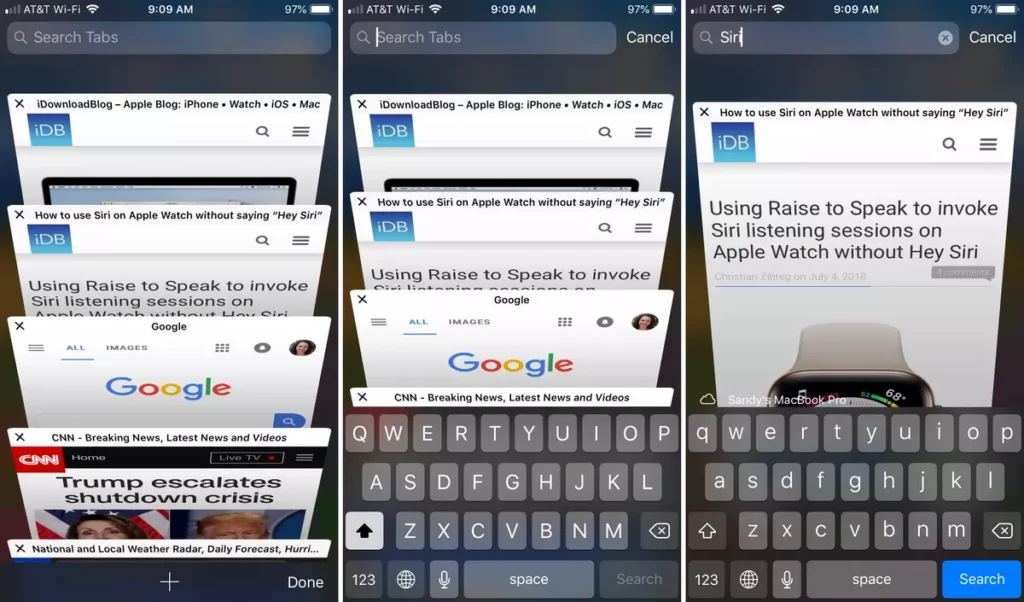
I hope this helped you to know a little more about how to close all tabs on iPhone.
How to Close All Tabs on iPhone From The Settings App?
This is the third method to close all Safari tabs on iPhone.
1. Go to Settings on your iPhone.
2. Find Safari and tap on it.
3. Go to the Clear History and Website Data tab.
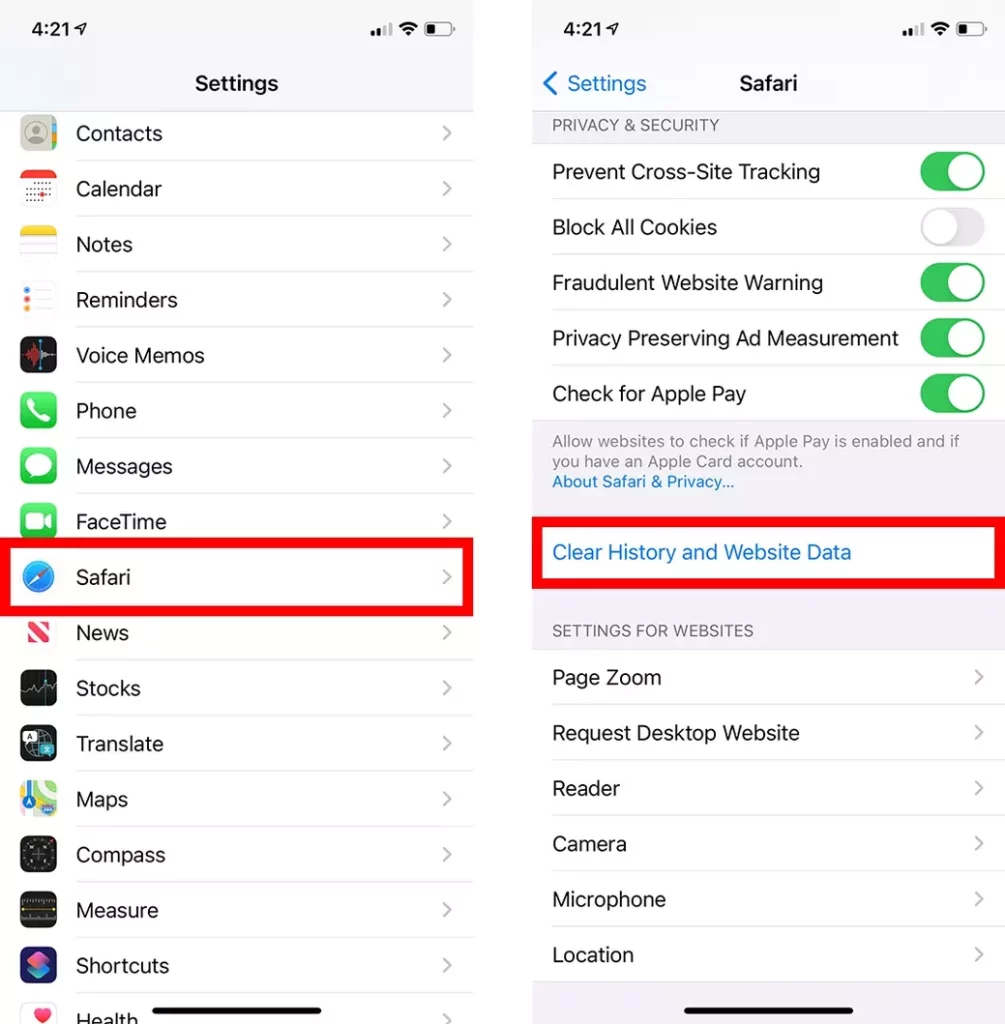
4. Hit the Clear History and Data option.
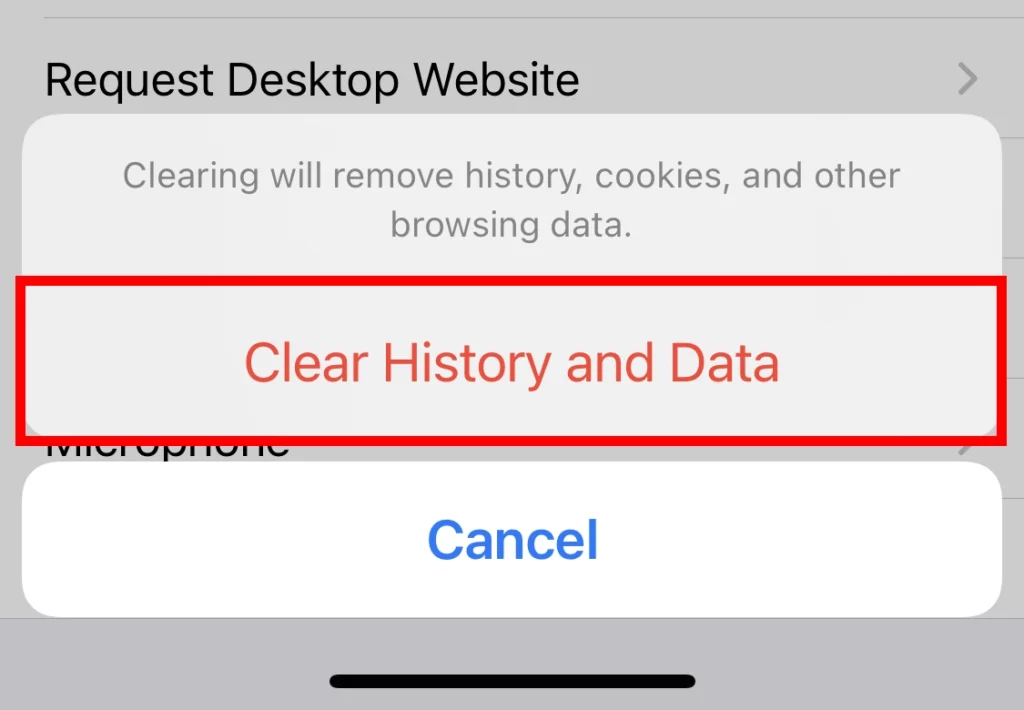
Bravo! you have closed all the tabs from your iPhone’s Safari app. This is surely going to make your phone faster.
You can visit iPhone User Guide for anything iPhone.
How to Close All Tabs on iPhone? Watch & Learn-
Wrapping Up
Having a huge bunch of tabs opened in Safari is not very healthy for your iPhone. Although they do not affect the phone severely, opened tabs surely slow the phone down noticeably. I hope this article helps you. And, since now you know how to close all tabs on iPhone, do not keep your phone crammed with too many opened tabs for a long time. Until next time, Ciao!
Frequently Asked Questions
How do I see all open tabs on my iPhone?
To access all the tabs opened on your iPhone, tap on the tabs icon at the lower-right corner of the screen.
Should I close tabs on iPhone?
It is always advisable to close tabs on iPhone or any phone for that matter. A lot of tabs can slow your phone down.
Is there a limit to tabs on iPhone?
The maximum number of tabs that can be kept open in Safari is 500.