When it comes to social media, everyone tries to be unique and present the best version of themselves, be ut the name or the display picture, or even a post, since it is the reflection of your good self. The same fits in with the case of Instagram Threads. Do you know, How to change your name on Instagram Threads? In this article, I will tell you about the ways and methods to change your name on Instagram Threads. Stick around to know.
Instagram Threads have created a huge buzz in social media as if it is the only great thing that has happened in the social media world. The testimony to this fact is the number of followers it garnered in just two hours stands at 1 million, which is the first of its kind. All this is good enough to reckon it as a viable alternative to Twitter.
Since it is new to the fore, so there are many questions that ought to be unearthed with regard to Instagram Threads. One such query is How to change your name on Instagram Threads. Let us dive in to know more about it.
In This Article
Can You Change Your Name On Instagram Threads?

You can’t change your name on Instagram threads directly from the Instagram Threads app. However, there is a way to do this, and you can change your name on Instagram Threads by opting for a different way. We will talk about that in the article ahead. Stay around to know.
How to Change Your Name on Instagram Threads?

If you are seriously considering changing your name on Instagram Threads. Then you are supposed to do this by following the given steps.
1. On the Android or iOS app, log into your Instagram Account. In case you have multiple Instagram accounts, make sure you have logged into the account that you want to change.
2. In the right bottom corner, click on the “Avatar Button”; it will direct you to your profile.
3. Click “Edit Profile” under your bio.
4. Click the “User Field” and type in the new handle you wish to have.
5. In the upper right corner, there is a “Blue Checkmark”; tap it to confirm.
So it has come to the fore that the process to change na,e on Instagram Threads can be done only on the Instagram app. So you have to visit Instagram to make these changes.
How to Change Your Name on Instagram Threads on Computer?

You can also change the name on Instagram Threads by using the Desktop version of Instagram. Here you can change your name on Instagram Threads only by using the Instagram app. since Instagram Threads does not entertain any process to change it there in its own app. Here is how you can do it.
1. Launch a web browser and go to “Instagram.com”
2. if you are already logged in, Continue with your logged-in account. If otherwise, enter your “username and password”.
3. To the right side of the home page, tap your profile icon and select “Profile“.
4. Next to your username, tap “Edit Profile”.
Note: If, for any reason, you want to get back to the old handle, you can do it and go back to your old handle within 14 days. However, you can revert back to the old handle after 14 days; that might have been taken by someone else.
What If Your Username on Instagram Threads Is Taken?
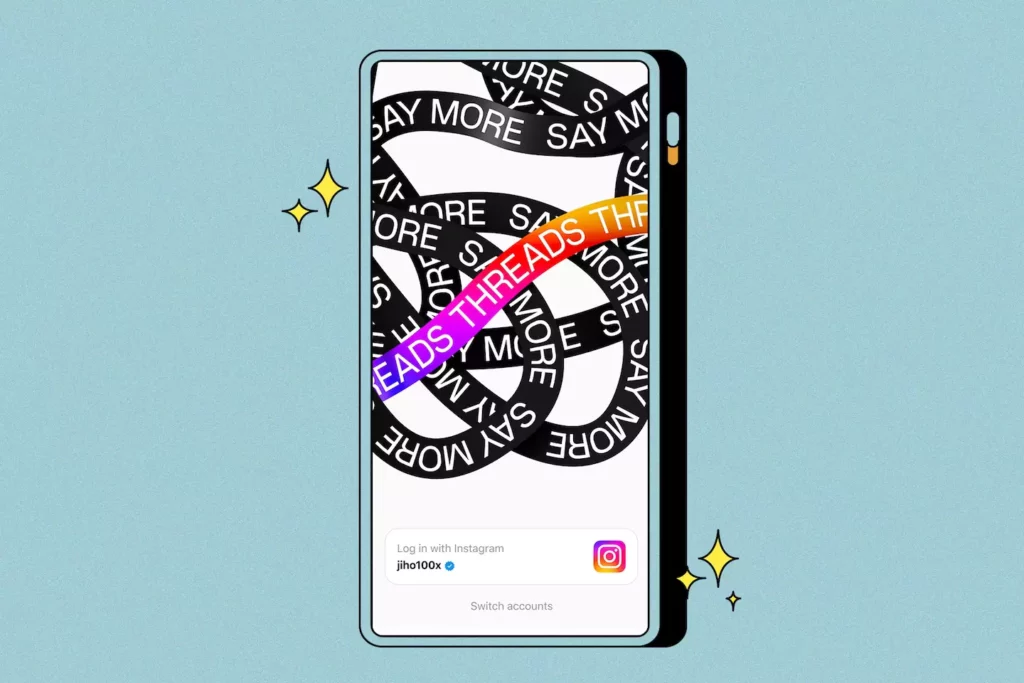
First come, first served is the motto. No two people can have the same username on Instagram Threads. In case the handle you choose is taken, you will get to know about it by Instagram once you click the Checkmark on mobile and submit it on your Computer.
However, you can try to make it unique by adding numbers or underscore. This might work for you.
And Yes, there are chances that in the future, this name might become available. So keep an eye on that front.
Wrapping Up
So it has come to the fore that you can change the name on Instagram Threads only by going to Instagram and making changes from that end. Instagram Threads by itself does not entertain any changes. This article comprehensively explains How to change your name on Instagram Threads. As and when there is any update with regard to changing the name on Instagram Threads, we will be back to let you know.
I hope this article will be of some help to you. In case something is missing. You can let us know by writing in the comment section. You can visit our website for content like this and much more.
Frequently Asked Questions
Q 1: Can I change the name on Instagram Threads app itself?
Ans: No, You can’t change your name using Instagram Threads; rather, you can use the Instagram app to change your name.
Q 2: Can I change my name on Instagram Threads using Computer?
Ans: Yes, You can change it since the name on Instagram Threads can be changed only by going to the Instagram app and making the changes only there.
Q 3: How can I get the name of my choice on Instragam Threads?
Ans: It depends subject to the availability of the name. First come, First served is the policy adopted by Instagram pertaining to allocating names.



