TikTok is one of the most loved social media platforms of current times. Linking your phone number to your TikTok account allows you to verify your identity as TikTok sends a verification code to your phone number. But there are times when you switch between network carriers and want to change your phone number on TikTok. If you are someone who is looking for a way to change your phone number on TikTok, then you are at the right place. In this article, I will tell you, how to change phone number on TikTok.
If you have changed your phone number and you haven’t linked it to TikTok, you won’t receive verification messages as they will be sent to your old phone number. Linking phone numbers on TikTok is an important privacy feature, for example, if anyone tries to sign in to your account, they won’t receive a verification code and will likely be blocked from the platform.
Changing your phone number on TikTok can have many reasons, you might have changed your phone number and now all you need to do is to update your phone number directly through the app. So, without further ado, let’s dig in to learn how to change phone number on TikTok.
In This Article
Can you Change Phone Number on TikTok?
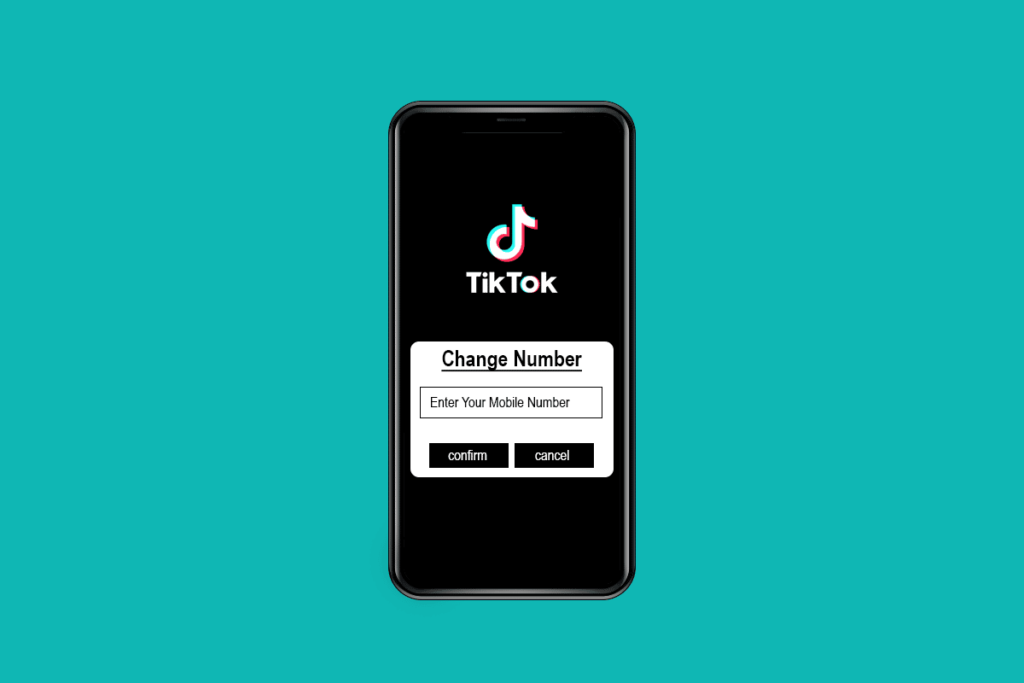
Much to the relief of users, TikTok lets you change your phone number on the platform. To make a users experience friendly on the platform, TikTok ensures many changes on the platform including the change of number.
For verification purposes, linking your phone number to TikTok is necessary as TikTok sends a verification code to your phone number. Changing your phone number means that you are ready to link a different phone number to your TikTok account, thus maintaining your privacy and you can prevent unknown sign-ins on your TikTok account.
Reasons to Change Phone Number on TikTok
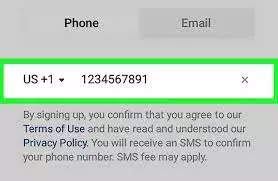
There can be several reasons why you might want to change your phone number on TikTok. But in the list given below, I have mentioned the most common reasons for changing your phone number on TikTok.
1. Switched Network Carriers: You might want to switch network carriers and update your phone number and it can be the reason for changing your phone number.
2. Updated Your Phone Number: In case you are someone who has registered an old phone number and want to update your phone number, TikTok allows you to do so, by linking and changing your phone number on the platform.
3. Privacy Concerns: Changing a phone number is a personal choice and once you do it, you need to update your phone number linked to TikTok. In case someone tries to log in to your TikTok account, you will receive a verification code, thus updating your phone number means that you are maintaining your privacy.
How to Change Phone Number on TikTok?
TikTok lets a user change their phone number whenever they wish to. Updating your phone number on TikTok means you are verifying your identity and maintaining your privacy on the platform. Changing your phone number on TikTok is a fairly easy process. To change your phone number on TikTok, follow the given steps.
Step 1: Launch the TikTok app on your device and log in to your account by providing your credentials.
Step 2: Tap on the profile icon at the bottom right of the screen, and you will be directed toward your profile page.
Step 3: At the top right corner of your profile page, tap on the three horizontal lines and select settings and privacy.
Step 4: Choose the Manage Account section in the settings and privacy page.
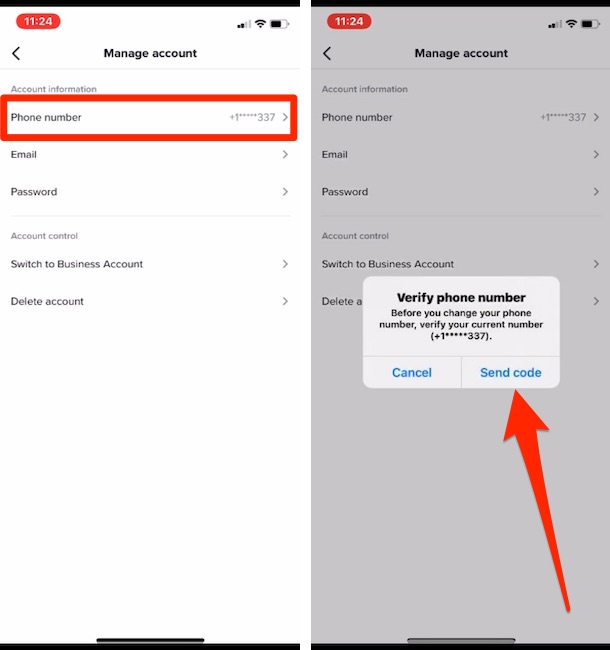
Step 5: Click on the Phone Number section.
Step 6: Choose the Change Phone option.
Step 7: Under Verify Your Identity, tap Use Phone Number.
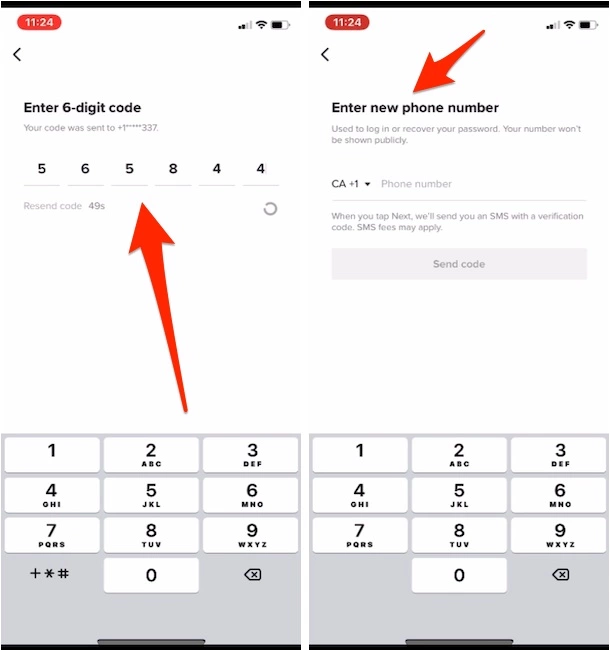
Step 8: TikTok will send a verification code to your current phone number.
Step 9: Enter your new phone number and tap Send Code.
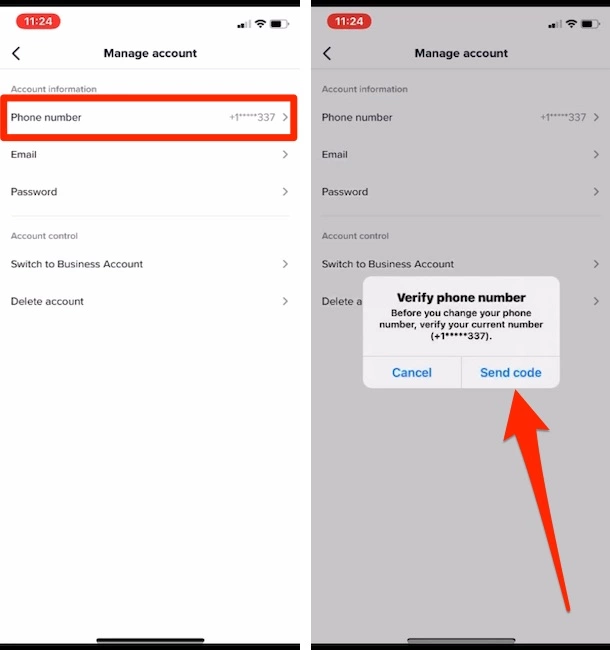
Step 10: Once you enter the code, your phone number will be changed.
How to Change Phone Number on TikTok Without Your Old Number?
You will have to use the method below when you no longer have your old phone. Here, you will need to contact the TikTok platform. By contacting the TikTok team, someone else will confirm your new phone number. To do so, follow the given steps.
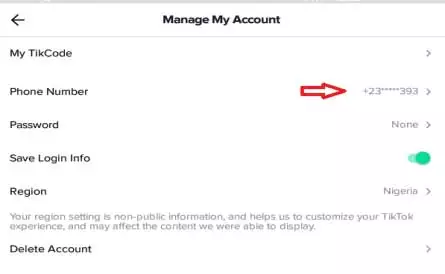
Step 1: Launch the TikTok app on your device and log in to your account by providing your credentials.
Step 2: Tap on the profile icon at the bottom right of the screen, and you will be directed toward your profile page.
Step 3: At the top right corner of your profile page, tap on the three horizontal lines and select settings and privacy.
Step 4: In the settings and privacy section, scroll down and tap on Report a problem.
Step 5: Navigate to the Topics section, and then select Account and Profile.
Step 6: Click on the Email and Phone Number section.
Step 7: Select Changing the Phone Number Associated With an Account.
Step 8: Now under Is Your Problem Resolved, tap No.
Step 9: Choose Need More Help?
Step 10: On the appeal page you need to submit your username, old phone number, and new phone number, and then press submit and you are done!
How to Unregister Phone Number on TikTok?

If you are someone who wants to remove your phone number on TikTok and not add a new one, you need to follow the steps given below. The unregistering of phone numbers on TikTok is an easy process. To do so, follow the given steps.
Step 1: Launch the TikTok app on your device and log in to your account by providing your credentials.
Step 2: Tap on the profile icon at the bottom right of the screen, and you will be directed toward your profile page.
Step 3: At the top right corner of your profile page, tap on the three horizontal lines and select settings and privacy.
Step 4: Choose the Manage Account section in the settings and privacy page.
Step 5: Click on the Phone Number section.
Step 6: Select Unlink phone, then tap Continue to unlink.
Step 7: A verification code will be sent.
Step 8: Enter the verification code sent to your mobile device and you are done!
Wrapping Up
Changing your phone number on TikTok is a simple process that can be completed in just a few steps. To know how to change phone number on TikTok read the entire article and share it with your friends. For more trending stuff on Technology, Gaming, and Social Media, keep visiting Path of EX. For any queries, comment below, and we will get back to you ASAP!
Frequently Asked Questions
Can I change my phone number on TikTok without logging in?
No, you can not change your phone number on TikTok without logging in. Changing a phone number on TikTok requires logging in.
How long does it take to change my phone number on TikTok?
Changing a phone number on TikTok is a fairly easy process, you just need to follow the steps mentioned above in the article and change your phone number on TikTok.
Will changing my phone number on TikTok affect my account in any way?
No, changing the phone number on TikTok won’t affect your account. But it is to be noted that your mobile phone number can only be associated with a single TikTok account.





Thank you so much for this post with screenshots! You helped my husband and me with rescuing his account. Thanks again!
I am happy I helped you. Explore our other articles and I am sure you will find more helpful things. Thank you so much for your response, it truly made my day.