So, you’re wondering how to cash out in the Social Oasis app? Well, you’ve come to the right place! In this guide, I will tell you everything you need to know about how to get your hard-earned money out of this social rewards platform.
You can earn some easy money on Social Oasis by doing stuff you already do online, like sharing stuff on social media, taking quizzes, and more. But before you can get your cash, you gotta do a few things. First, you gotta have at least $130 in your account. Second, you gotta do at least four tasks from the task wall. And lastly, you gotta put in your payment info.
Now, let me guide you through the steps of how to cash out in Social Oasis app and enjoy the fruits of your hard work. Whether you want to buy something nice, pay your bills, or save for the future, this app can help you achieve your goals. Keep reading to find out more!
In This Article
How to Cash Out in Social Oasis App?
Now that you know a little bit about Social Oasis, let’s talk about how to cash out your earnings. It’s actually pretty simple, but there are a few things you need to do first.
Here is how to cash out in Social Oasis app:
Step 01: Meet the Requirements
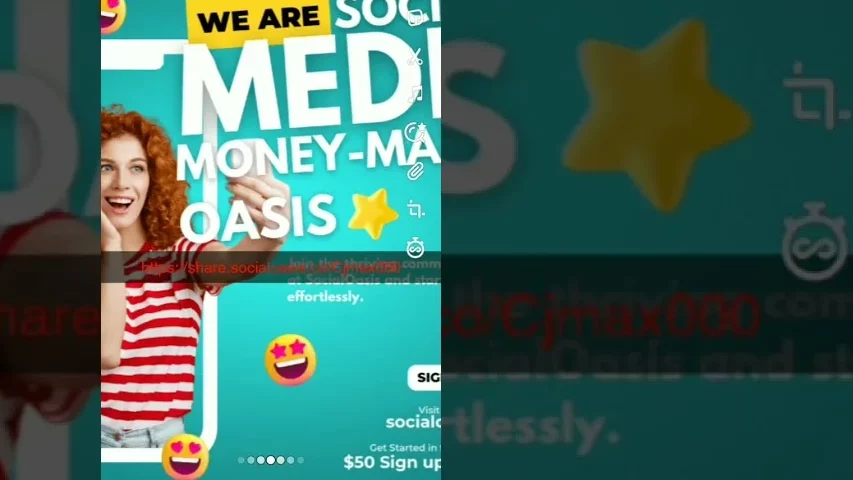
You can’t cash out until you do a few things. First, you need to have at least $130 in your account. Second, you need to do at least four tasks from the task wall. And lastly, you need to give your payment info. You can cash out through PayPal, Venmo, or CashApp.
Also, read How to Make Money on Instagram Reels: 8 Easy Methods!
Step 02: Request a Payout
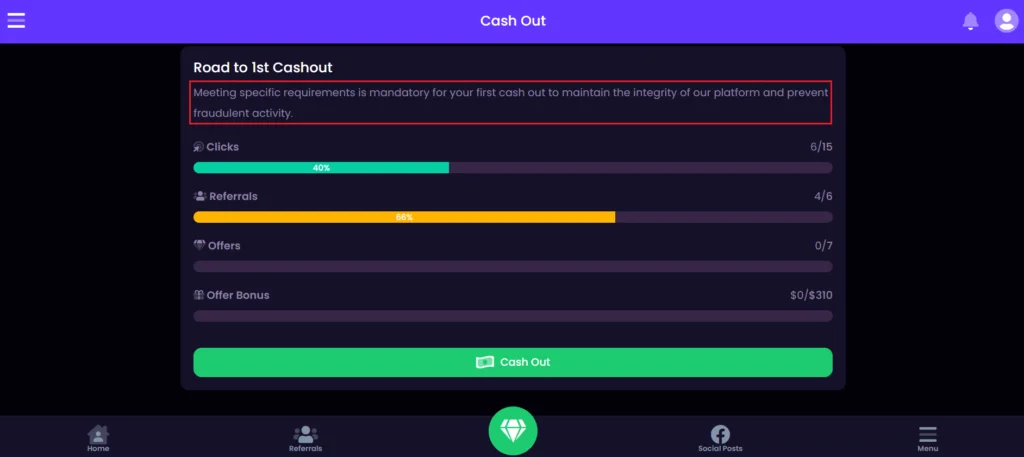
Once you have met all of the requirements, you can request a payout by following these steps:
👉 Open the Social Oasis app and tap on the Profile icon.
👉 Tap on the Cash Out tab.
👉 Enter the amount you want to cash out.
👉 Select your preferred payment method.
👉 Review your payment details and tap on Cash Out.
Also, read How to Make Money on Instagram Threads: Earn Instantly with Threads
Step 03: Wait for Your Payout
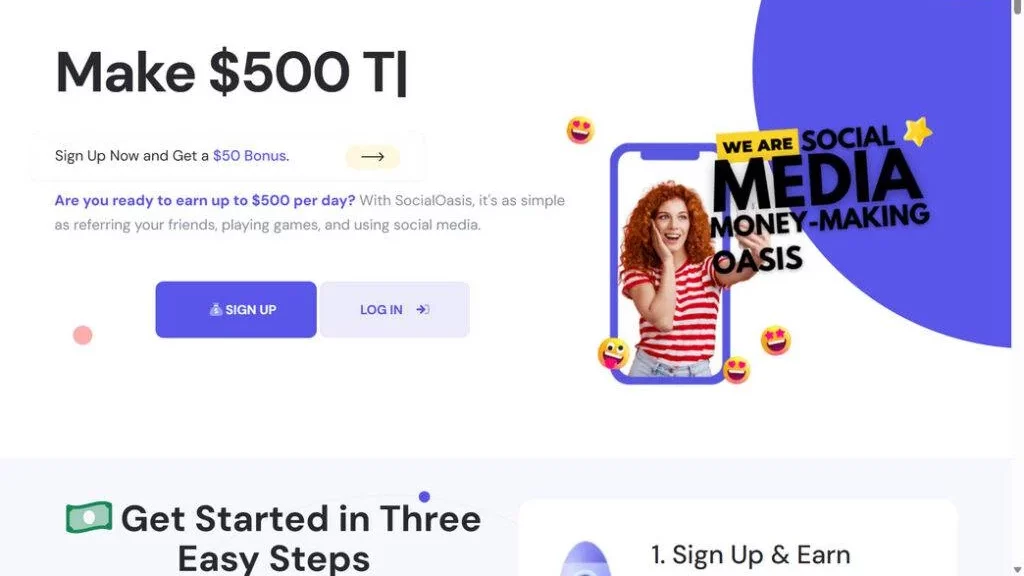
After you ask for a payout, it will usually be done in 24 hours. You’ll then get a message from Social Oasis when your payout has been sent.
And that is it! That is how you cash out in the Social Oasis app. Here’s a bonus tip for you: If you want to make money even quicker, you can tell your friends about Social Oasis. You will get a cut for every friend who joins and does at least four tasks from the task wall.
Also, read How to Make Money on Lemon8: Earn Money with Lemon8
Wrapping Up
I hope you enjoyed this article and learned how to cash out in Social Oasis app. This app is a great way to make some extra money by doing things you already love online. If you want to learn more tips and tricks on how to make the most of this app and other social media apps, visit Path of EX regularly for articles like this. Our team is always working hard to bring you the best content and help you achieve your goals.
Frequently Asked Questions
1. How much do I need to have in my account balance before I can cash out in Social Oasis App?
You need to have at least $130 in your account balance before you can cash out in Social Oasis App.
2. What payment methods can I use to cash out in Social Oasis App?
You can cash out in Social Oasis App through PayPal, Venmo, CashApp, or gift cards.
3. Is Social Oasis legit?
Yes, Social Oasis is a real app that pays you for doing stuff you already do online. But you should still be careful and check it out before you go for it.




