A large chunk of the masses appreciates ChatGPT for the kind of versatility it brings alone. On the other hand, a certain section particularly school administrations are worried, about how to block ChatGPT for the reason it is believed the said app is used for cheating, question the authenticity of the app, and so on.
Since ChatGPT is there in the offing for just over two months, it has already created a buzz for good and bad reasons. It has threatened a few thereby upending the likes of Google. ChatGPT has created waves across the board and has so many buyers but at the same time, all is not well. It has given rise to many questions regarding the future of AI in the field of education, the Tech industry, and other professions.
ChatGPT is criticized for negatively impacting the learning of the students. It is hardly worried about the accuracy and credibility of the content. It is devoid of the reasoning and pragmatism that are prima facie prerequisites from an academic point of view and for lifetime success. That is why many schools have decided to block ChatGPT. There are some problems that the administration and the user face while blocking ChatGPT. In order to address this concern, I’m telling you how to block ChatGPT.
In This Article
How to Block ChatGPT?
To block ChatGPT is not that easy and is a simple process. It is a typical and complicated process that requires the presence of the mind. Here is how you can block ChatGPT on different devices.
How to Block ChatGPT on Desktop?
1. Open any browser and search for the chrome web store and open it.
2. In the search bar, type in Website Blocker and Focus Mode.
3. You can see the different options, click on the first one.
4. Click on the option add to chrome and tap on add extension.
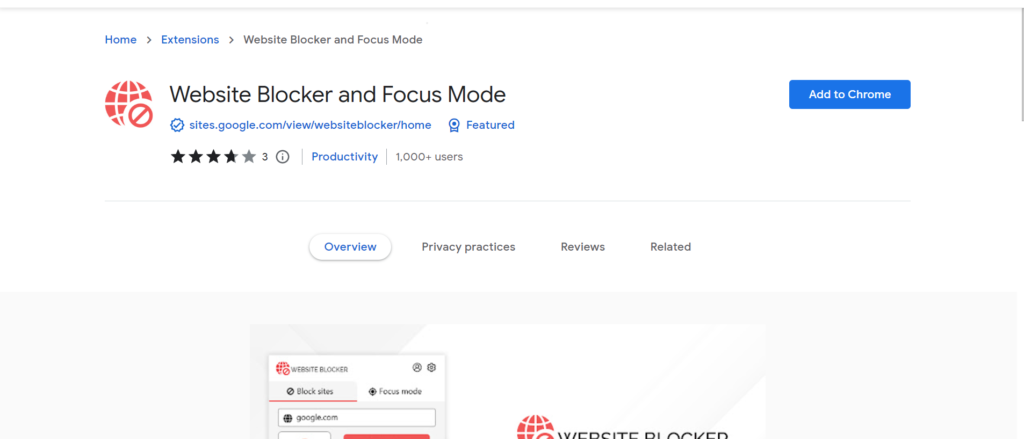
5. Download it and click on I accept. Tap on skip. Again click on skip.
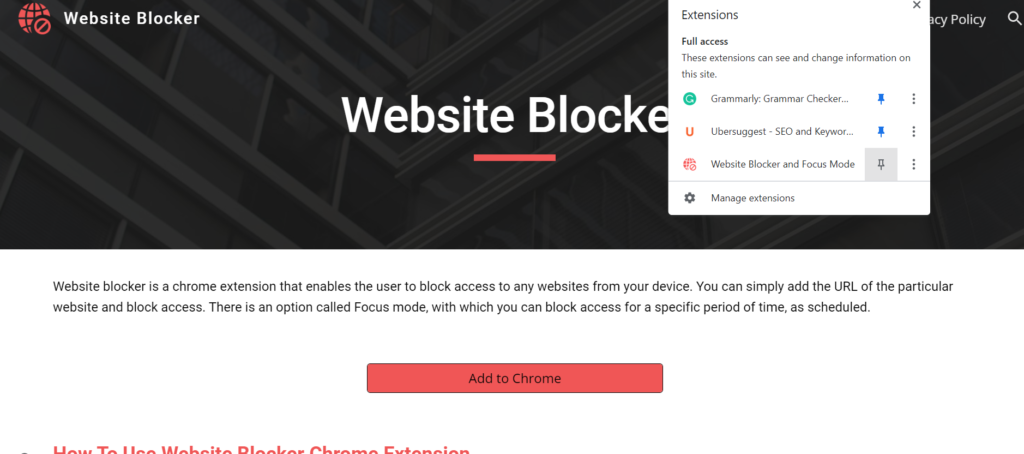
6. Enter the web address and tap on Got it.
7. Add the item to block.
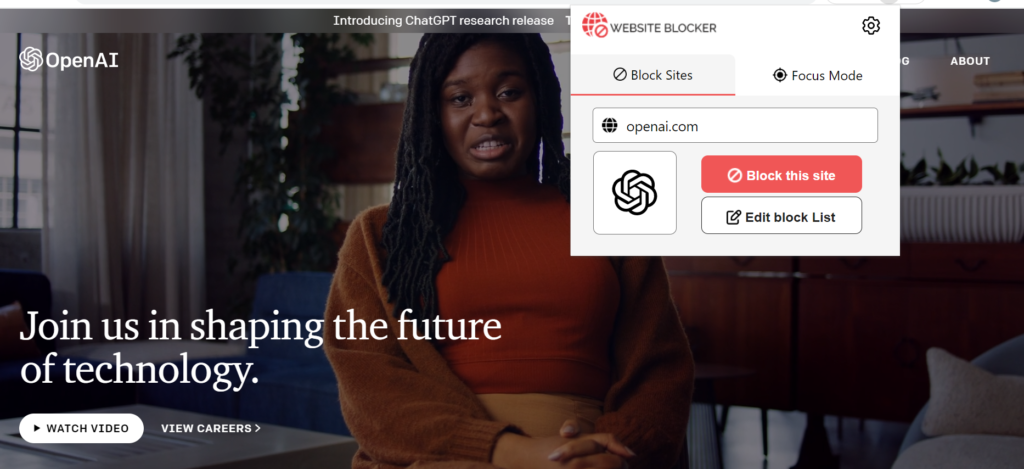
8. Tap on it and the item is blocked successfully.

How to Block ChatGPT on iPhone?
Compared to desktop, blocking ChatGPT on iPhone is easy. If you are an iPhone user, this is how you can block ChatGPT.
1. Open Settings on your iPhone.
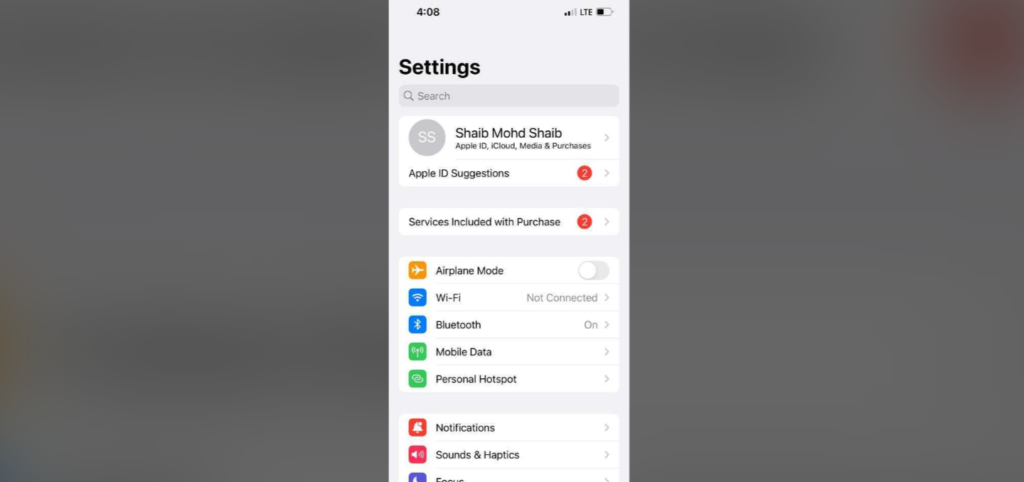
2. Go to Screen time.
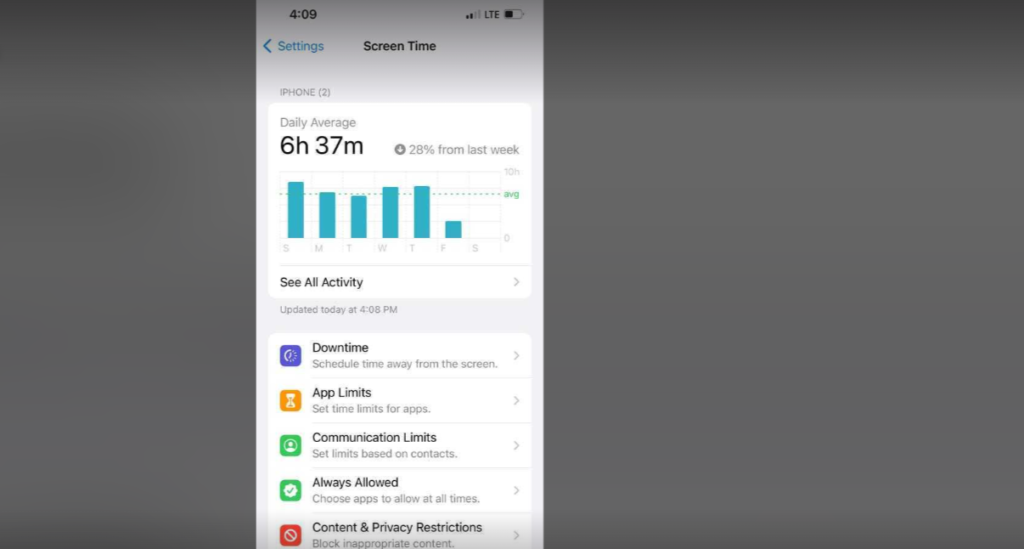
3. Tap on the Content and the Privacy Restriction and enable them.
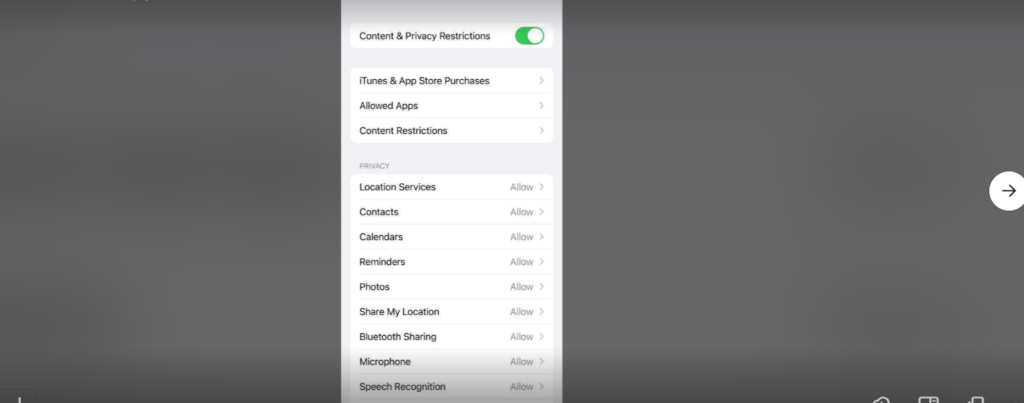
4. Tap on the option Content Restriction, open it, go to the web content option, and set it to limit other websites.
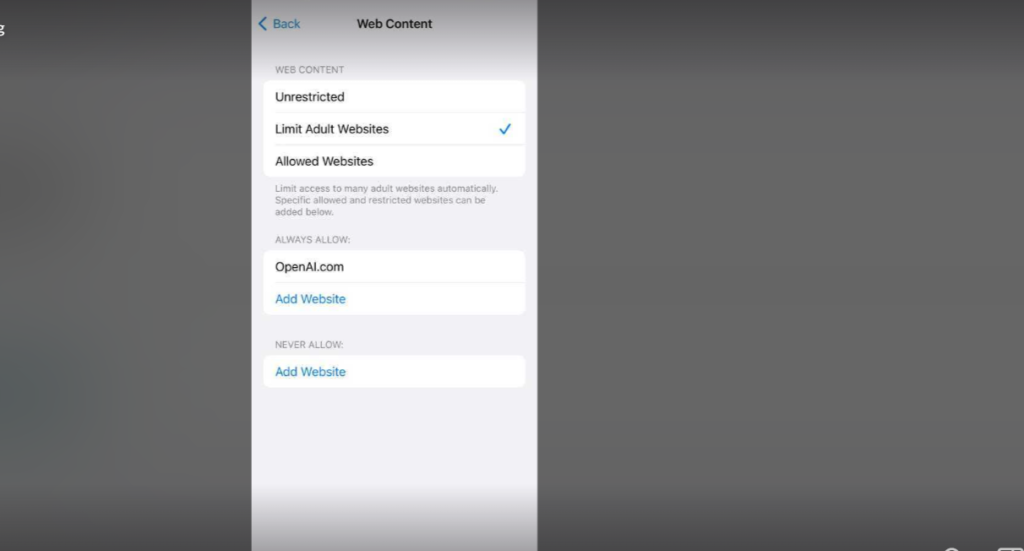
5. Tap on the option of never allow and then type in openAI.com and tap on Done.
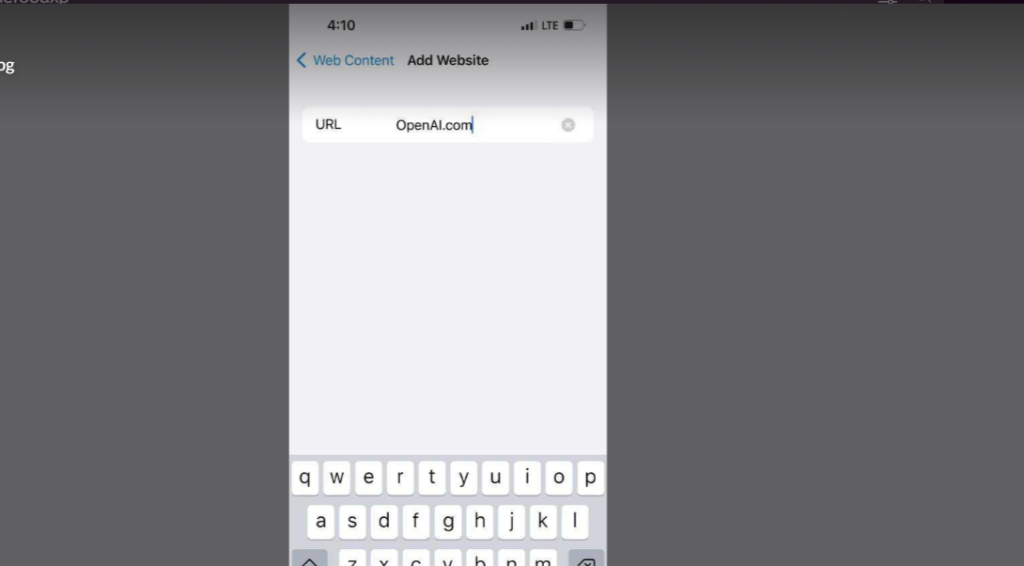
6. Click on done at the bottom on the right.
How to Block ChatGPT?
Wrapping Up:
After going through this article you will know the entire method of how to block ChatGPT across the board. The entire method of blocking ChatGPT is covered under different headings in this article. You initiate by opening the web browser and follow the on-screen instruction to accomplish the task.
Frequently Asked Questions:
Q: Is the process of ChatGPT blocking different on iPhone than on Desktop?
Ans: Yes, it is different.
Q: Which browser can I use for an extension?
Ans: You can use Chrome.
Q: what is the reason for blocking ChatGPT?
Ans: the schools are blocking it for being less credible and less efficient.




