Hello, fellow Potter Head gamer. Want to enjoy the best Hogwarts Legacy graphics settings for PS5? I got you. I have some of the ideal graphics settings of Hogwarts Legacy on PS5. Let’s learn all those settings from this article. Let’s dive into the article now!
We all want the best in everything, be it the best edition, the best wand cores, and the best outfits. Choosing the ideal graphics and performance settings for Hogwarts Legacy on the PS5 can significantly alter your Wizarding World experience from good to great. Let’s learn all the ideal & best Hogwarts Legacy graphics settings for PS5. Let’s go.
There are a number of Hogwarts Legacy graphics settings for PS5 you may adjust to obtain the gameplay experience you want, whether you prefer combat to move at a smooth 60 frames per second or breathtaking 4K visuals for everything. Let’s learn more by scrolling down below.
In This Article
Best Hogwarts Legacy Graphics Settings For PS5 | PS5 Graphics Settings
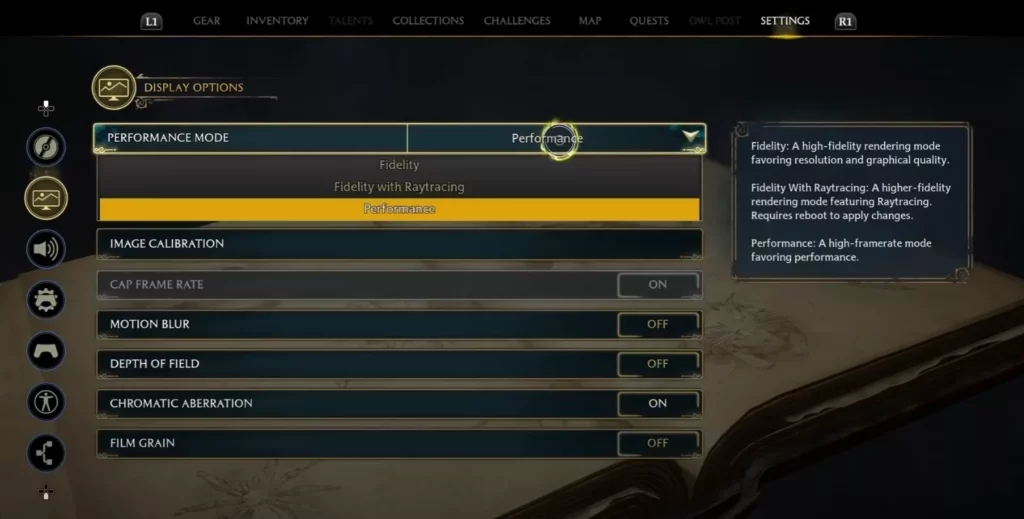
You can adjust the visual options after downloading Hogwarts Legacy before moving on to the character creation screen. Hogwarts Legacy primarily offers Fidelity mode and Performance mode for PS5 and Xbox Series X|S. Performance mode aims for 60 FPS with somewhat lower-fidelity visuals, while Fidelity mode strives for 30 FPS with higher-fidelity images. On TVs with that feature, the PS5 and Xbox Series X | S are compatible with Variable Refresh Rate (VRR) technology.
Once the image is barely visible, reduce the brightness by one or two ticks for a setting that is probably more correct for your monitor. While the open world’s waterways and the halls of Hogwarts dazzle in the game’s Fidelity with Raytracing setting, I found the mode’s framerate fluctuation to be too intrusive on most occasions. Here, assuming everything else is equal, this is what I advise if you’re seeking the best Hogwarts Legacy graphics settings for PS5.
Following are the best Hogwarts Legacy graphics settings for PS5 –
- Graphics Mode – Fidelity
- Cap Frame Rate – On
- Motion Blur – Off
- Depth of Field – On
- Chromatic Aberration – On
- Film Grain – Of
- Window mode – Windowed Fullscreen
- Upscale type – Nvidia DLSS (if supported) / AMD’s FSR 2
- Upscale mode – Nvidia DLSS Ultra Performance (if supported)
- Nvidia Reflex Low Latency – On (If supported)
- Framerate – 120 FPS
Best Hogwarts Legacy Graphics Settings For PC | PC Graphics Settings

A benchmark for Hogwarts Legacy applies suggested settings based on your hardware automatically, but you shouldn’t put your faith in it. Here are the ideal settings I discovered while exploring Hogwarts Legacy.
Best Hogwarts Legacy Graphics Settings For PC –
- Effects quality – Set To High
- Material quality – Set To Medium
- Fog quality – Set To Medium
- Sky quality – Set Low
- Foliage quality – Set To Medium
- Post-process quality – Set To High
- Shadow quality – Set To Medium
- Texture quality – Set Low
- View distance quality – Set To Medium
- Population quality – Set To Medium
Best Hogwarts Legacy Graphics Settings For Xbox | Xbox Graphics Settings

Make sure you play Hogwarts Legacy in its best graphics settings to enjoy the most of the gameplay. Here are some of the best Hogwarts Legacy Graphics settings for Xbox.
Best Hogwarts Legacy Graphics Settings For Xbox –
- Aiming sensitivity – Default 1
- Camera sensitivity – Default 1
- Camera-relative targeting – Default 1
- Follow camera speed – Default 1
Best Hogwarts Legacy Performance Settings For PS5 | PS5 Performance Settings

Just as we saw Hogwarts Legacy graphics settings for PS5 above, let’s see the performance settings now. Use these settings in Hogwarts Legacy to get the most stable performance without experiencing too many frame drops while adventuring or engaging in combat.
Below are the Best Performance Settings of Hogwarts Legacy Graphics:
- Graphics Mode – Performance
- Cap Frame Rate – (Locked in this graphics mode)
- Motion Blur – Off
- Depth of Field – On
- Chromatic Aberration – On
- Film Grain – On
Hogwarts Legacy Best HDR Settings | Which HDR Settings are Best for Hogwarts Legacy?

The optimum HDR settings are entirely dependent on your television or monitor and personal preference, so it’s nearly hard to offer practical advice just as we did with Hogwarts Legacy graphics settings for PS5. Just use the trial and error method and choose what’s best for you.
I tried the trial and error method myself and found these as the best HDR Settings of Hogwarts Legacy –
- HDR White Point: 849
- HDR Black Point: 0
- HDR Brightness: 9
- User Interface Brightness: 1.0
Wrapping Up
So, this was everything you had to know about the ideal graphics settings of Hogwarts Legacy. Thanks to this article, we now know all the best Hogwarts Legacy graphics settings for PS5. Share this informative article with your fellow gamers. Have a good day. Bye, guys. Take care.
Thanks for reading…
Frequently Asked Questions
1. What Are The Best Settings For Hogwarts Legacy Gameplay?
These are the best settings for Hogwarts Legacy –
1. Effects quality – High
2. Material quality – Medium
3. Fog quality – Medium
4. Sky Quality – Low
5. Foliage quality – Medium
6. Post-process quality – High
7. Shadow quality – Medium
8. Texture Quality – Low
9. View distance quality – Medium
10. Population quality – Medium
2. Is Hogwarts Legacy PS5 60FPS?
Hogwarts Legacy’s console versions for the PlayStation5 & Xbox Series X|S support a variety of graphics play settings, the most popular of which are Fidelity mode, which aims for 30 frames per second, and Performance mode, which aims for 60 frames per second.




