Instagram is known for its unique features to increase user engagement. Recently, Instagram has been testing a new memories feature to increase engagement on the app. Similarly, Reels on Instagram create hype on the platform with those trending music added to videos. Instagram has added a new feature to add music to Instagram posts. So, let’s get started and learn How to Add Music to Instagram Post.
The availability of adding music to Instagram posts is limited to a few regions. You are good to go if the feature is available in your area. Let’s see how to add music to Instagram post.
In This Article
How to Add Music to Instagram Post?

Adding music to Instagram posts is super easy; you must follow the steps and choose the right track.
- Open the Instagram application.
- Tap on the + icon on the top right side of the screen.
- Tap on Post.
- Choose Photo and tap on Next.
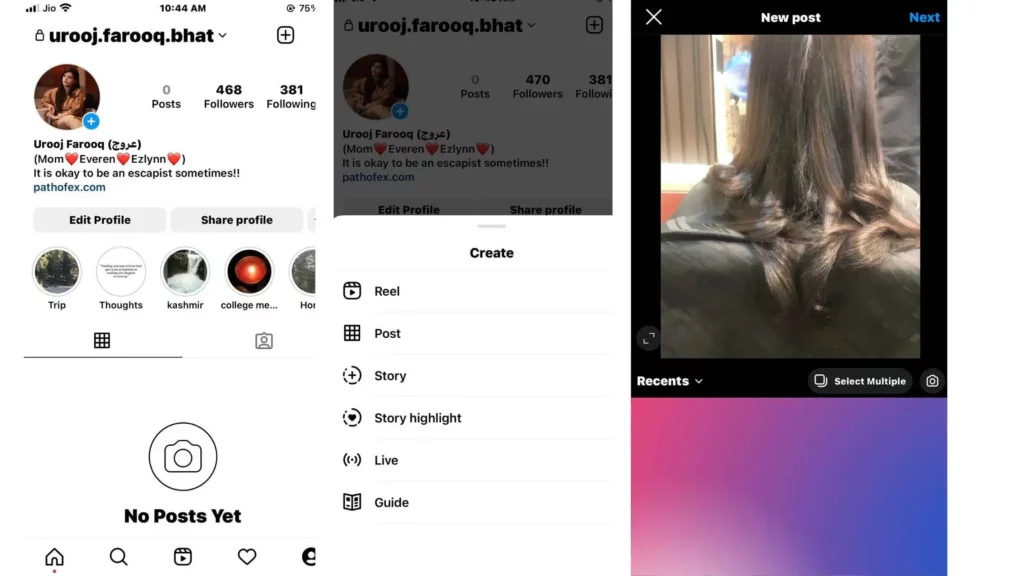
5. Add filters if you want and tap on Next.
6. On the next page, tap on Add music.
7. On the next page, you will see a list of songs.
8. Tap on For you or Browse and choose the right song for your videos.
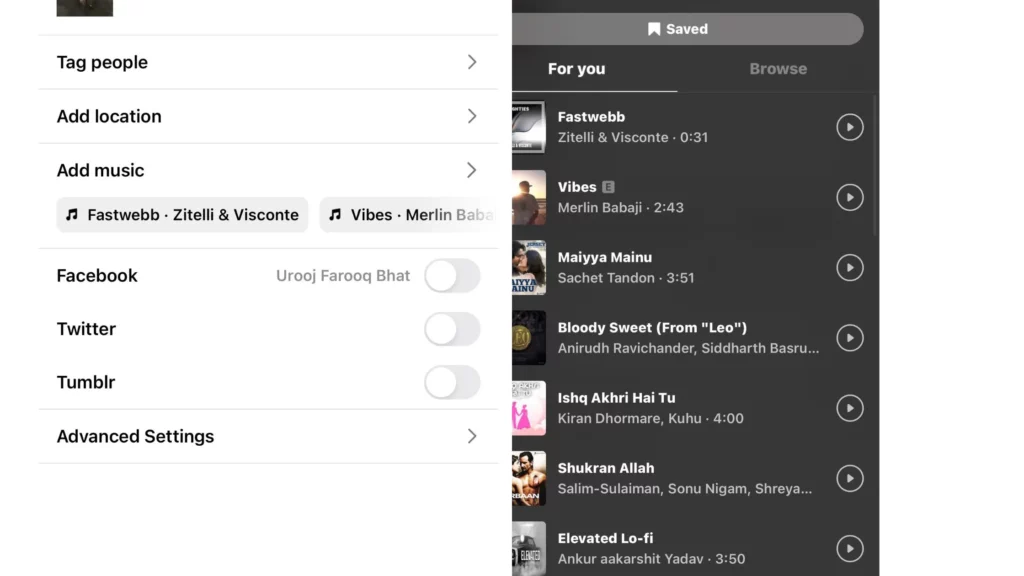
9. Choose the clip duration by tapping on the circle, or drag the rectangle box and set the duration.
10. Tap on Done.
11. Finally, tap on Share, and that is it.
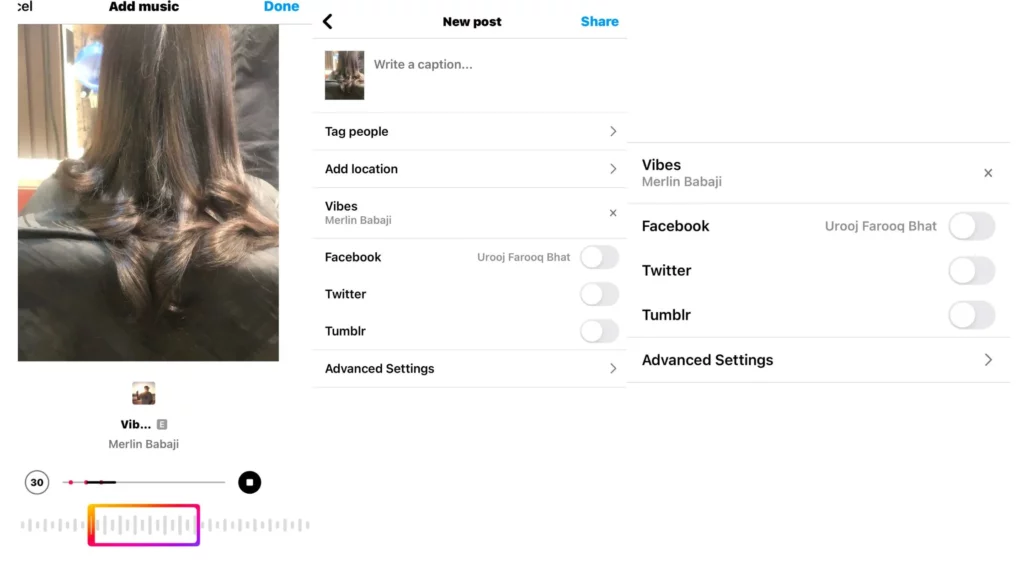
Note:- If you do not want to add music to your post, tap on the x icon beside the selected music.
How to Add Music to Instagram Story?
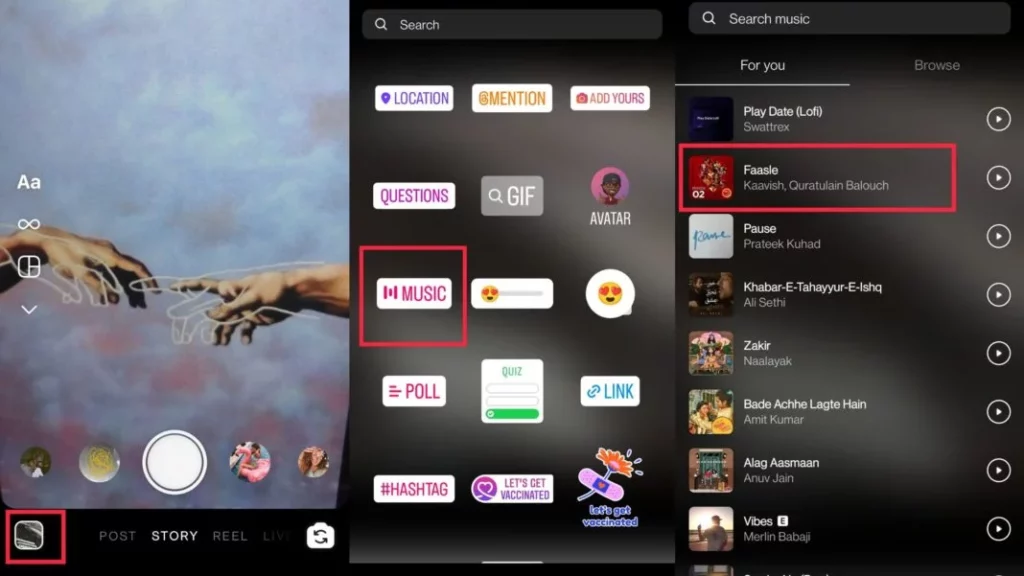
If you want to add music to your Instagram story, follow a few steps-
- Log in to your Instagram account.
- Tap the (+) Icon on the top left corner in the circle showing Your Story. Select a picture/video or add an already existing picture/video from your gallery.
- On the next page, swipe up on your screen and tap on the Music sticker icon.
- A list of songs opens up, divided into For you and Browse categories. You can choose whichever you like.
- You can also hide the song sticker by dragging it to any corner.
- Now adjust the filters if you like, and then upload the story.
Watch How to Add Music to Instagram Post Which is Already Posted
Wrapping Up
So, this was all about how to add music to Instagram post. Choose any music from For you collection or browse any of your favorite songs. If the feature is unavailable in your country, you can use any third-party application and upload those videos on Instagram. Keep visiting Path of EX for all the trending stuff. Have a great day!



