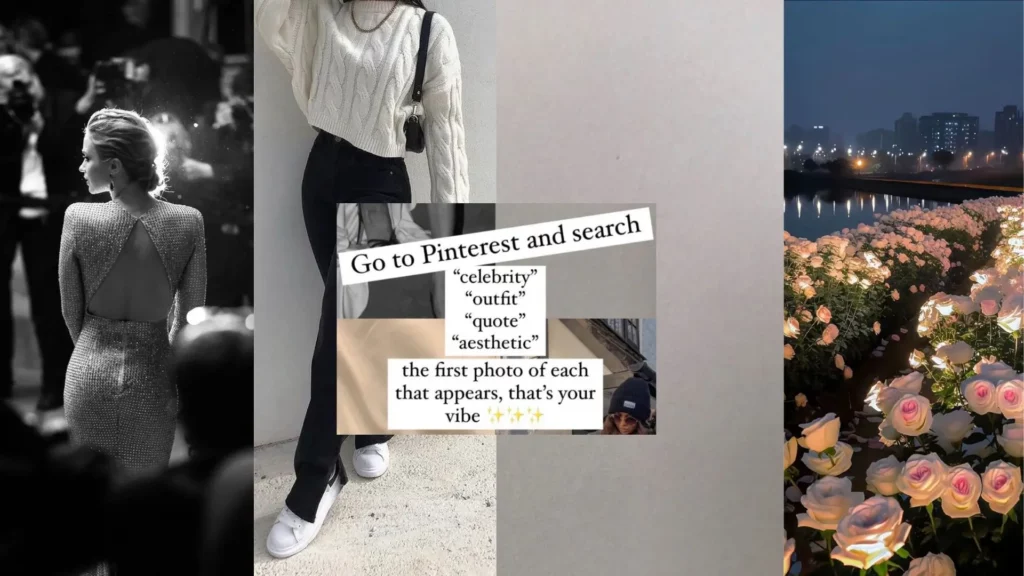The stories section on Instagram has turned out to be quite on the rizz nowadays especially with Gen-Z’s coming up with some random Instagram story trend every other day. The newest Instagram story trend that has gotten everyone’s attention on the gram is “Go to Pinterest and search Celebrity Outfit Quote Aesthetic” add yours story template.
Don’t worry if you still haven’t gotten hold of this trend, as I came across this one a little time ago. As soon as I saw this trend, I knew I had to give it a try as it’s all things Pinterest, and in all honesty, I sure wasn’t going to lose this one to the Gen Z generation. So here I am, sharing with you, all the easy steps that you can follow to do this latest “Go to Pinterest and search Celebrity Outfit Quote Aesthetic” add yours story template on Instagram trend!
How To Get The “Go to Pinterest and Search Celebrity Outfit Quote Aesthetic” Add Yours Story Template
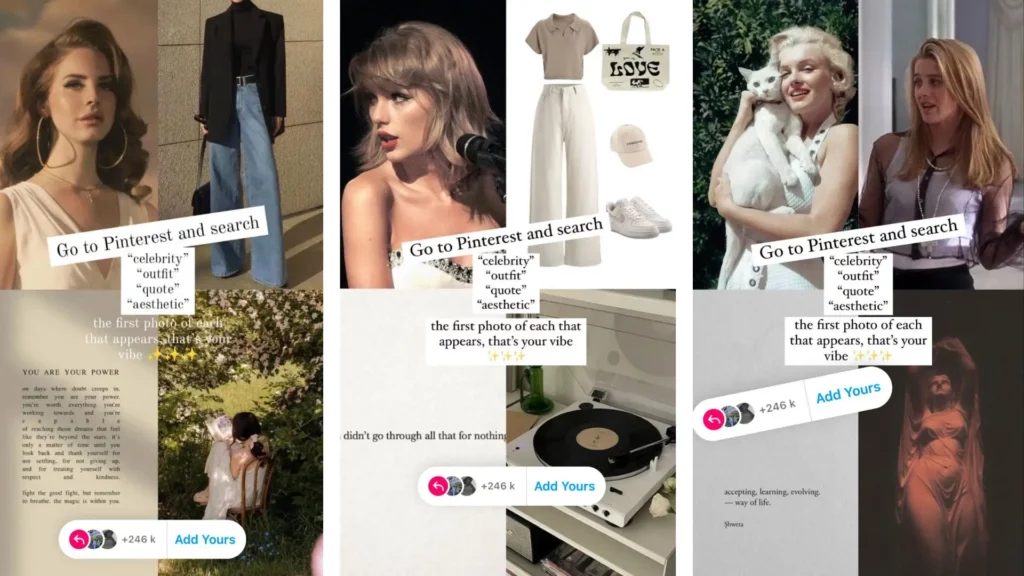
If you can’t find the “Go to Pinterest and search Celebrity Outfit Quote Aesthetic” add yours story template on Instagram, here is the process to help you out. Follow the steps mentioned below and easily find the “Go to Pinterest and search Celebrity Outfit Quote Aesthetic” add yours story template on Instagram.
Step 1: Open the Instagram app on your device.
Step 2: Tap on the magnifying glass icon present at the bottom of your Instagram app.
Step 3: In the search bar, type “addyourstickers.”
Step 4: From the search results, tap on the Instagram profile “Add Yours Stickers by Astrida.”
Step 5: On the profile, tap the Instagram highlight titled “AYST – 12.”
Step 6: Once you open the highlight, right-tap on the screen 26 times to find the “Go to Pinterest and search Celebrity Outfit Quote Aesthetic” add yours story template on Instagram.
Step 7: Tap on the Add Yours button.
Step 8: Now, exit the Instagram app and keep it running in the background.
Step 9: Open the Pinterest app on your phone and search for the following –
- Celebrity
- Outfit
- Quote
- Aesthetic
Step 10: Take a screenshot or download the first picture that pops up on your Pinterest screen after searching for the Celebrity, Outfit, Quote, and Aesthetic.
Step 11: Now, come back to your Instagram app and tap on Add Yours.
Step 12: Select the layout for your story and then start adding the pictures accordingly.
Step 13: After adding your pictures, edit any final touches you want and click on “Your Story.”
Wrapping Up
With this, we sum up the blog and let you do your thing so you can follow the easy steps mentioned above and do the “Go to Pinterest and search Celebrity Outfit Quote Aesthetic add yours story” trend on Instagram. If you have any questions or if you can’t find the template on Instagram, make sure to hit the comment section below for some quick help!