We’re all fans of Roblox scripts and for a good reason. With scripts, we can easily get the best of Roblox hacks for completely free. But that’s where Roblox mobile users were at a disadvantage, and they needed the Fluxus Roblox Executor.
Because all the good Roblox scripts exploits are desktop applications, mobile users were pretty much left out. But only till we got the Fluxus Roblox Executor. Now even mobile users can take advantage of top Roblox scripts like Frontlines scripts in Roblox for Mobile.
So if you want to know about this Fluxus Roblox Executor and how you can download and install it, I’ve got you covered. You’ll find everything you need to know in this one-stop guide to Fluxus, so don’t forget to share your feedback in the comment section!
In This Article
What is Fluxus Roblox Executor?
Fluxus is an executor/ exploit for Roblox scripts that can be used exclusively on mobile. So it became an easy and quick hit.
So if you’re still new to scripts and don’t know much about executors, I’ve got you. Using executors or exploits, you can execute easily available free scripts to boost your games’ performance. In most cases, they act like fun hacks that you won’t get with just codes.
How to Install And Use Fluxus Roblox?
Using the Fluxus Roblox Executor is simple. Here are the steps you need to follow to make sure you use the scripts correctly and efficiently:
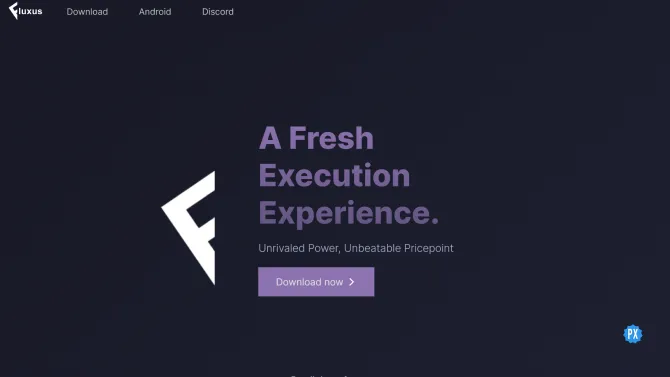
- Get the Roblox Fluxus Roblox key (Explained below)
- Launch the Fluxus Roblox app on your phone.
- There, search for the Roblox game you want to play.
- Press Play.
- Once the game opens, click on the Fluxus icon to execute your scripts.
How to Get Fluxus Roblox Executor Key For Roblox Scripts?
Getting the Fluxus key is an important part of executing Roblox scripts on your mobile. This is because Fluxus is not a keyless executor. But this does not change the simplicity of the process. Just follow these steps to get the Fluxus Roblox Executor Key:
- Launch the Fluxus app.
- Click on the Get Key button.
- Solve the human verification captcha.
- You’ll be redirected to Linkvertise.
- Follow the steps on the website, and you’ll get the key!
Download Roblox Fluxus
Now that you have all the information about Roblox Fluxus, I bet you’re excited to download and install the app on your phone. Click on the button below to start the download:
Wrapping Up
So now that you have everything, go on and download the Fluxus Roblox app to execute Roblox scripts for your favorite games today. Have more Gaming questions? Want to share your thoughts? Comment to let us know so we can improve your gaming experience today!
Happy Gaming!





can i pls get evade hack to go so fast
can you add Delta Executor? It’s new and offers best exploiting experience for Android Roblox users.