“We’ve Detected Automated Behavior on Your Account. To prevent your account from being temporarily restricted or permanently disabled, ensure that no other users or tools have access to your account and that you’re following our Terms of Use.” If your Instagram app is displaying this message and you have no clue what to do, this article is for you. I will tell you what are the possible reasons for encountering this message and how to fix it.
Instagram is one of the most used social media platforms and also has the power to influence people and their choices. This platform has also given rise to a large number of influencers in the past few years. These influencers use many third-party apps to keep track of their account activity. And many who aspire to be like them use also use third-party apps to gain more followers and likes, which ultimately results in such errors.
So without further ado, let’s jump into the article and learn how to fix “We’ve Detected Automated Behavior on Your Account” on Instagram. Why wait, then? Let’s begin!
In This Article
Reasons for “We’ve Detected Automated Behavior on Your Account” Error on Instagram
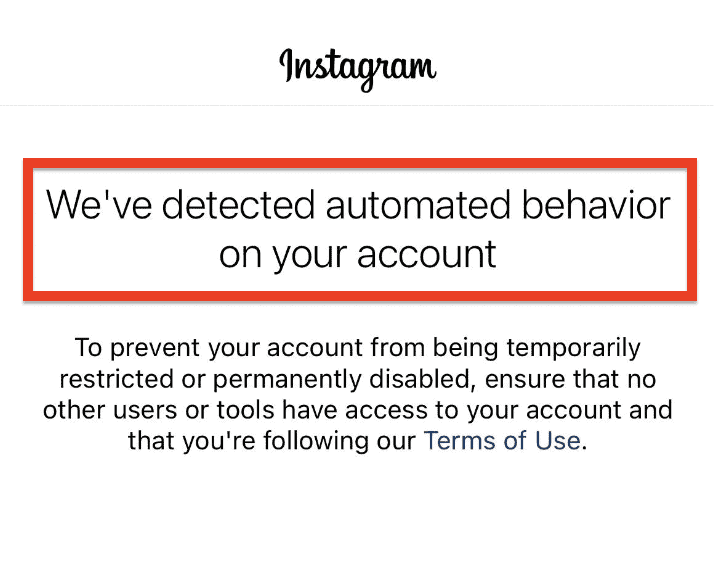
The most common reason for receiving a message which says “We’ve Detected Automated Behavior on Your Account” on Instagram is using some third-party app or website that needs you to log in with your Instagram credentials. If you are using any such app that needs you to log in with your Instagram credentials, like Instagram Followers tracking apps, etc., you are most likely to face this error.
This is because using unauthorized third-party apps is against Community guidelines of Instagram, and your account can be temporarily or permanently disbanded after this warning if you don’t remove these apps.
But if you are not using any third-party app that requires you to log in with Instagram credentials, in such a case, this error must be due to some glitch or a bug that is causing the issue. Another possible reason is the Instagram server being down.
How to Fix “We’ve Detected Automated Behavior on Your Account” on Instagram?

Keeping in mind the reasons for We’ve Detected Automated Behavior on Your Account” error on Instagram, I have come up with the fixes mentioned below. So try these fixes and resolve the automated behavior detected on your account error.
Solution 1: Fix “We’ve Detected Automated Behavior on Your Account” by Removing Third-Party Apps
Using a third-party app is one of the most common reasons for this app, and if you are facing this issue, you should remove any third-party app which you are using.
To remove access to Instagram from third-party apps, you need to follow the steps stated below:
Step 1: Open the Instagram app.
Step 2: Tap on the Me icon in the bottom right corner of the menu bar.
Step 3: Tap on the three stacked lines or menu icon at the top right corner.
Step 4: Select Settings and Privacy icon.
Step 5: Scroll down to Your app and media.
Step 6: Under Your app and media, select Website Permissions.
Step 7: Select Apps and Website.
Step 8: Remove all the active apps and websites.
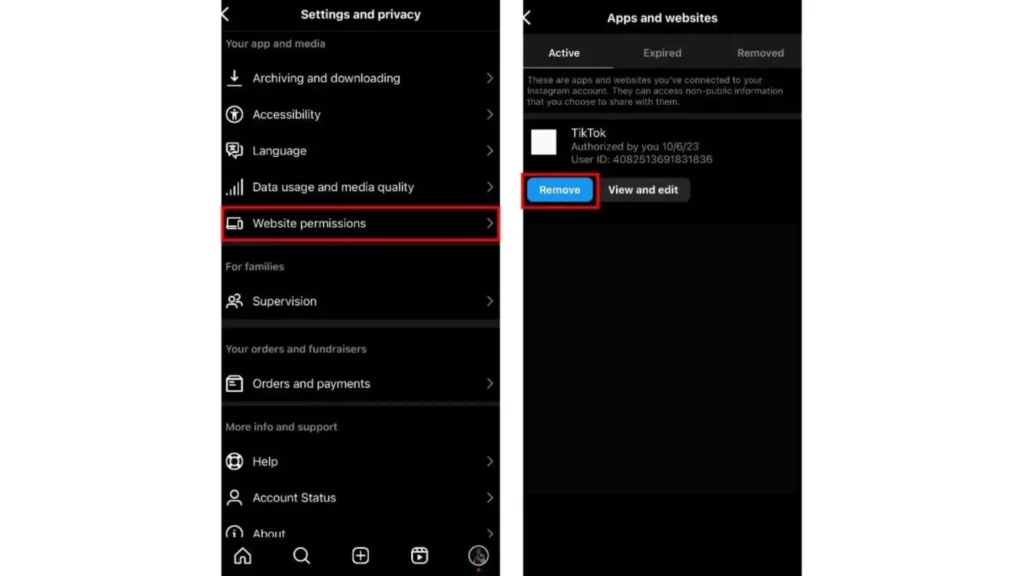
And that is it. This is how you can remove access to Instagram from third-party apps.
Solution 2: Fix “We’ve Detected Automated Behavior on Your Account” by Checking the Server Status

If you don’t use any third-party app that requires you to log in with Instagram credentials but still you are facing automated behavior detected on your account error, you should check if the Instagram server is down. This is a normal thing to happen and can result in some errors.
To check this, you can use online tools like DownDetector. After checking the status of the Instagram server, if it shows that the server is down, you have to wait until the issue is fixed from the back end. But if everything is okay and you are still facing the problem, you should try the next fix.
Solution 3: Fix “We’ve Detected Automated Behavior on Your Account” by Securing Your Account

Another thing that you can do to avoid facing this error in the future on Instagram, even if you have removed the third-party apps and website, is to secure your account. To ensure your account is safe, change your password to a strong one, enable two-factor authentication, and make sure no one else other than you has access to your account.
Solution 4: Fix “We’ve Detected Automated Behavior on Your Account” by Reporting the Issue
If, even after trying all the above fixes, the error message appears on your Instagram app, then reporting the issue to Instagram Support is the last thing that you can do.
To report a problem or issue, you need to follow the steps stated below:
Step 1: Open the Instagram app.
Step 2: Tap on the Me icon in the bottom right corner of the menu bar.
Step 3: Tap on the three stacked lines or menu icon at the top right corner.
Step 4: Select Settings and Privacy icon.
Step 5: Scroll down to More info and support.
Step 6: Under More info and support, select Help.
Step 7: Select Report a Problem.
Step 8: Write about the issue you are facing and send it to Instagram.
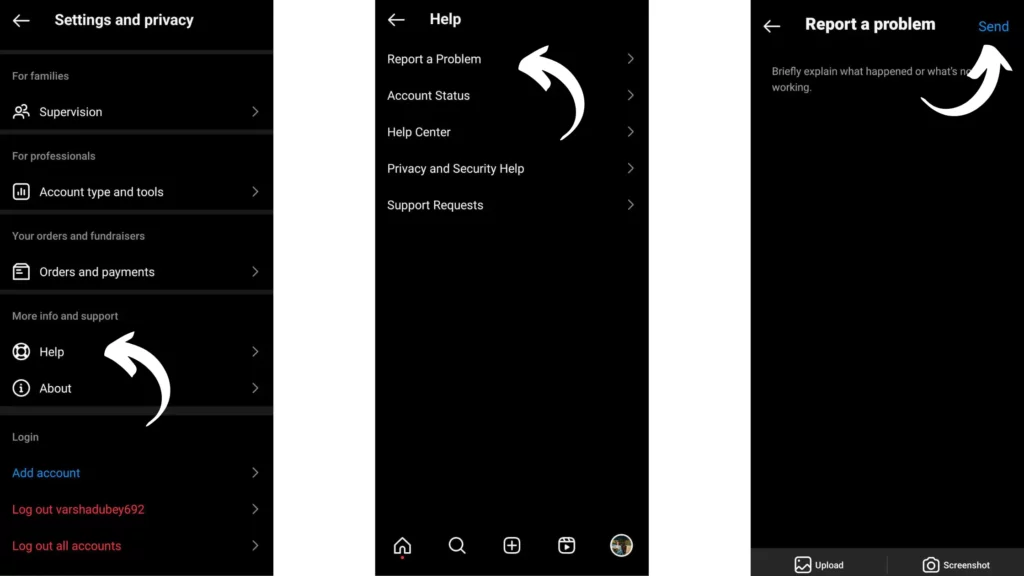
And this is it. This is how you can Report a problem on Instagram.
Wrapping Up
With this, I come to the end of this blog, and I hope you now know how to fix “We’ve Detected Automated Behavior on Your Account” on Instagram. So go ahead and try these fixes to fix issues related to automated behavior on your Instagram account. Do tell me in the comments section which fix worked for you. And yeah, for any other queries related to Instagram and its features, you can comment in the comments section below.
So, guys that visit for today. Take Care! And keep visiting our website, Path of EX, for more such queries related to Social media, Gaming, and Technology. Till then, Bye! Bye!



