iPhone comes with new iOS updates every now and then to give a better user experience. Installing the updates can help you in many ways. You will see amazing changes in your phone interface, and your phone will perform better than earlier. Apple has tried to make the installation process quite simple for users. But if you are unable to install iOS 15 on your phone, read more.
Basically, installing the latest updates on your iPhone does not need any technical knowledge. You can easily go to the download and install option on your iPhone settings, but sometimes users face the error. The update installation can have different types of errors, but if you are constantly facing the installation error, then do not worry.
I have shared 12 easy fixes that you can try at home if you are unable to install iOS 15. Using these fixes, you can get the solution of your iOS update installation to enjoy the latest version again on your iPhone.
In This Article
Are You Unable to Install iOS 15? Here are 12 Fixes-

If you have been trying to download the iOS 15 updates on your iPhone for a while but facing the error unable to install iOS 15, then there are ways to fix it.
I have given below 12 easy fixes that you can check out to fix your update issue. The best thing about the fixes is you do not have to go anywhere; you can try the fixes easily at home.
1. Turn on Airplane Mode on Your Device
Airplane mode will help you if you are unable to install iOS 15 on your device. If you enable Airplane mode on your device, all the network connections will stop automatically, so it will help you if you have an error due to the network on your installation. If you have never done this before, check out the given steps.
- Unlock your iPhone first.
- Go to the Setting app on your phone.
- Find the Airplane mode option on the screen.
- Toggle the option to enable.
2. Restart the Device

Restart is a great option whenever you have any issues with your device. If you are unable to install iOS 15 on your iPhone, then try to restart it. Restarting your device will hang up all the unnecessary processes and give fresh results by starting it again. If you have not done it before, check out below given steps.
- Try to press the Volume buttons and Power buttons at the same time to restart your iPhone.
- You can also go to the Settings app, General, and Shut down for the restart.
3. Remove the SIM
Forums of iPhone users have suggested a way to fix unable to install iOS 15 by removing the SIM. Yes, you simply have to remove the SIm and reinsert it to resolve the error.
4. Check WiFi Network

Checking your WiFi connection helps, especially when you get an error like “Unable to Verify update,” but it can also solve the issues of being unable to install iOS 15. Try to turn off your WiFi router and then restart it. You can also go choose the option of using a different WiFi connection.
5. Turn Off the Hotspot
If you are using Hotspot during the update installed on your iPhone, then turn off the Hotspot on your phone. You can use a WiFi connection instead of Hotspot to solve an error unable to install iOS 15.
6. Disable VPN
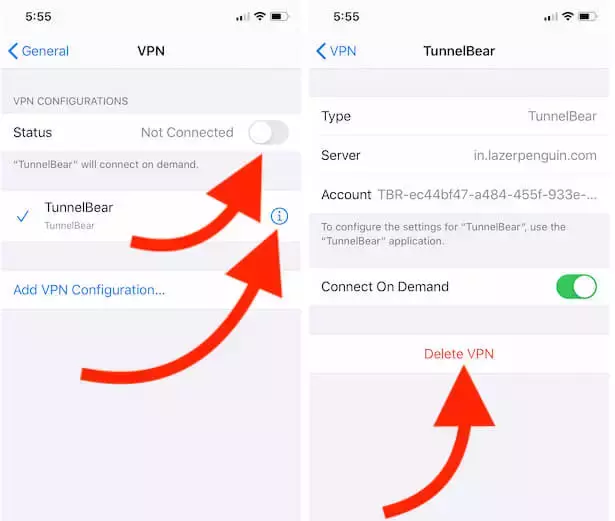
If you are installing the updates on iOS 15, then simply turn off the VPN on your device. Go to the settings and disable the VPN option. If you are using any VPN connection app, try to turn it off to solve the error of being unable to install iOS 15.
7. Charge Device
Whenever you download any update on your iPhone, your ph battery should be charged properly. Update installation requires 50% of the battery so charge your iPhone properly to resolve the error of being unable to install iOS 15.
8. Turn Off Low Power Mode
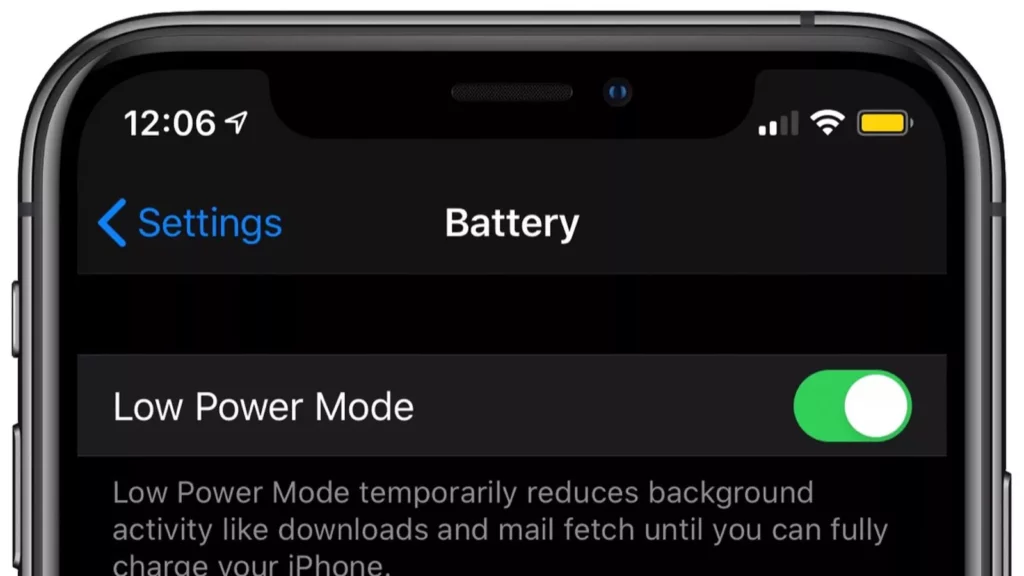
If the battery icon on your iPhone screen is yellow, it means your phone is in low-power mode. If you are unable to install iOS 15 updates, then turn off the low-power mode on your iPhone. To do that, launch the Settings app on your phone, then go to the Battery option and toggle it off.
9. Free Up Storage
If you are downloading the updates on your iPhone, please ensure that you have enough space on your iPhone for the updates. Update installation requires at least 1 or 2 GB of space. If you do not have proper space delete unnecessary things from the phone. To know how much storage you have, go to the Settings app first, choose General, and select iPhone storage.
10. Reset Network Settings
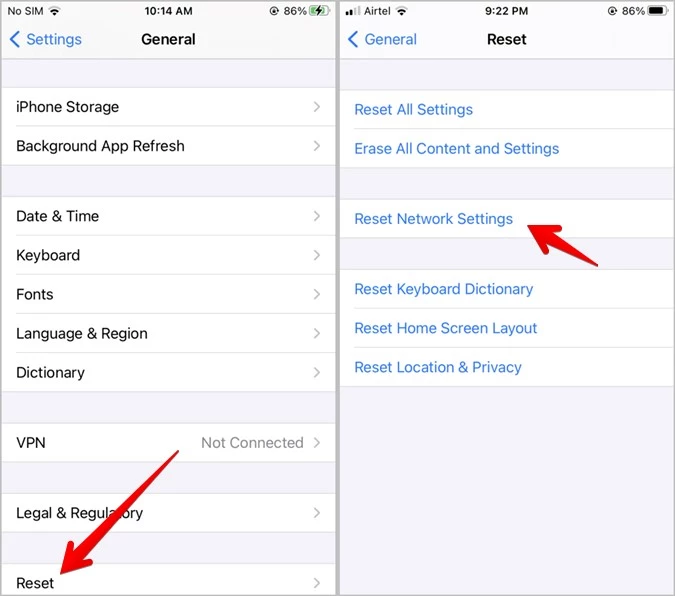
If you have tried everything for unable to install iOS 15 from the above given, then you need to reset the Network settings. To reset the network on your iPhone, launch the Settings app, then go to Network and choose Reset Network.
11. Try to Re-Download the Software Update

It happens sometimes the update download process does not complete, or it fails automatically. In that case, delete the download update and re-download the updates to get results for being unable to install iOS 15. To do that, launch the Settings app on your phone, go to General and then choose iPhone Storage. You need to delete the updates from there by confirming the delete action.
12. Install the Update Using the PC
If you are unable to install iOS 15 on your iPhone, you can try to install the updates on your PC. You can simply connect your PC using iTunes. To do that, first Connect your device to the PC and then go to Summary and select Check for Update. Choose the option to confirm the update installation.
Fixes for Unable to Install iOS 15
Wrapping Up
I can understand the level of excitement about installing the latest update of iOS on your iPhone. But, suppose you are unable to install iOS 15 on your iPhone, then I have given some easy fixes. You can try them out one by one to resolve the installing error. Follow Path of EX for more updates. Have a great day!!!
Frequently Asked Questions
How to fix unable to install iOS 15 error?
You can fix the unable to install iOS 15 error in many ways, check your WiFi, re-download the updates, turn off the low battery mode, etc.
Can I restart my device to resolve the installation error?
You can try to restart your device to solve the installation error.
What is the reason for the error unable to install iOS 15?
The reasons for being unable to install iOS 15 can be many, from network issues, battery issues, storage problems, etc.




