TikTok is known for its short-form videos, the virality of these TikTok videos makes your content stand out on the platform. But recently many users have complained that their videos are not showing on their profile. If you are among those users, then you are at the right place. In this article, I will tell you why is TikTok video not showing up on profile and how to fix the issue.
As a creator on TikTok, you need to keep a tab on what you uploaded on the platform. But the recent glitch of the TikTok video uploaded but not showing on the profile has been bothering users and much to the inconvenience TikTok has not commented on the issue yet.
While the error is recent but we have also seen such glitches in the past, where users complained and had queries about why did my TikTok disappear after posting. So, without further ado, let’s dig in to learn about, why is my TikTok video not showing up on my profile and how to fix the issue.
In This Article
Why is My TikTok Video Not Showing Up On My Profile?
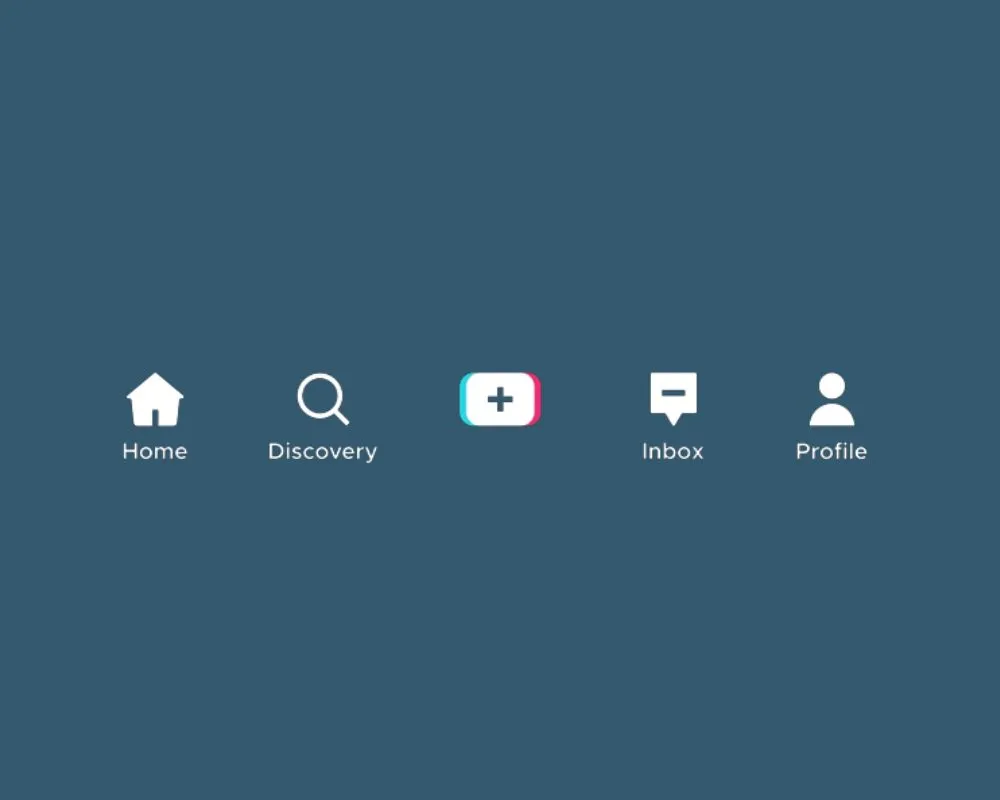
TikTok video not showing on your profile or disappearing once uploaded on the platform has been bothering users, and before we dive into fixes, it is time to know why the error occurs in the first place. In the below-mentioned list, I have explained the reasons for the TikTok video not showing up on my profile.
- Slow or Poor Internet Connection: Unstable or poor internet connection can be the basic reason for your TikTok video not showing on your profile. Find a proper stable connection and then check if your issue is resolved.
- Outdated TikTok App Version: Using an outdated version of the TikTok app can cause many glitches on TikTok. Ensure that your app is updated to the latest version to avoid temporary glitches.
- Having a Private Account Can Keep Your Videos From Showing to Others: If your account is set to private, your videos won’t appear beyond the feed of your followers. In order to increase your visibility, you have to set your account as public and maximize your reach.
- TikTok cache: Excessive stored cache can be the reason why your TikTok video is not showing on your profile. To know, how to clear TikTok cache, follow this guide.
How to Fix TikTok Video Not Showing Up on Profile?
Now that we have understood the reason for the main query “I posted a video on TikTok and it disappeared”. It is time to dive in and know how you can fix the issue. In the below-mentioned guide, I have explained the possible fixes for the TikTok video not showing up on profile.
Method 1: Fix TikTok Video Not Showing Up on Profile By Checking Your Internet Connection
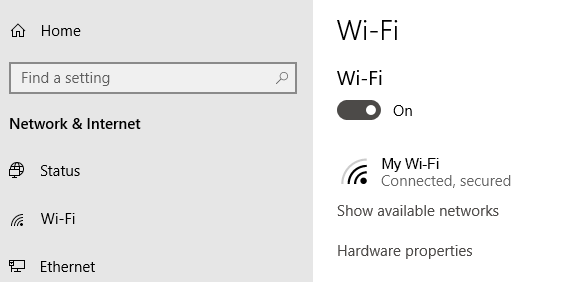
Temporary glitches on TikTok can occur because of an unstable internet connection. A poor or unstable internet connection can cause the glitch of the TikTok video not showing up Try to switch from WiFi to cellular data or vice versa and check if it resolves the issue. To check your internet connectivity, follow a few steps-.
- Turn off Wi-Fi and mobile data.
- Wait for a few seconds.
- Turn them back on and then check if the issue is resolved.
Method 2: Fix TikTok Video Not Showing Up on Profile By Clearing the Cache
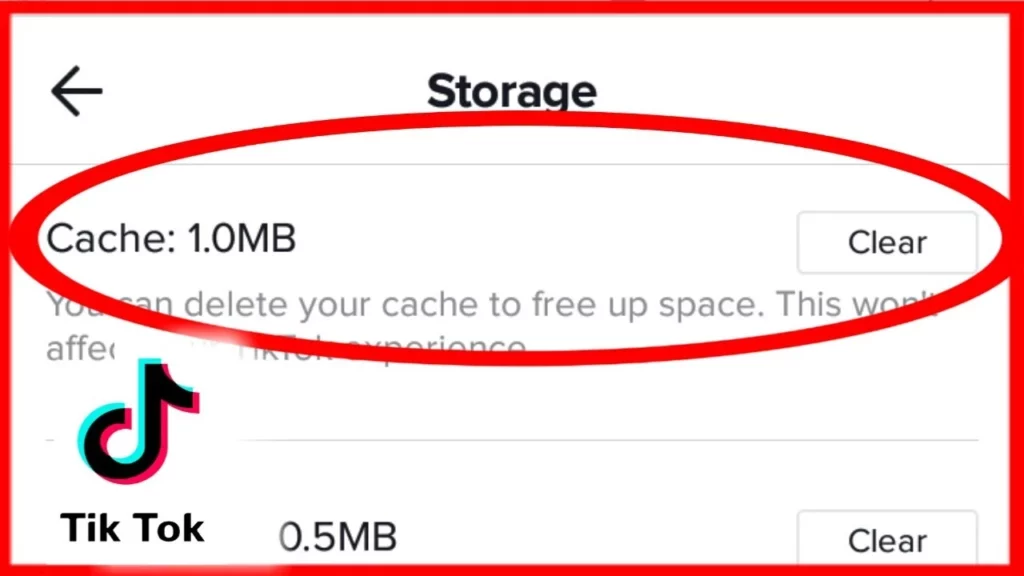
An excessively stored cache can be another reason why your TikTok videos is not showing up on your profile. You need to clear the cache to solve the error. Clearing the cache is helpful as it removes any software that stops you from using the platform. In order to clear the cache of the TikTok app, you need to follow the given steps.
- Go to your device’s settings.
- In the app section, tap on TikTok App.
- Click on clear cache.
- After clearing the cache, check if the issue is resolved.
Method 3: Fix TikTok Video Not Showing Up on Profile By Deleting and Reinstalling the TikTok App
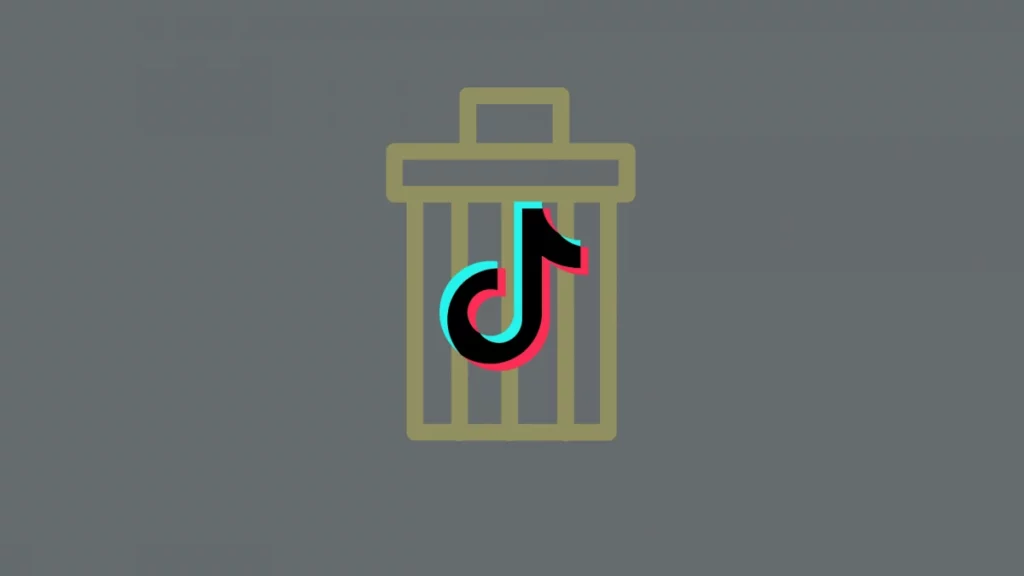
Many temporary glitches in TikTok can be resolved by deleting and reinstalling the TikTok app. Delete the TikTok app from your device, then head to the Play Store or App Store on your Android or iOS device and download and re-install your app. Log in with your credentials and check if the issue is resolved. In case you are still facing the issue, try other fixes.
Method 4: Fix TikTok Video Not Showing Up on Profile By Restarting Your Device
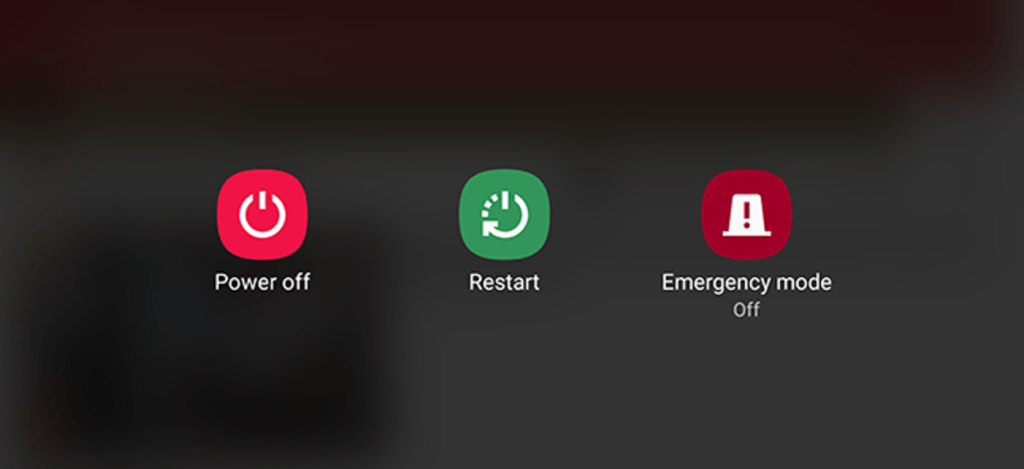
Many of your temporary issues can be resolved if you restart your device. Forcefully close the TikTok app, long press on the power off button, and restart your device. Once your device is on, head to the TikTok app and check if the videos are showing up on your profile.
Wrapping Up
TikTok is one of the most sought platforms in the contemporary social media scenario. But like all major social media platforms, TikTok too faces glitches quite often. The recent glitch that TikTok users are facing is TikTok video not showing on profile. To know, why is TikTok video not showing up on profile and how to fix the issue, read the entire article, and share it with your friends.
For more trending stuff on Technology, Gaming, and Social Media, keep visiting Path of EX. For any queries, comment below, and we will get back to you ASAP!
Frequently Asked Questions
1. Why is My Tiktok Video Not Showing Up On My Profile?
Excessive stored cache or it can be a temporary bug in the TikTok app.
2. Why is TikTok not showing my videos on Fyp?
It can be because of your lack of understanding of the TikTok algorithm.
3. How to Fix TikTok Video Not Showing Up on Profile?
By clearing excessive stored cache and checking your internet connection.




