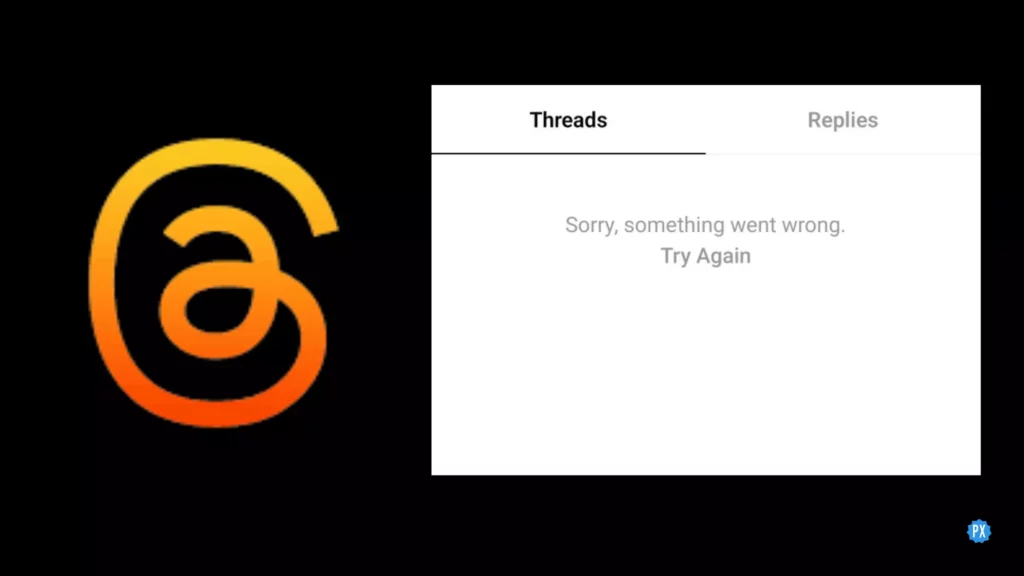Are you coming across an error message on Instagram Threads that reads, ‘Sorry Something Went Wrong’? Well, if you are encountering this error message, you are not alone. Many people on Twitter are complaining that only 24 hours have passed and Threads has already broken for them. Therefore in today’s article, I will tell you how to fix Threads ‘Sorry Something Went Wrong’ error. So come along!
In the past 24 hours, near about 55 million people have joined Threads. On the one hand, it is a thing for Meta to boast about. On the other hand, the overwhelming number of users trying to access the app has resulted in an outage. And due to this, people started to face errors on the very first day of its launch. People are facing unknown errors on the platform, which need to be fixed immediately if the Threads wants to compete with Twitter.
So without further ado, let’s jump into the article and learn how to fix Threads “Sorry Something Went Wrong” error. Why wait, then? Let’s begin.
In This Article
Reasons For Threads ‘Sorry Something Went Wrong’ Error
Threads has (have?) already broken for me. I still get follow notices, but everything else just says "sorry, something went wrong" pic.twitter.com/zm5v6OJOsD
— Dov (@drnelk) July 6, 2023
There can be many reasons for you to come across this error message that says ‘Sorry Something Went Wrong’ on Threads, and it is not easy to name one reason with certainty. But there are possible reasons that can result in this error, and these are:
- Poor Internet connectivity.
- Threads server is down.
- Piled Up cache
- A bug or glitch
How to Fix Threads ‘Sorry Something Went Wrong’ Error?

Now that you know the possible reasons for ‘Sorry Something Went Wrong’ error on Threads, it is time to fix it. Below I have mentioned the fixes, considering the reason that might have resulted in the error message. So try these fixes out and resolve the issue with the Threads app.
1. Fix Threads ‘Sorry Something Went Wrong’ Error By Checking Internet Connectivity
Poor internet connectivity is the most common reason for facing such an error message on an app. So the first thing you should try to fix is switching to a stable network. If you are connected to a WiFi, try connecting to the mobile network and vice versa.
You can also use some online tools like Speedtest to check if your internet speed is good. If you find that the internet speed is poor, consider connecting to a stable network.
2. Fix Threads ‘Sorry Something Went Wrong’ Error By Checking Server Status

If not poor internet connectivity, the other possible reason for the issue that you are facing with the Threads app is due to its server being down. To check the server status, you can use online tools like DownDetector. If it shows that the server is down, you have to wait until the issue is fixed from the back end. But if everything is okay and you are still facing the problem, you should try the next fix.
3. Fix Threads ‘Sorry Something Went Wrong’ Error By Clearing Threads App Cache

Piled-up cache is one of the possible reasons for Threads “Something went wrong” error, so you should consider clearing the app cache.
To clear cache files on Threads, you need to follow the steps stated below:
Step 1: Go to Settings.
Step 2: Locate Apps option.
Step 3: Tap on Apps Management.
Step 4: Look for Threads.
Step 5: Tap on it and head to storage.
Step 6: Select Clear Data.
Step 7: Now tap on Clear Cache.
And with this, you are done! This is how you can clear cache files on your device and fix Threads “Something went wrong” error.
4. Fix Threads ‘Sorry Something Went Wrong’ Error By Uninstalling and Reinstalling The Threads App
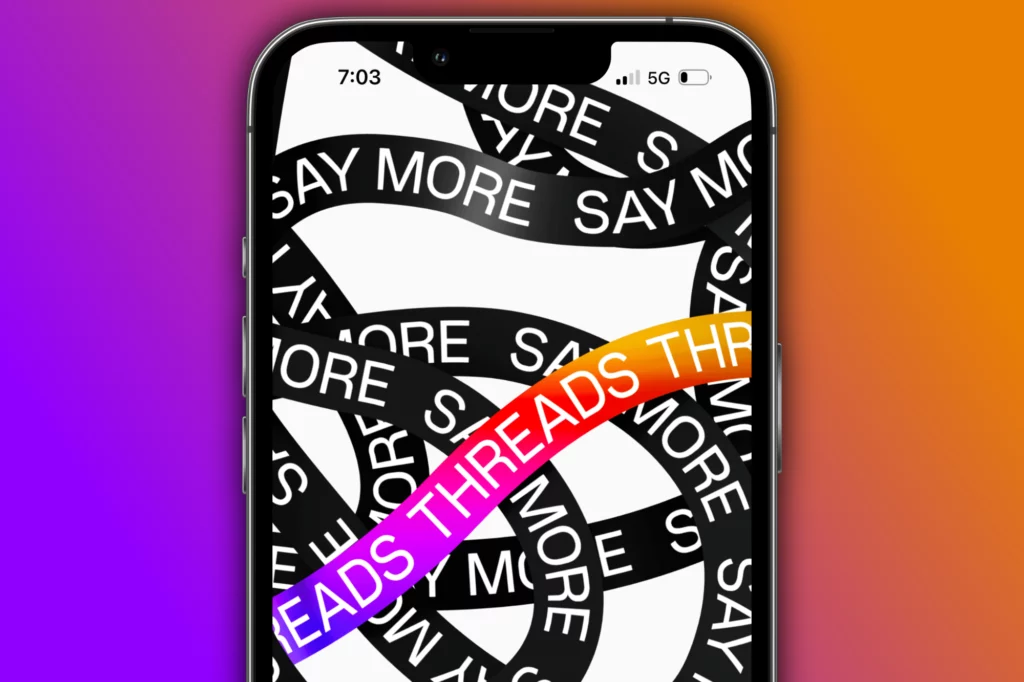
Even after clearing the piled-up cache for the Thread app, if you come across the error message, consider reinstalling your app. Sometimes a minor glitch can also cause such an issue, and reinstalling the app fixes it in most cases. So uninstall your Threads app and reinstall it for the Google Play store or App Store.
5. Fix Threads ‘Sorry Something Went Wrong’ Error By Resetting Your Network Connection
If, even after reinstalling the Threads app, the error persists, you should rest your network. If you are using mobile data, turn on Aeroplan mode and turn it off after 1 minute; this will reset your network. But if you are connected to WiFi, forget the network you are connected to and reconnect with the network by entering the password.
6. Fix Threads ‘Sorry Something Went Wrong’ Error By Waiting For 24 to 48 Hours

Even after trying all the above fixes, if the issue still persists, you should wait for 24-48 hours, as it is most likely due to a technical glitch that cannot be resolved at the user’s end. So it would be best if you considered waiting for a while.
7. Fix Threads ‘Sorry Something Went Wrong’ Error By Contacting Threads Help Center
Even after waiting 24-48 hours, if you encounter the same error message on the Threads app, you should contact Threads Help. To do this, open your Threads app and go to your profile. Tap on the menu icon at the top right corner and select Help and then Report a Problem.
Wrapping Up
With this, I come to the end of this blog, and I hope you now know how to fix Threads “Something Went Wrong” error. So go ahead, try these fixes out, and get rid of this error message quickly. And yeah, for any further queries related to Threads, you can comment in the comments section below.
So, guys, that is it for today. Take care! And keep visiting our website, Path of EX, for more such queries related to Social media, Gaming, and Technology Till then, Bye! Bye!
Frequently Asked Questions
1. What is Threads app for?
Instagram Threads is a Twitter-like app from Instagram where you can post threads that are nothing but textual posts, which you call tweets on Twitter, and join public conversations.
2. Can I delete the threads app?
Yes, you can delete the Threads app, but you cannot delete your Threads profile without deleting your Instagram account connected to Threads.
3. Does threads delete your Instagram?
Yes, if you delete your Threads Profile, your Instagram account will also be deleted.