The platform of TikTok is quite diverse and has some of the most unique content for any age group you can ever find. But in TikTok, you also have the option of age restriction, where you are restricted by the platform from viewing certain types of content. However, the idea behind this feature is to keep their users safe. But most users are looking for how to fix this post is age restricted on TikTok error.
So, when you request the platform to remove the restrictions from their end, you must look for the amazing features the platform offers you. You can optimize your bio on TikTok for more engagement on the platform. You also get the option to pin your comments on TikTok. Once the age restriction is removed from your account, you can try these features and increase your followers.
Read the article on how to fix this post is age restricted on TikTok, and you will get the required solution to why is my TikTok age-restricted.
In This Article
What is Age Restricted Posts on TikTok?
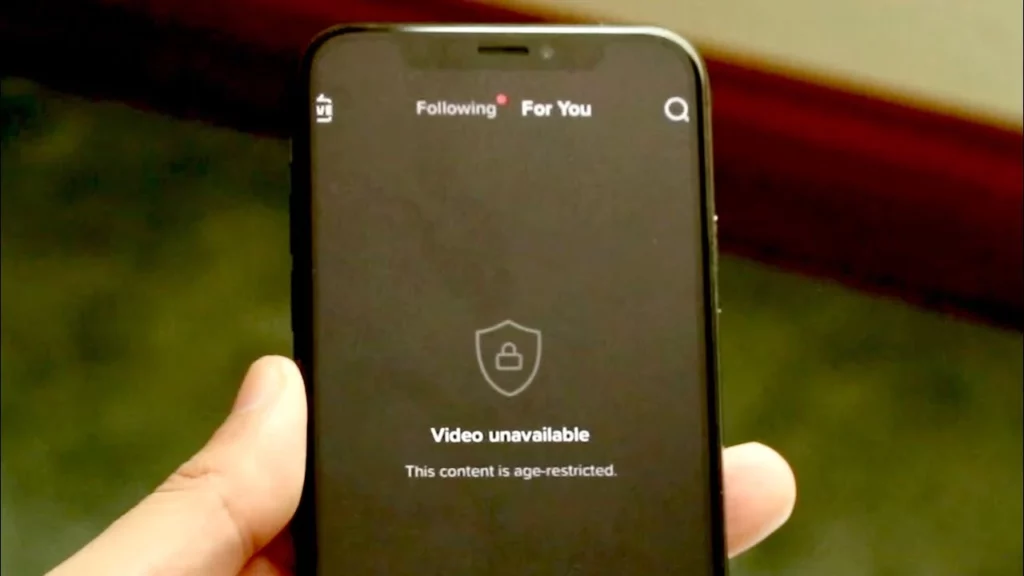
Before we get into anything further, we need to understand why does TikTok say age-protected. Hence, to help you with the same, read ahead to learn more about the Age-restricted posts. Age-restricted posts are the ones that are not suitable for users below a certain age. Generally, the age restriction on TikTok applies to people who are under 18 years. Such people can not go through explicit posts to see or read that contain graphic violence or any type of adult content.
This implication is put down by TikTok to comply with the local laws. These restrictions help to keep under-aged users safe and secure on TikTok. However, age restrictions sometimes stop you from enjoying legitimate content appropriate for your age. You can change it whenever you doubt the platform misinterprets your age.
Below you will find the relevant solutions which you can use to change the age restriction on TikTok.
Solutions to Fix ‘This Post is Age Restricted on TikTok’ Error
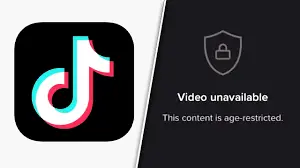
Below I have mentioned more than one solution for fixing the problem of age restriction in your posts on TikTok. You can read them now and choose the one you feel would be appropriate to solve your problem.
1. Fix Age Restricted Posts on TikTok Error by Requesting for a Review
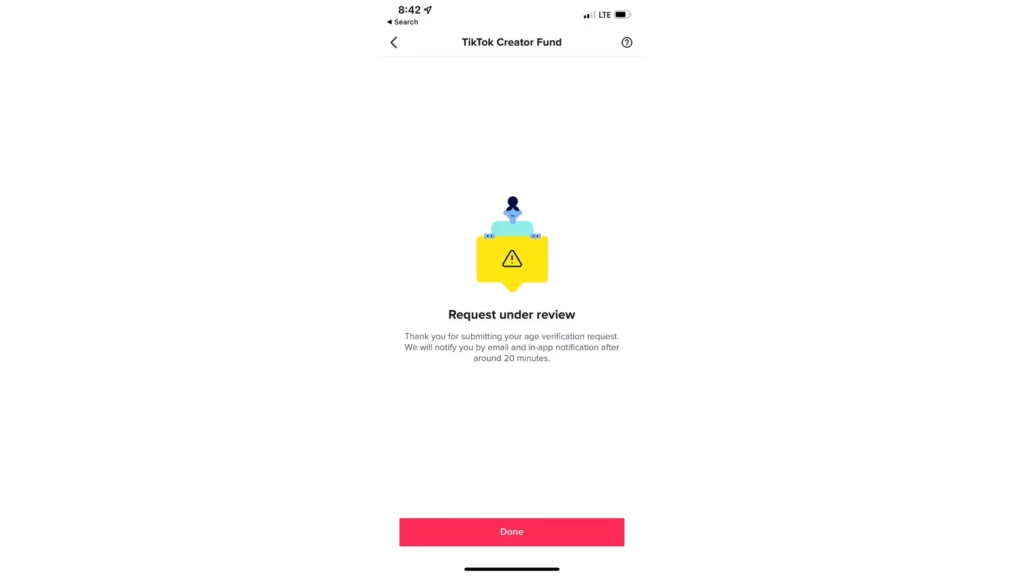
You can fix age-restricted posts on TikTok; you only have to send a request, which has to be reviewed by TikTok Support. To help you with the entire process, I have curated a few steps below, check them out now, and you might solve the issue.
- Launch the TikTok app on your device.
- Log in to your account.
- Locate the age-restricted post that you wish to fix.
- Click on the ellipsis icon below.
- You will see a few options; click on the option of report.
- In the report, you need to explain that you believe that age restriction is unjustified in your regard and also need to provide relevant details to support it.
- Submit the report and wait for review of TikTok Support.
- You might receive a response from TikTok Support within a few days. When they find your request valid, they may remove the age restriction and make it accessible to the users.
2. Fix ‘This Post is Age Restricted on TikTok’ Error by Adjusting Your Privacy Settings
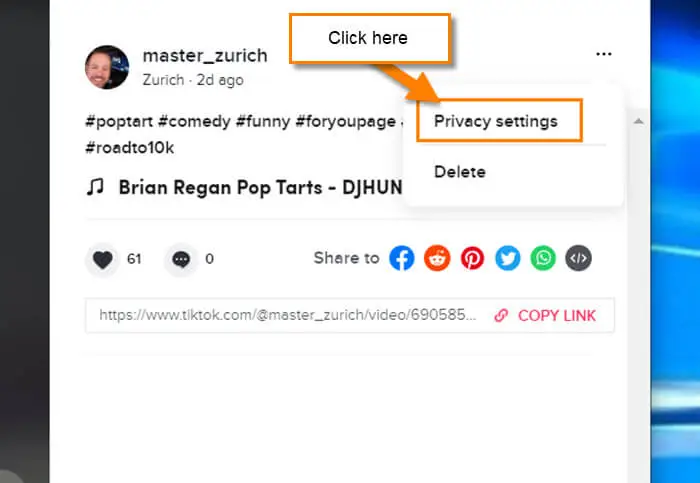
You may find a post unavailable, or this post is age-protected on TikTok if the privacy settings of your account are set to restrict content based on age. But there is nothing to be anxious about as this can be fixed. When you adjust the privacy settings of your account, you can easily change this. So, to do so, check the following steps below:
- Launch the TikTok app on your device.
- Go to your profile page.
- Go to the top right corner and click on the three dots icon.
- Go to the option of Settings.
- From the list of options you see click on Privacy.
- Go to the Safety option and switch off the option of Restrict content based on age.
- Confirm the changes and check whether the age restriction on the post is still there.
3. Fix Age-Restricted Posts on TikTok Error by Verifying Your Age on TikTok
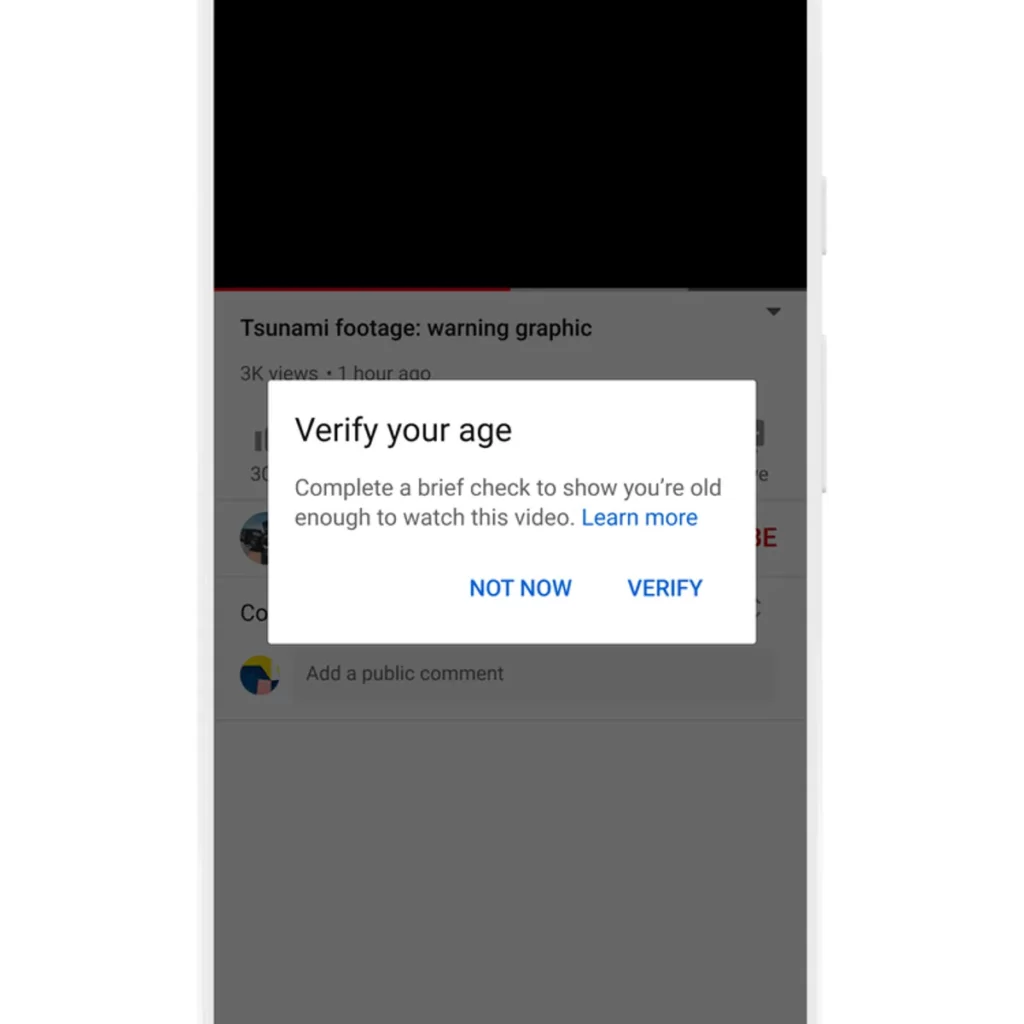
When you are of the age 18, your TikTok account might show your age as under 18. This may not be good for you as it may show posts to be age-restricted. But do not worry; I have provided a method below which will help you to fix your age on TikTok with valid identification. So, check out the step now:
- Launch the TikTok app on your device.
- Go to the profile page.
- Go to the top right corner and click on the three dots icon.
- Go to the option of Settings.
- From the list of options you see click on Privacy.
- Go to the Safety option and click on the option of Verify age.
- Follow the prompts to provide a valid ID, to complete the age verification process.
4. Fix ‘This Post is Age Restricted on TikTok’ Error by Checking for Community Guidelines Violations
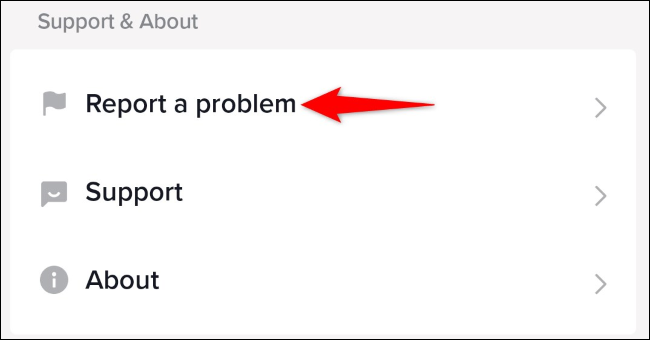
The platform of TikTok is quite strict about its community guidelines. They do not compromise with it and ensure their users strictly adhere to it. When any user does not abide by the guidelines on the platform, it may result in getting age-restricted. So, if you wish to fix it, you have to review your content for any violations and make the necessary changes on an immediate basis. Certain things which are not accepted by TikTok are:
- Brutality or explicit content
- Hate speech or discriminative behavior
- Prohibited actions or harmful behavior
- Nudity or explicit sexual content
- Copyright violation
You have to adhere to the community guidelines laid down by TikTok. However, it will help you to avoid any kind of age restrictions and help you to engage with the users quite easily.
5. Fix ‘This Post is Age Restricted on TikTok’ Error by Appealing The Age Restriction Decision
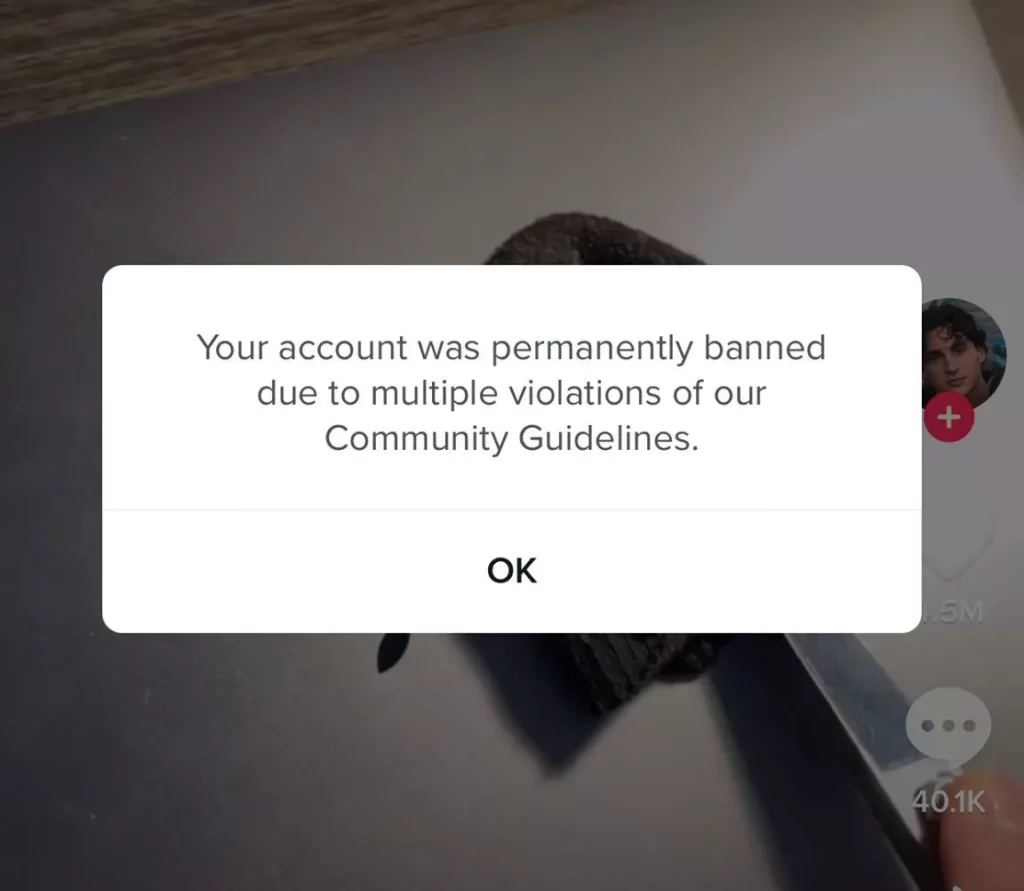
When you doubt the age restrictions levied on you as unjustified, you may appeal to TikTok. To do so, read the steps below:
- Go below the age-restricted post.
- Click on the ellipsis icon.
- From the options, click on the option of Appeal.
- Give a detailed explanation about the reason for you to think that age restriction is not applicable.
- Submit the appeal and wait for the review from TikTok.
- TikTok will analyze your appeal and if they feel it is invalid, they will remove it.
Wrapping Up
When you find you are restricted from viewing content on TikTok, then it can be frustrating. This generally happens due to the age restrictions on TikTok posts. Hence, keeping this in mind, I have provided solutions to fix this post that is age restricted on TikTok. You will get the best solution for this issue. And even get access to restricted content as well. You can request a review from TikTok Support, verify your age, adjust your privacy settings, or abide by the community guidelines. These will help you to remove the age restrictions. Happy TikToking!
Frequently Asked Questions
1. Why is my post age-restricted on TikTok?
Your post is age restricted on TikTok as you might not have abided by the privacy settings on the platform or your age is not verified by TikTok.
2. Can I fix the age restriction on my post myself?
Yes, you can fix the age restrictions on your post yourself.
3. How long does it take for TikTok Support to review my request?
It generally takes TikTok support to review your request within a few days.
4. Can I appeal the age restriction decision if I believe it’s unjustified?
Yes, you can appeal the age restriction decision if you feel it is unjustified.
5. What should I do if my appeal is denied?
When your appeal is denied, you can refer to other fixes like adjusting the privacy settings, checking whether you have violated community guidelines, or verifying your age on TikTok.




