There are so many streaming apps to choose from on a daily basis that it has become difficult to find the perfect one. Among so many streaming services, the free ones are always the famous ones. Samsung TV Plus app is one streaming service famous for its free and original content. Recently, users created a havoc when the Samsung TV app suddenly disappeared from TV’s. While this error is making users find out the reasons for this error, let us try to figure out how to fix Samsung TV plus disappeared from my TV easily.
Netizens from around the globe on December 20, 2023, took to the internet because the Samsung TV Plus app suddenly disappeared from their TVs. This caused a huge hue and cry among the streaming enthusiasts, and they tried to find out the cause. Users started trying to get to the root of this error, including the causes and fixes to find the app again. All the community pages started flooding with this query to find out what caused the app to disappear suddenly.
Keep reading to find out how to fix Samsung TV plus disappeared from my TV & get the app back right away.
In This Article
Why Did Samsung TV Plus Disappeared From My TV?

There could be various reasons behind the disappearance of Samsung TV Plus from your TV. Some of the reasons are:
- Software-Related Issues: The basic reason that can explain why Samsung TV Plus disappeared from your TV can be some software-related issues. If your TV underwent a reset, whether due to a factory reset or a software update, it might cause the issue. In certain instances, an update on your TV might not align with Samsung TV Plus, causing it to vanish from the interface.
- Malfunctioning App: One more reason for the Samsung TV Plus disappearing from my TV can be caused if the app is malfunctioning. The app might be experiencing a temporary glitch or bug, leading it to disappear.
- Internet Connection Issues: TV Plus relies on a stable internet connection to function properly. Fluctuations or outages in your internet service could cause the disappearance of the TV Plus app.
- Account Related Issues: If you have a Samsung account linked to TV Plus, ensuring it is active will help you to figure out TV Plus app has disappeared. Also, make sure that the app has not been accidentally uninstalled from your TV.
How To Fix Samsung TV Plus Disappeared From My TV?
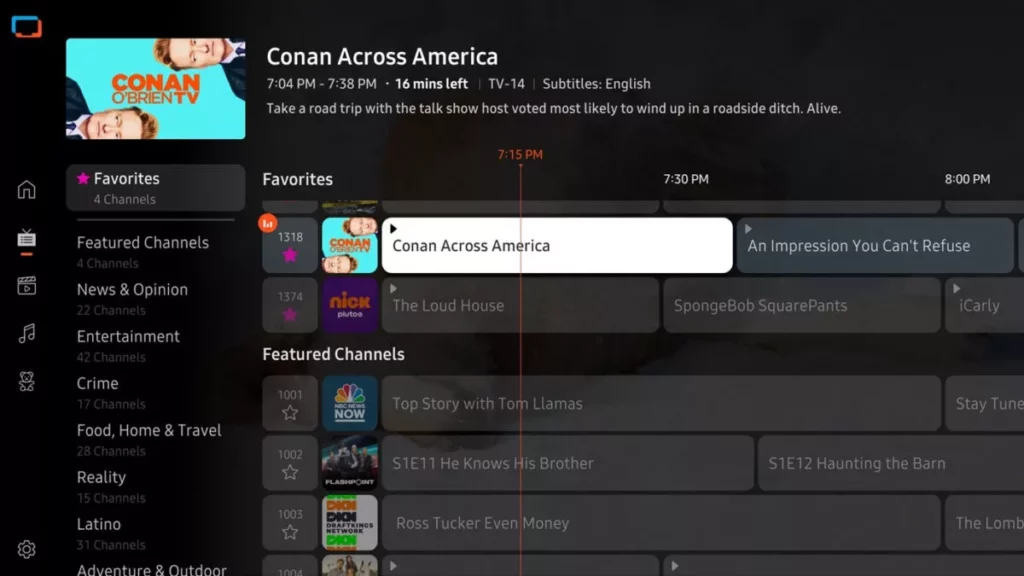
Soon after the news of the Samsung TV Plus disappeared hit all over the internet, users started looking for ways to overcome it. Users on Reddit and other community pages started looking for the fixes and reasons for the same. Hours ago, a user on Reddit claimed that the error had been resolved. If you are still experiencing the issue, here is what you can do:
1. Check For Service Disruption
The first fix to the Samsung TV Plus app disappearing from My TV is to look for service disruption. Look into the Samsung Community forum or online sources to determine if there are any reported disruptions regarding Samsung TV Plus. If others are facing similar issues, it might indicate a temporary outage. In such cases, waiting for the service to be restored is the best action.
2. Restart Your TV
Restarting your TV can resolve minor glitches. Turn off your TV, wait for about a minute, and then turn it back on. This simple action might help refresh the system and resolve the disappearance of Samsung TV Plus. Hopefully, this will fix the Samsung TV Plus disappeared from my TV issue.
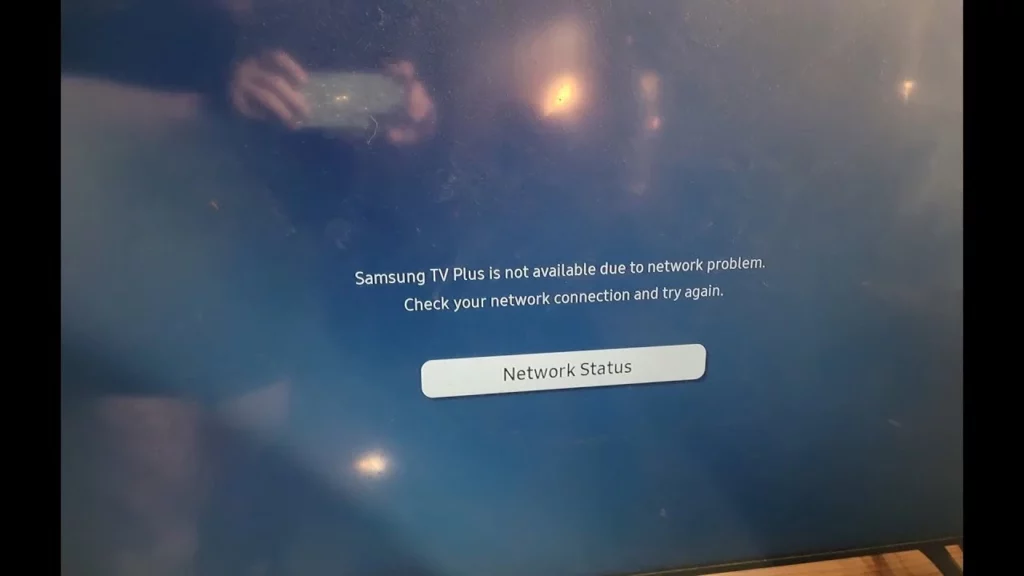
3. Check Internet Connection
Ensure that your TV has a stable and active internet connection. Fluctuations or outages in the internet service could be causing Samsung TV Plus to disappear. Verify the network settings on your TV to ensure a reliable connection.
4. Reinstall The Samsung TV Plus App
If Samsung TV Plus has vanished, reinstalling the app might solve the issue. Access the Apps section on your TV’s Smart Hub, find Samsung TV Plus, and uninstall or delete it. Then, search for the app again and reinstall it. This action might help get rid of the error Samsung TV Plus disappeared from my TV.
5. Update Your TV’s Software
One more thing you can do to get rid of the Samsung TV Plus disappeared from my TV is to update your TV’s software. Check for available software updates in your TV’s settings menu. Installing the latest updates might fix compatibility issues causing Samsung TV Plus to disappear.
6. Factory Reset Your TV
Performing a factory reset should be approached cautiously as it erases all settings and data. Refer to your TV’s manual for instructions on performing a factory reset. Only use this step if other troubleshooting methods have failed.
7. Contact Samsung Support
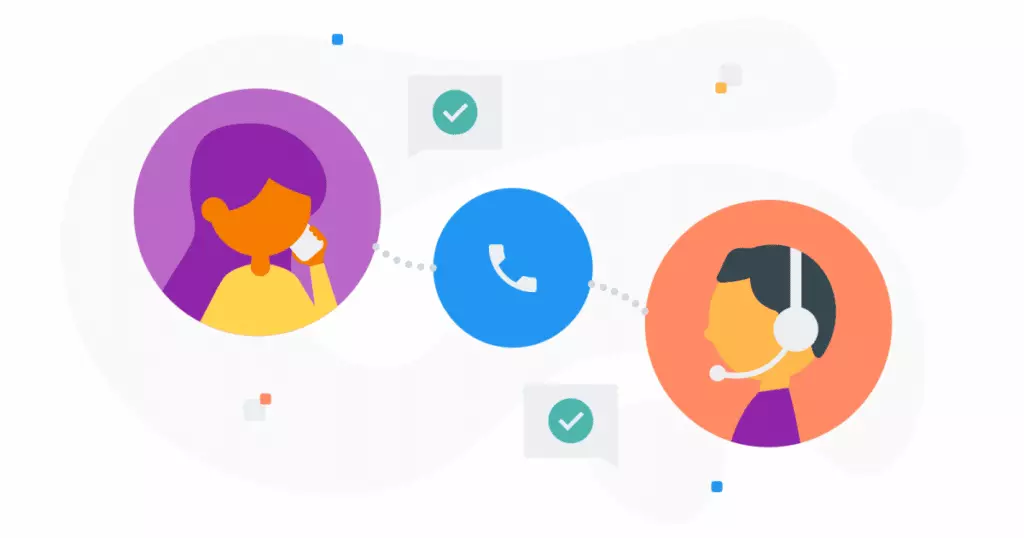
If none of the above steps resolve the problem, consider reaching out to Samsung Support for further assistance. Users can call the support directly at 1-800-5-726-7864. They can provide specific guidance or troubleshoot the issue with Samsung TV Plus disappearance.
Wrapping Up
In conclusion, if your Samsung TV Plus suddenly disappears, there are a few things to try. First, check if others are having the same problem online. Restart your TV – sometimes that helps. Make sure your internet’s working well, reinstall the app if needed, and update your TV’s software. If nothing works, you might need to contact Samsung for more help. Just be careful with a factory reset – it deletes everything on your TV, so it’s a last resort!
Hope this article helped you figure out how to fix Samsung TV Plus Disappeared From My TV!
Frequently Asked Questions
1. Why did Samsung TV Plus disappear from my TV?
Samsung TV Plus might vanish due to software glitches, a reset, internet issues, or even account-related issues.
2. How can I get Samsung TV Plus back?
You can try restarting your TV, checking for service disruptions, reinstalling the app, ensuring a stable internet connection, and updating your TV’s software.
3. Can a software update on my TV cause Samsung TV Plus to disappear?
Yes, sometimes an update might be incompatible, leading to the disappearance of the app. Updating your TV’s software could fix this.
4. Does Samsung TV Plus have restrictions in certain regions?
Yes, Samsung TV Plus availability varies by region. If you’ve moved to a place where it’s not available, it might not show up on your TV.




