Kik is a popular Canadian messenger app that is used mostly by teenagers in the U.S. and Canada. Kik is available for free for iOS and Android devices. The messenger app works in a similar manner to other messaging platforms. You can send text messages, photos, and more on the Kik app, but like any other major social media platform, Kik also faces timely glitches every now and then. The recent glitch that is bothering Kik users is the ‘Oops Something Went Wrong’ error message on Kik. If you are also facing the same issue, then you are at the right place. In this article, I will tell you, How to Fix ‘Oops Something Went Wrong’ on Kik.
Kik users are facing the error message that says, “Oops, Something Went Wrong. Please Give it Another Whirl” as they try to perform any particular function on the Kik app. It can include logging in and joining the group on the platform.
So, without further ado, let’s dig in to learn about, why is Kik displaying ‘Oops Something Went Wrong’ message and how to fix ‘Oops Something Went Wrong’ on Kik.
In This Article
How to Fix ‘Oops Something Went Wrong’ on Kik?
Kik displaying the ‘Oops Something Went Wrong’ error message has been bothering and users have taken to different platforms like Twitter and Reddit to voice out their frustration. So, far Kik has not responded to these queries. But you can try the fixes mentioned and try to solve the issue at your end.
Method 1: Fix ‘Oops Something Went Wrong’ on Kik by Clearing Kik App Cache

The cache is the accumulated data that hampers the smooth functioning of the app. And the error messages on Kik can be solved by clearing the excess cache on your device. To clear Kik cache. Go to your device’s settings, search for the Kik app, and clear the cache.
Also, read How to Reset Kik Password in 10 Quick Steps!
Method 2: Fix ‘Oops Something Went Wrong’ on Kik by Updating Your Kik App

An outdated Kik app can be another reason why you are facing temporary glitches on the app. To resolve the issue, you need to update your app to the latest version. New updates on Kik fixes the temporary bugs on the platform. To update the Kik app, you need to follow the given steps.
- Head to the Google Play Store or App Store on your iOS or Android device.
- In the search bar above the screen, type in Kik.
- Click on the update option located next to Kik.
- Once done, head to the Kik app and check if the issue is resolved.
Also, read Kik App Not Working: Reasons and 7 Easy Fixes (2023)
Method 3: Fix ‘Oops Something Went Wrong’ on Kik by Uninstalling & Reinstalling the Kik App

You can try uninstalling and reinstalling the Kik app. Uninstalling the Kik app can fix many temporary glitches. To do that, follow the steps given below.
- Go to your phone’s settings.
- Find the Kik app and click on it
- Click on uninstall.
- Once the app is uninstalled, head to the App Store or Google Play Store on your device.
- Type in Kik and download the app.
- After installing the app, log in to your account and check if the issue is resolved.
Also, read Kik Login Not Working: All the Reasons and Quick Fixes!
Method 4: Fix ‘Oops Something Went Wrong’ on Kik by Contacting Kik Support

If none o the above-mentioned methods work, you can try contacting the Kik support team, it is much easier to contact Kik support and explain your issue regarding the Oops something went wrong error message on the Kik. You can also contact the developers of the app on their official Twitter accounts. Kik team will get back to you in 1-3 business days and will help you resolve the issue.
Also, read How to Fix KiK Random Chat Disappeared in Under 2 Minutes?
Method 5: Fix ‘Oops Something Went Wrong’ on Kik by Checking the Kik Server Status
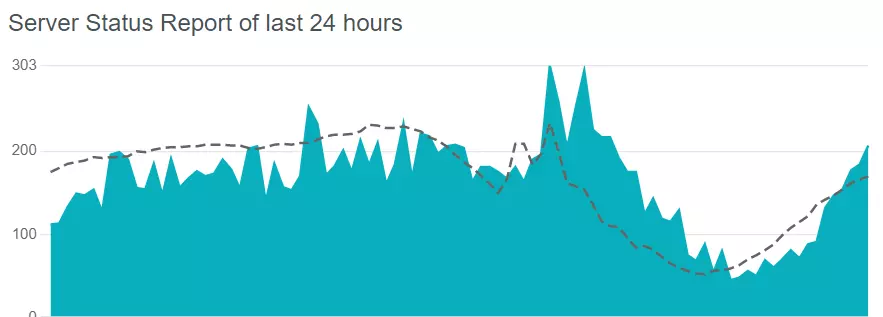
You need to check whether the Kik server is down, to do that navigate to the Downdetector website. Downdetector website is a popular website that gives updates about real-time outages on popular websites. Or you can head over to Twitter and check if there are any reported server issues.
Also, read How to Fix New Chats Not Showing on Kik in 2023 (Solved)
Causes of Oops Something Went Wrong, Give It Another Whirl Error Message on Kik

Now that you have understood the ways to fix the Oops Something Went Wrong, Give It Another Whirl message on Kik. It is time to know why does the error occur in the first place. In the below-mentioned list, I have listed the most common causes of the Oops Something Went Wrong, Give It Another Whirl Error Message on the Kik app
- Temporary bugs on the Kik app.
- Outdated Kik App.
- Server issues.
- Internet issues.
- Excessive stored cache.
Also, read How to Fix Kik Not Sending Messages in 2023 (Solved)
Wrapping Up
Kik is a popular messaging app known for its anonymity feature. But like nay other platform, Kik too faces temporary glitches from time to time. To know, How to Fix ‘Oops Something Went Wrong’ on Kik, read the entire article, and do share it with your friends.
For more trending stuff on technology, Social Media, and Gaming, keep visiting Path of EX. For any queries, comment below, and we will get back to you ASAP!
Frequently Asked Questions
1. Why is my Kik app not working?
It can be because of the poor internet connection. Switch from WiFi to cellular data or vice versa and check if it resolves the issue.
2. Why can’t I log into my Kik?
It can be because your app is not updated to the latest version. Try updating your app and check if it resolves the issue.
3. How to restart Kik?
Choose Settings then Apps, find Kik on the list of the apps, and hit the Force Stop button to shut it down.




