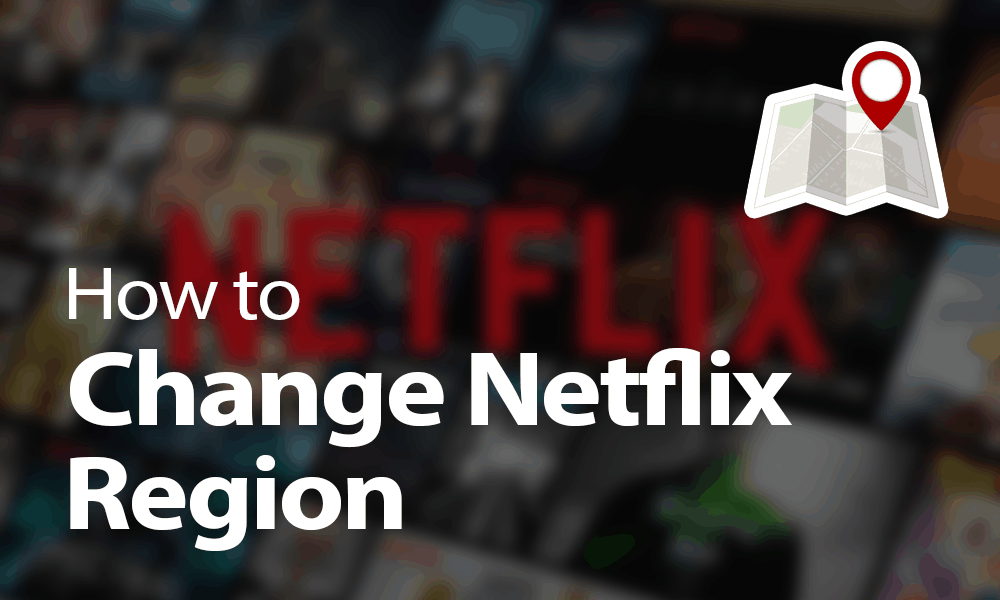Netflix is one of the most popular streaming platforms at present times. The wide range of content it offers make it one of the preferred streaming platform. Encountering errors, be that Netflix error code u7111-1331 or Netflix Error 5009, is quite disturbing and irritating. But the good thing is that it can be fixed easily without any external help. The question we are primarily concerned with is Netflix error code 5009 ( Can not play title). We will explore the ways and causes of this error and the possible ways to fix it. Let us dive in to know more about it.
When it comes to popular streaming platforms, Netflix sits at the top of the pedestal. It offers a wide range of content, from TV shows, Movies to documentaries and much more. Netflix, at present, is available in over 190 countries and has more than 200 million subscribers. From its inception in 1997 to the present day, Netflix has come a long way from being a DVD rental service provider to an online streaming platform.
Since, like any other streaming platform, Netflix is not devoid of errors. It can develop errors like Netflix Error 5009 (Cannot Play Title). In case you face this error. Read the article to know how to fix it.
In This Article
What Are the Causes of Netflix Error 5009?

Knowing the exact cause of the error is important to fix the error, like Netflix Error 5009. In most cases, the causes are not known. Therefore, it is presumed that it could be due to certain possible reasons. And the same fits in with the case of Netflix Error 5009. Here are some of the possible causes enlisted.
1. Restricted Network
One of the primary causes of the Netflix Error 5009 issue is that network providers have blocked Netflix for a reason better known to them. In some places, the management or the administration restricts access to streaming services in those networks. Many schools and colleges resort to such tactics.
2. Weak Internet Connection

A weak, poor, slow, and unstable internet connection at times leads to Netflix Error 5009. So it is important to have a stable and strong internet connection.
3. Corrupted Cache
although the importance and vitality of the cache can’t be ignored. The sad part is that after a certain point in time, the cache gets corrupted and interferes with the working of the app. And the same could be in the case of Netflix Error 5009.
4. TCP or IP Issue
one of the major causes that can lead to Netflix Error 5009 is the TCP or IP issue. The inconsistency in TCP or IP can be a contributing factor to this sort of error.
How to Fix Netflix Error 5009?
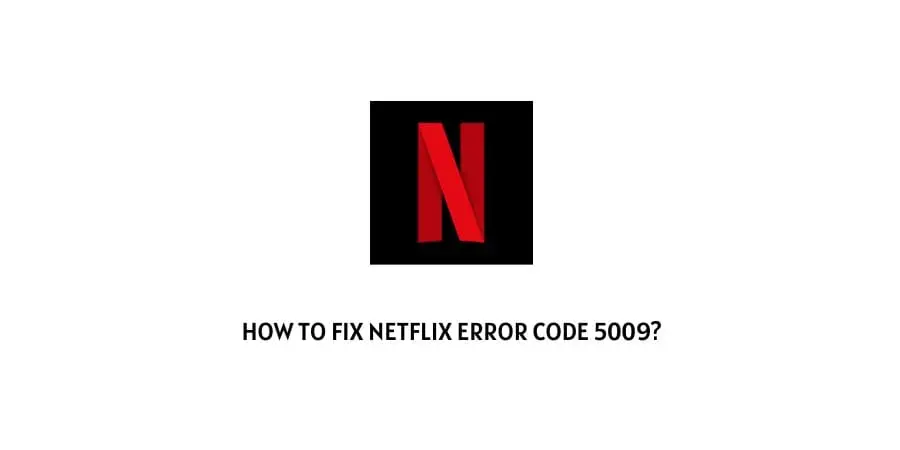
Having said that, nothing can be said with certainty about the one and definite cause that could lead to Netflix Error 5009. therefore no one definite way or method of fixing can help your cause of resolving the issue. Rather, you have to resort to standard ways of fixing. Given below are some of the fixes mentioned.
1. Use a VPN
To all those who have been the victim of the restricted network. Using a VPN is a viable way to fix it. The restricted network doesn’t allow data exchange between streaming websites. Therefore using a VPN will help your cause.
2. Reset The Network Settings

On Apple devices, resetting the network setting is quite helpful to fix Netflix Error 5009. Here is how you can reset Network Settings on iPad, iPhone, or iPod Touch.
1. Go to the Settings menu.
2. Go to General Settings and click on Reset.
3. Click on Reset Network settings on the Restting page, followed by
verifying your identity via fingerprint or password.
4. Once the network settings are reset, Type in your login details and start the Netflix app.
3. Reboot or Reset the Router

if none of the above-fixed works. Then it might be the TCP or IP issue that can be done away with by rebooting or resetting your router. Although the issue of TCP or IP is on the part of network providers, however many users have reported that this method of fixing coming to their rescue and helping them fix the Netflix Error 5009.
4. Clear Cache
The cache, although, are helpful, but after some time, they act as a spoiler as it gets corrupted and starts interfering with the working of the app. In such a case, it is advisable to clear the cache. Clearing the cache will help you to fix Netflix Error 5009.
5. Contact Netflix Customer Support

If none of the above ways of fixing works, the last option you are left with is to contact Netflix customer support for help. They guide you through and provide real-time assistance. Click on Netflix Customer Service and tap on contact us. Proceed ahead by describing your issue in the box given.
Wrapping Up
So, it is clear that any of the above-mentioned possible causes can lead to Netflix Error 5009. And the said error can be fixed by following the standard ways of fixing. Some of the standard ways of fixing the Netflix Error 5009 are enlisted above, which you try and see if it helps you resolve the issue or not.
I hope this article will be of some help to you. In case something is missing, you can let us know by writing in the comments section. We also look forward to your valuable feedback. You can visit our website for content like this and much more.
Frequently Asked Questions
Q 1: What does Netflix Error 5009 mean?
Ans: When you fail to play the title on Netflix. It is due to an error called Netflix Error 5009.
Q 2: What are the causes of Netflix Error 5009?
Ans: Restricted network, weak or slow internet connection, corrupted cache, or TCP/IP issue.
Q 3: How to fix Netflix Error 5009?
Ans: Check your internet connection, Use a VPN, Clear the Cache, Reset the network settings, and Reboot the router.