Are you trying to transfer payment, but Cash App is showing a connection error? There are so many apps and websites for sending and receiving cash in the market, but Cash App is the most preferred one. Making the payment sending and receiving very easy, Cash App has made it a matter of just a few clicks. However, a few users have recently been facing connection issues on Cash App while trying to access it. Let us find out how to fix intermittent connection issues on Cash App.
Intermittent Connection issues on Cash App is an error being faced by users sometimes while trying to access this app. The Cash App faces its share of errors every once in a while, including the domain error 503, Session Domain error 429, or the Cash App Glitch. Getting rid of these errors on the Cash App is usually a matter of just a few steps and nothing sophisticated is needed to be done.
Keep reading to find out more about how to fix intermittent connection issues on Cash App & get rid of this annoying error in just 7 steps.
In This Article
Causes Of Intermittent Connection Issues on Cash App
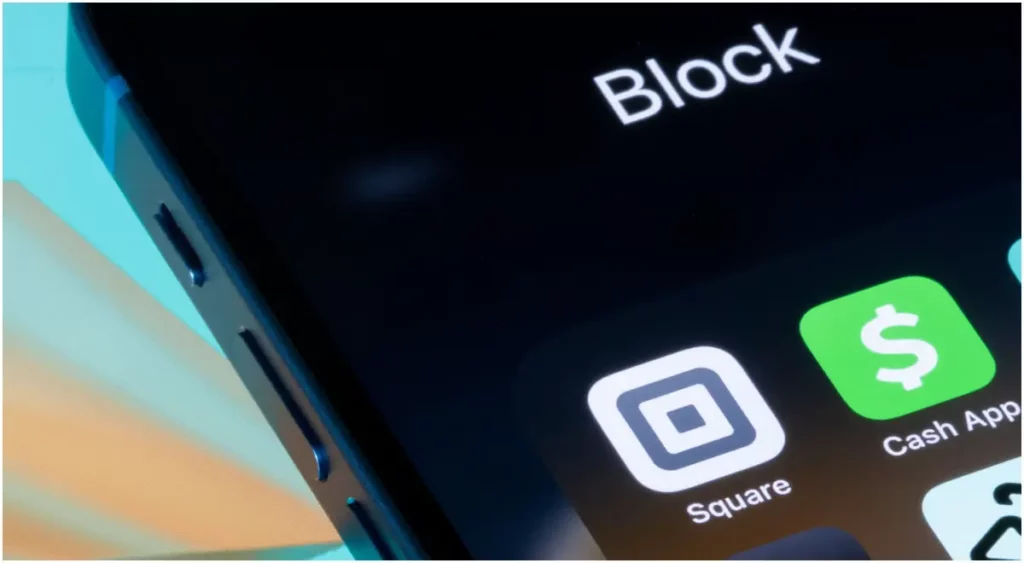
There are a few reasons that can cause Intermittent connection issues on the Cash app. Some of these reasons can be summed up as:
1. Server Outages: Cash App may experience rare instances of server outages affecting all users. These disruptions can hinder the app’s functionality. You can stay informed about such occurrences by checking Cash App’s status page.
2. Limited Functionality: Occasionally, specific features within the Cash App may encounter temporary glitches, even if the overall service remains operational. These glitches can disrupt the normal flow of transactions or other activities within the app.
3. Weak Internet Connection: One of the important reasons for intermittent connection issues on Cash App can be a weak or poor internet connection. An unstable or slow internet connection can lead to intermittent connectivity problems with the Cash App. Consider switching to a stronger Wi-Fi network or using cellular data if available to ensure a stable connection.

4. Outdated App: Using an outdated version of the Cash App may lead to compatibility issues and hinder its performance. It’s crucial to regularly update the app to access the latest features and improvements, thereby minimizing connectivity problems.
5. Firewall or Antivirus Settings: Your device’s firewall or antivirus software may inadvertently block the Cash App’s connection, causing intermittent connectivity problems. Checking and adjusting these settings can help ensure smooth communication between the app and its servers.
How To Fix Intermittent Connection Issues on Cash App?

To fix Intermittent Connection Issues on Cash App, users can try a few steps to get rid of it. Here are some fixes that you can try to get rid of this error:
1. Verify Cash App Status
Begin troubleshooting intermittent connection issues on Cash App by checking the Cash App Status Page. This page serves as a valuable resource to ascertain if the company is aware of any ongoing issues. Any hiccups in service will be transparently listed there, helping users stay informed about potential disruptions.
2. Reboot Device And Cash App
Sometimes, resolving intermittent connection issues on Cash App can be as simple as rebooting your device and relaunching the app. Restarting both your device and the Cash App can effectively address temporary glitches that may be disrupting connectivity.
3. Access The Internet Connection
Confirming the strength and stability of your internet connection is crucial when troubleshooting intermittent connection issues on Cash App. Try switching between Wi-Fi and cellular data to determine if the source of the problem lies in your network setup.

4. Update The Cash App
Ensuring that you’re using the latest version of the Cash App is paramount in mitigating intermittent connection issues. Older versions may lack necessary updates that optimize connectivity, potentially leading to disruptions in service. Regularly updating the app ensures compatibility and functionality improvements.
5. Clear The Cash App Cache
Intermittent connection issues on Cash App can sometimes be attributed to corrupted data stored within the app’s cache. Clearing the app cache can effectively purge this problematic data and restore normal functionality.
For Android users, navigate to Settings > Apps > Cash App > Storage > Clear Cache. Unfortunately, due to privacy restrictions on iOS, directly clearing the app cache isn’t possible. However, consider uninstalling and reinstalling the app as an alternative troubleshooting step.
6. Verify Your Location
Geographic factors can occasionally contribute to intermittent connection issues on Cash App. If feasible, attempting to use the app in a different location can provide insights into whether regional restrictions or network variations are influencing connectivity. This step can aid in pinpointing the root cause of the issue.

7. Reach Out To Cash App Support
If the preceding steps fail to resolve intermittent connection issues on Cash App, it’s advisable to seek assistance from Cash App support. Contact them through the app or their website for personalized assistance in resolving connectivity challenges. Users can reach Cash App support directly at 1 (800) 969-1940.
Wrapping Up
In conclusion, Intermittent connection problems on Cash App can be annoying. They can mess up your money stuff and messages. But don’t worry! You can fix them. Just check if Cash App knows about the problem, restart your phone and the app, update the app, and make sure your internet is good. If these tricks don’t work, ask Cash App for help. They’re there to help you out.
Hope this article helped you figure out how to fix intermittent connection issues on Cash App easily!
Frequently Asked Questions
1. What Should I do if I experience Intermittent connection issues on Cash App?
If you’re encountering intermittent connection problems on Cash App, try the following troubleshooting steps: check Cash App’s status page for any known issues, reboot your device and the app, ensure a stable internet connection, update the app to the latest version, clear the app cache, verify your location, and contact Cash App support if the issue persists.
2. Can restarting my device and the Cash App help resolve intermittent connection issues?
Yes, restarting both your device and the Cash App can sometimes clear temporary glitches that may be causing intermittent connection issues.
3. Is Cash App safe to use for transferring money?
Yes, Cash App uses encryption and other security measures to protect users’ information and transactions. Thus, it is safe to transfer money using the Cash App.




