In this era where streaming anything is just a few clicks away with so many apps and sites dedicated to our entertainment, Crunchyroll is the answer to every Anime query. All the Anime fans out there must have heard of the famous Crunchyroll as it is the most preferred destination for all Anime fans. Apart from the huge library of Anime movies and series, the easy interface of Crunchyroll makes it a heaven for Anime lovers. Recently, users have encountered an error while trying to access Crunchyroll displayed on their screens as Error Code Shak-1001. Let us find out How to Fix Crunchyroll Error Code Shak-1001 in 10 Simple Steps.
Crunchyroll is like a treasure chest of amazing Anime shows from Japan and most parts of Asia. The SHAK-1001 error on Crunchyroll is a technical hiccup that can be frustrating when you’re enjoying your favorite anime. This error message essentially tells you, “Uh-oh! Something didn’t work as planned. Please give it another go. Here’s the code: shak-1001.” It can be particularly irksome because it might appear when you’re deep into an episode or just about to finish one.
Keep scrolling to find out how to fix Crunchyroll error code shak-1001 & get your streaming game back on track.
In This Article
What Causes Crunchyroll Error Code Shak-1001?

The SHAK-1001 error code on Crunchyroll can arise due to a range of factors, including:
1. Slow or Unstable Internet Connection: When your internet connection is slow or prone to drops in speed or stability, it can disrupt the streaming experience on Crunchyroll. Streaming requires a consistent and sufficiently fast internet connection. When the connection struggles to maintain the required speed, you may encounter the SHAK-1001 error. This can result in buffering, low-quality video, or even complete playback interruptions.
2. Incompatible Device: Crunchyroll is intended to function seamlessly on a diverse array of devices, encompassing smartphones, tablets, smart TVs, and gaming consoles. However, if you are using a device that is not supported by Crunchyroll, it may not be able to run the app or website properly, leading to the SHAK-1001 error.
3. Outdated Device Software: Out-of-date device software or operating systems may lack the necessary compatibility updates required to run Crunchyroll smoothly. Running Crunchyroll on outdated software can result in errors, including SHAK-1001.
4. Outdated Browser: When accessing Crunchyroll through a web browser, encountering issues can result from using an outdated browser version. Contemporary streaming platforms like Crunchyroll typically rely on the most recent browser updates for optimal performance. An outdated browser may lack support for the latest streaming technologies, potentially triggering the SHAK-1001 error.
5. Excessive Browser Extensions: If your web browser has too many extensions or add-ons installed, they can interfere with Crunchyroll’s functionality. Some extensions might conflict with the site’s features, causing errors like SHAK-1001.

6. Outdated Crunchyroll App: To ensure a seamless experience while using the Crunchyroll app on your device, it’s crucial to update the app regularly. These updates often incorporate bug fixes and enhancements that contribute to smooth streaming. Using an outdated version of the app may lead to different errors, including SHAK-1001.
7. Cached Data Overload: Over time, the Crunchyroll app may accumulate cached data, which can become corrupted or outdated. This cached data overload can cause performance issues and errors, including the SHAK-1001 error.
8. Server Overload: Crunchyroll’s servers can experience high traffic during peak viewing times, such as when a popular new episode or series is released. If the servers become overloaded with requests, it can lead to slow loading times or errors like SHAK-1001.
9. Technical Problems: Like any online service, Crunchyroll’s servers may encounter technical issues, such as hardware failures or software glitches. These technical problems can disrupt the streaming service and result in error codes like SHAK-1001.
Comprehending these possible causes can empower users to troubleshoot and rectify the SHAK-1001 error on Crunchyroll by tackling the precise issue they encounter.
How to Fix Crunchyroll Error Code Shak-1001?
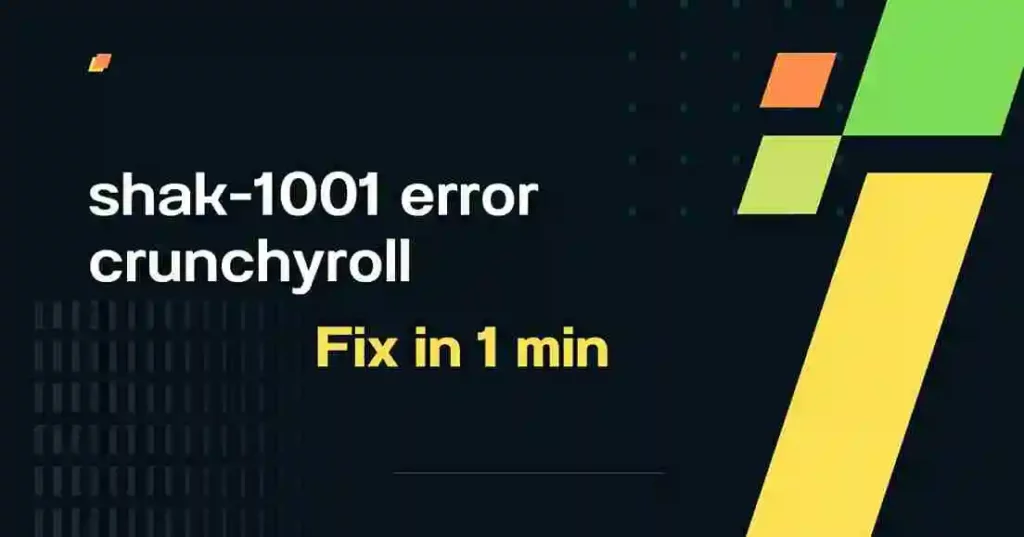
To address Crunchyroll Error Code SHAK-1001, you can take the following steps:
1. Check Your Internet Connection
A robust and dependable internet connection plays a pivotal role in ensuring uninterrupted streaming on Crunchyroll. SHAK-1001 errors often stem from sluggish or unreliable connections. To remedy this, you can explore connecting your device directly to your router via an Ethernet cable to enhance stability. Alternatively, if feasible, switching to an alternative Wi-Fi network might also be beneficial.
2. Restart Your Device
Rebooting your device can effectively eliminate temporary software hiccups that could be triggering the error. Just turn off your device, pause for a few moments, and then power it up again.
3. Clear Browser Cache and Cookies (If Using a Web Browser):
When using a web browser to access Crunchyroll, an accumulation of cache and cookies can disrupt your browsing experience. To rectify this, navigate to your browser’s settings or preferences, locate the cache and cookies section, and then follow the instructions to clear them. This action refreshes your browser and its functionality.
4. Update the Crunchyroll App (If Using the App)
Ensuring that your Crunchyroll app is always up-to-date is crucial for maintaining compatibility. To achieve this, simply head to your device’s app store (such as Google Play Store or Apple App Store), search for the Crunchyroll app, and proceed to install any updates that are available.
5. Disable Ad Blockers (If Applicable)

Some ad blockers can interfere with Crunchyroll’s playback. To temporarily disable ad blockers, access your browser’s or ad blocker’s settings and turn off ad blocking specifically for the Crunchyroll website. This can help prevent conflicts.
6. Wait and Try Again
Sometimes, server-related issues on Crunchyroll’s end can lead to error codes like SHAK-1001. In such cases, waiting for a while and then attempting to stream again can be a simple and effective solution.
7. Use a Different Device or Browser (If Possible)
If you have access to multiple devices or browsers, switching to an alternative one can help determine whether the issue is specific to a particular device or browser. This step can help you isolate the source of the problem.
8. Check for System Updates (If Using a Gaming Console or Smart TV)
Ensure your gaming console or smart TV is running the latest system software. Access your device’s settings, navigate to the system or software update section, and check for updates. Outdated software can lead to compatibility issues with the Crunchyroll app.
9. Ensure Device Compatibility
Confirm that the device you’re using is officially supported by Crunchyroll. To do this, visit Crunchyroll’s official website, where they usually provide a list of compatible devices. Using a device that is not supported can lead to compatibility issues and errors like SHAK-1001.
10. Contact Crunchyroll Support
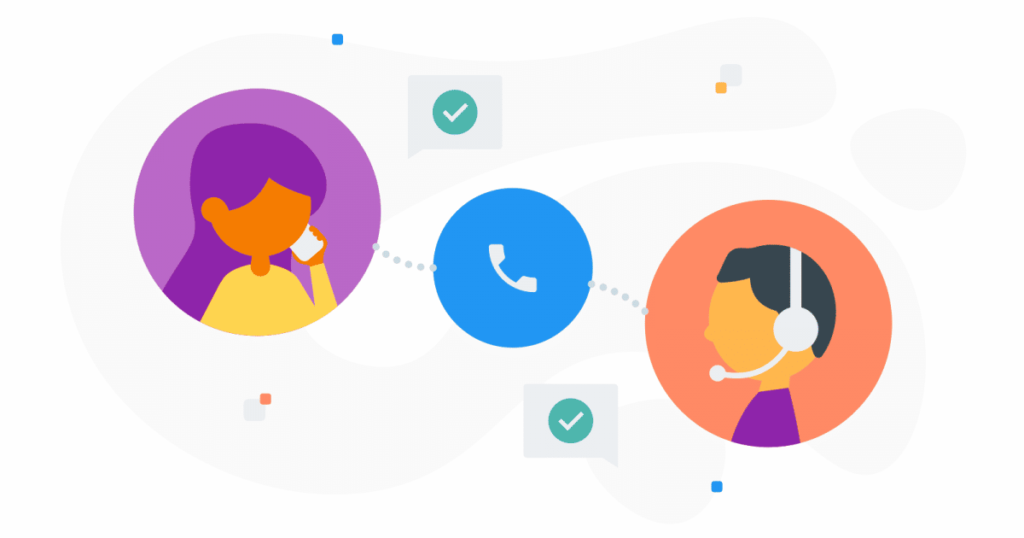
If the error persists despite trying the above steps, it’s advisable to reach out to Crunchyroll’s customer support. You can typically find a “Contact Us” or “Support” section on the Crunchyroll website or app. You can call them at (415) 796-3560 for any assistance. Detail the error you are facing, and their support team will offer personalized guidance and assistance customized to your unique situation.
By adhering to these comprehensive solutions, you can effectively troubleshoot and rectify Crunchyroll Error Code SHAK-1001, thus enhancing your streaming experience.
Wrapping Up
In conclusion, resolving Crunchyroll error code SHAK-1001 can be achieved through a series of systematic steps, ensuring a seamless and uninterrupted streaming experience. From checking and optimizing your internet connection to clearing cache and cookies, updating the app, and even reaching out to Crunchyroll support when necessary, these measures empower users to tackle the error with confidence. By following these comprehensive solutions, viewers can enjoy their favorite anime and content on Crunchyroll without the frustration of error code SHAK-1001 hindering their enjoyment.
Frequently Asked Questions
1. What does Crunchyroll error code SHAK-1001 indicate?
Crunchyroll error code SHAK-1001 typically points to various issues that can interrupt your streaming experience. These include problems related to internet connectivity, device compatibility, app/browser glitches, ad blockers, and server-related factors.
2. How can I find out if my device is officially supported by Crunchyroll?
To check if your device is supported, visit Crunchyroll’s official website. They usually provide a list of compatible devices. If your device is on this list, it should work smoothly with the Crunchyroll app or website.
3. What role do ad blockers play in encountering the SHAK-1001 error?
Some ad blockers can interfere with Crunchyroll’s playback. Disabling ad blockers, at least temporarily, can help determine if they are the cause of the SHAK-1001 error and resolve the issue when necessary.
4. Can using a VPN cause the Crunchyroll error code SHAK-1001?
Yes, using a VPN can sometimes trigger the SHAK-1001 error. VPNs may change your IP address and interfere with the geolocation settings on Crunchyroll. If you encounter this error while using a VPN, try disconnecting from the VPN and streaming without it to see if that resolves the issue.
5. Are there community forums or user groups where I can find additional help for Crunchyroll errors?
Yes, Crunchyroll has an active community of users who often share their experiences and solutions on forums and user groups. These can be valuable resources for troubleshooting and finding answers to common issues, including SHAK-1001.




