Are you unable to find the Add to Story option on Instagram, or is it not showing up on your app where you usually find it? Whatever it is, the problem is the same in both cases, you can’t share post to Instagram Story without Add to Story option. To help you guys out, I’m here with a few quick fixes that will resolve this issue for you.
Add to Story feature comes very handy each time you find any post interesting, funny, or relatable. You even use this feature to self-promote your reels and posts and, many a time, others as well. But for the past 2-3 days, many people are complaining about Add to Story feature not showing up, and as a result of which, users are unable to share posts on Instagram Story. Before that, people were facing a similar issue with Copy link option on Instagram.
So, keep in view why ‘Add to Story’ is important on Instagram. Without any further ado, let’s quickly jump into the article and learn how to fix the can’t share post to Instagram Story issue. What are you waiting for? Let’s begin!
In This Article
Why is There No ‘Add to Story’ Option on Instagram?

Why can’t I Share Instagram Posts to My Story, or Why is my ‘Share to Story’ button missing? These are some of the questions that Instagrammers are asking, whether it is on Reddit or Twitter.
However, before jumping to the reasons for the error, check for the ‘Add to Story’ option in the bottom menu bar that appears when you tap on the Share option. Instagram has changed the location of many of its features, and one of them is the ‘Add to Post’ option.
Now, if didn’t find the Add to Story option in the bottom menu bar, know that this may be some temporary glitch or some bug causing the issue. There can be other reasons as well, such as
1. Using an Outdated app.
2. Sharing a post of a Private account.
These are the two most common scenarios in which you will not find the Add to Story option other than bug and glitch. Private account posts can only be seen by their followers; this is the reason why you don’t find Add to Story option for these posts.
How to Fix Can’t Share Post to Instagram Story?
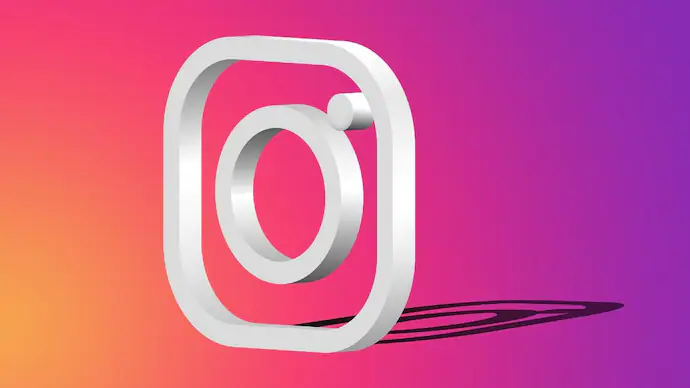
If you couldn’t find the ‘Share to Story’ option by scrolling down in the Share option, it is a temporary glitch. Fret not! I have got the fixes that can help you resolve the error in a click. So, lets take a look at them!
1. Fix Can’t Share Post to Instagram Story by Updating Your App
Using an outdated version of the app is one of the common reasons why certain features on apps stop working or disappear for you. And it is one of the reasons why Add to Story option is not showing to you, and you can’t share posts to Instagram Story. To get the issue fixed, you should check for available updates in the App Store or Play Store and update your app to the latest version. This will fix the issue if it is caused due to using an outdated app.
2. Fix Can’t Share Post to My Instagram Story by Uninstalling and Reinstalling the App
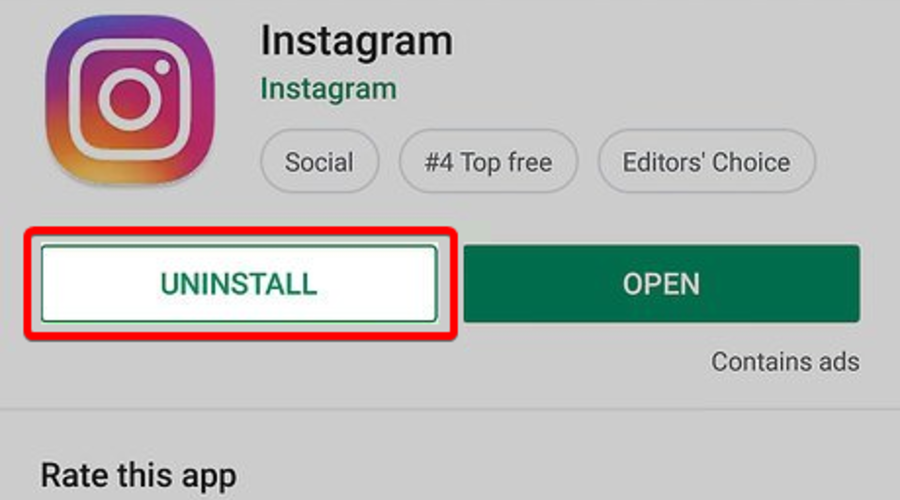
If you find that your app is running on the latest version of the app and yet you are unable to share posts to Instagram Story as the Add to Story option is not available, you should uninstall the app and reinstall it. Many a time, such issues are caused due to some bug or glitch if not caused because of using an outdated app. Reinstalling the app from App Store or Play Store will fix the bug issue, if there is any.
3. Fix Add to Story Option Not Showing by Downloading an Older APK Version
If the Add to Story option not showing the issue is from the backend, then you can’t really do much to fix it yourself. But there is a temporary fix; till Instagram addresses it and resolves it, you can download an old version of the APK for Instagram instead of using the current version. So look for a lower version of the Instagram file from any trusted APK downloading site that was released prior to the latest version of the app and has the Add to Story option.
4. Fix Can’t Share Post to Instagram Story By Contact Instagram Support

If, even after updating and reinstalling the app, the Add to Story option is not showing on Instagram, contact the Instagram Support team to seek help. For this, you need to go to the help center in the Instagram settings and, under the Help option, Report your Problem.
Wrapping Up
With this, I come to the end of this blog, and I hope you now know how to fix can’t share post to Instagram Story issue. So go ahead and fix it now with these simple and quick fixes. And yeah, for any further queries related to Instagram, you can comment in the comments section below.
So, guys, that is it for today. Take Care! And keep visiting our website, Path of EX for more such queries related to Social media, Gaming, and Technology. Till the Bye! Bye!



