If we are talking about the gaming industry, there will be mention of Better Discord anyway. But what if the Better Discord themes stop working? OMG! We cannot even think of this, can we? So let’s dive deeper into this page and learn about the possible solutions to fix the Better Discord Themes not working error. Let’s go!
Undoubtedly, Better Discord is an amazing client-server app of Discord that features many customization options and a great user experience. However, there have been many errors and glitches reported within the application by users. Whether it is about the crashing issue or glitch in custom themes, the struggle is real.
Hence, to help you escape this error and resolve the Better Discord Themes not working bug, go on through this page. Below, we will guide you with the effective fixes to resolve this error today.
In This Article
How to Fix Better Discord Themes Not Working?

Better Discord is an extended version of the Discord app that allows us to customize our entire experience and embellish Discord in our own way. But what if we spend so much time finding the right Discord theme, but it just stops working? Well, let’s go and learn how to fix this issue.
Although there is no specific reason for this bug, we can expect it to be due to excess themes lying in the application, or maybe it requires some reboot.
Fix 1: Restart Better Discord
Well, the very first thing you can do to resolve Better Discord Themes not working is to discard the excess themes that are preventing the smooth operations of the app and restart it. Let’s see how you can do so.
Steps to restart Better Discord:
- Go to Windows > search %appdata%.
- Scroll for the ‘Better Discord’ option.
- Delete the bunch of themes and plugins if you have any, as it might be too much for the app to handle. Don’t delete the ones you need.
- Open Discord > Restart the application by pressing Ctrl+R.
- Scroll the menu and look for ‘plugins,’
- Your themes will begin to reflect here.
However, if you cannot find any themes here, then this fix is not for you. Go on for a further few fixes.
Fix 2: Check For Updates
Users can also check for updates to resolve the Better Discord themes not working error. Hence, head onto the Microsoft Store > Search Better Discord > and look for updates. If you have any more pending updates, download them, and there is a high chance that your issue will be resolved by now.
Fix 3: Reinstall Better Discord
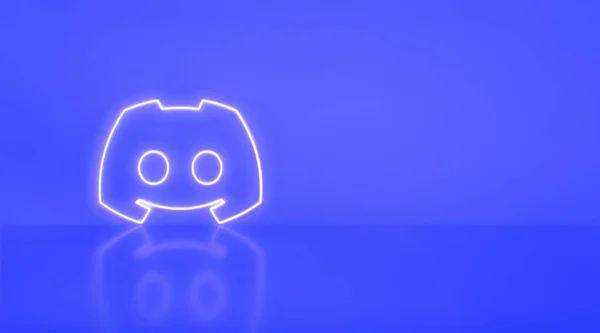
Another troubleshooting method to try is reinstalling the Better Discord. When you uninstall the application and reinstall it, it fixes many possible issues and maybe resolves the Better Discord themes not working error. Follow the steps mentioned below.
Steps to reinstall Better Discord:
- Download the Better Discord installer > Open it.
- Click on the Download link.
- Scroll through the options > select uninstall Bandaged BD.
- Click on remove from the stable box,
- Tap on both boxes in the additional option.
- Select Uninstall.
- After the app is uninstalled, reinstall it.
Hopefully, this will resolve your Better Discord Themes not working issue. But if you are still stuck, all you can do is wait for the official team to resolve the issue for you.
Wrapping Up
This was all about how to fix the Better Discord Themes not working error. To begin with, you must delete all the extra themes from the %appdata% and then try reinstalling the application. Let us know which one of these fixes resolved your issue today.
Path of EX is an open space. Come along if you have any more doubts, and we will get back to you ASAP.




