ChatGPT is a powerful Artificial Intelligence tool and a part of the GPT-3 language model. It is designed in such a way that it generates conversational language. There are so many examples of ChatGPT that will literally blow your mind. If you are one of those looking for ways how to use ChatGPT for Python, then you have come to the right place. All you need to do is to install the OpenAI client and get the API key.
ChatGPT seems like a future, and if I talk about my personal experience, I was surprised by its capabilities and functionalities. It can generate anything, such as essays, coding, debugging the coding, writing scripts, songs, and whatnot. ChatGPT is close to perfect as it passed the Wharton MBA exam with a good grade, but it is not completely perfect as it lacks in solving maths problems.
In this article, I will explain to you the steps which are required to make use of ChatGPT for Python programs.
In This Article
Installing OpenAI API Client Library For Python
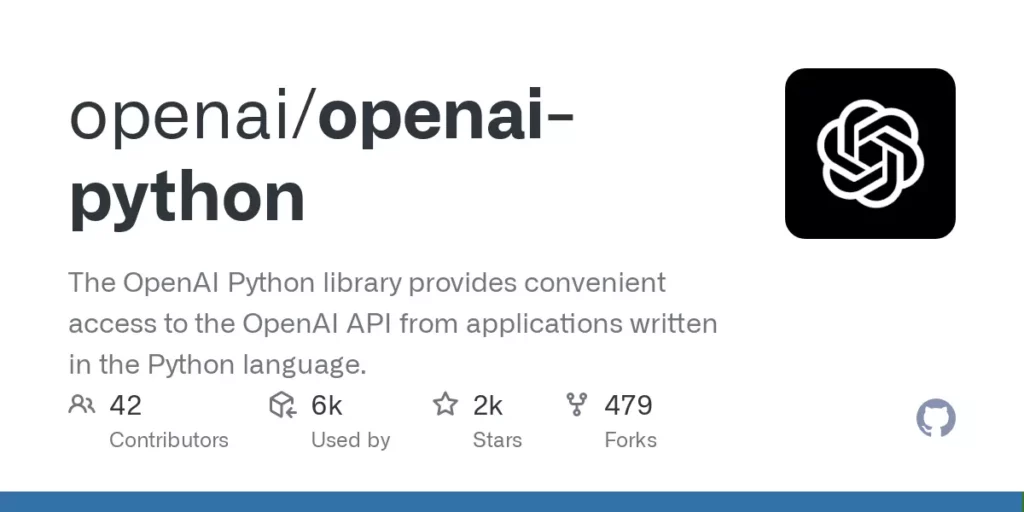
The first thing you need to do is install the OpenAI API client library for Python. To install the client library, you need Python and pip, the Python package manager. Now the next step is to type the following command in the command prompt.
$ pip install openaiAfter this command, it will install the OpenAI API and all of its attached dependencies. As soon as the installation is done, you can further import the client library in our Python code. This can be easily done by writing the line at the top of your script.
import openaiLet’s begin and start by creating a new file named chat.py in your project folder and initiate by inserting the import statement at the top of the file. Additionally, you can elongate the Python code ahead and utilize the OpenAI client library to interact with Artificial Intelligence.
import openai
# Set up the OpenAI API client
openai.api_key = "YOUR_API_KEY"
# Set up the model and prompt
model_engine = "text-davinci-003"
prompt = "Hello, how are you today?"
# Generate a response
completion = openai.Completion.create(
engine=model_engine,
prompt=prompt,
max_tokens=1024,
n=1,
stop=None,
temperature=0.5,
)
response = completion.choices[0].text
print(response)The aforementioned code will generate a response to the prompt Hello, how are you today? by using the ChatGPT model. The response variable will receive the response as a string.
By changing the parameter of the temperature, which regulates the degree of unpredictability in the given text created, you can simply alter the behavior of the model. It should be noted that the lower temperature will create answers that are more predictable and possibly more logical. On the other hand, the higher temperature will generate more responses that are more diverse and possibly less logical.
Additionally, you can enter a string or series of strings in the stop parameter that should appear in the text generated, which will prompt the model to cease producing more text. This can indeed be helpful for limiting the amount of text that is generated or making sure that the model doesn’t produce any incorrect or inappropriate content.
OUR_API_KEY is a replacement for your actual API key.
In order to use the OpenAI API, All you need to do is sign up for an account and acquire the API key. However, you can do this by navigating to the official OpenAI website and clicking on the Get an API key button.
After you acquire the API Key then, what you need to do is replace YOUR_API_KEY in the Python code with the actual API key. This will permit the API client to validate your requests to the OpenAI API.
Let’s give it a try and switch to the command line and therefore execute the Python script by inputting
$ python chat.pyThe following screenshot displays the response from the ChatGPT to the question Hello, how are you today?
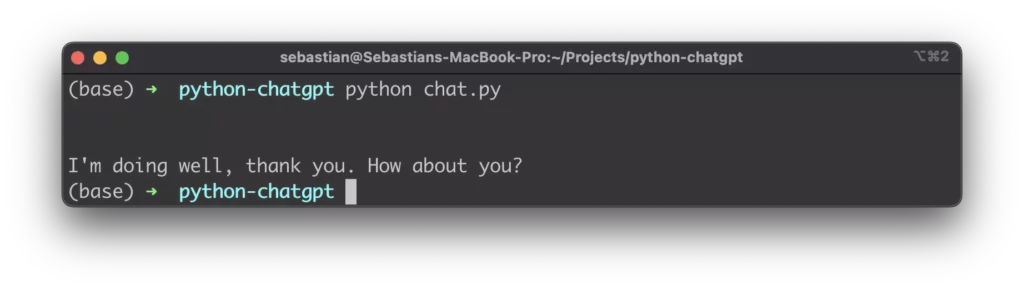
This is how easy it is to use ChatGPT for Python in an all-inclusive manner.
Using ChatGPT to Write Python
Wrapping Up
This article is all about the use of ChatGPT for Python programs. I have covered all the steps required to initiate by installing OpenAI API Client Library For Python. hatGPT can do wonders, and there is no doubt regarding that. It has proved its excellence with its potential, and many are feared of losing their jobs. Comment down if you find the article insightful, and share your thoughts on the use of ChatGPT for Python.




