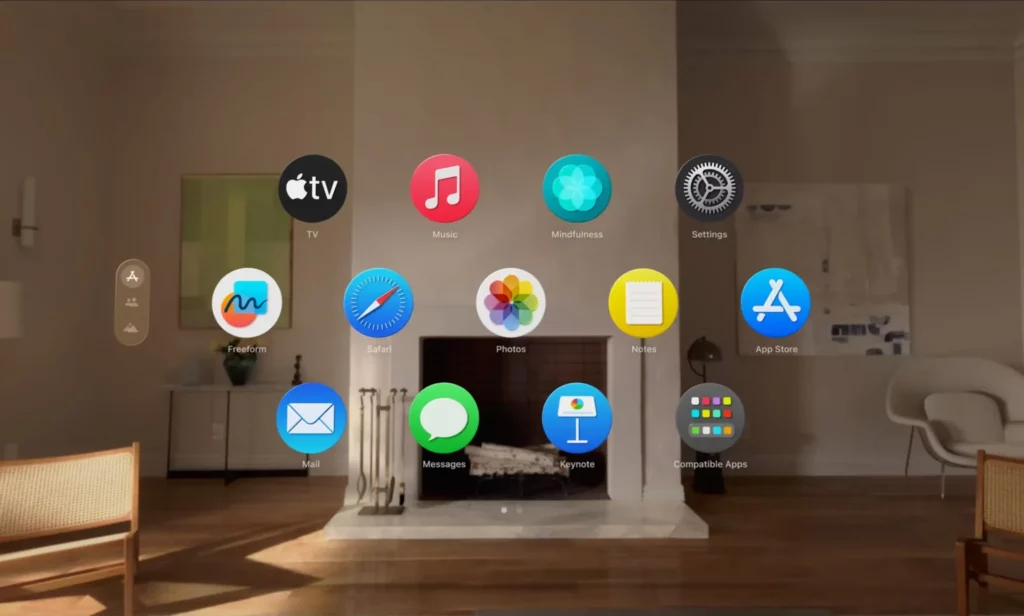Apple Vision Pro is the latest wearables device in the technology industry, and people have gone crazy over the internet. There are both negative and positive comments regarding it. But one thing that is common about people on the internet is respect for Apple Vision Pro. It is the first VR device that offers so many interesting features. It is almost the device we see in tech fiction movies. But can Apple Vision Pro connect to PC? This is one of the most asked questions on the Internet.
The reason this is an intriguing question is due to the desire that everybody has for gaming on Apple Vision Pro. If the Apple Vision Pro can connect to a PC, that will allow it to work with apps like Steam. Once that has been made possible, people can play Steam games on the VR. This is what people expect when VR and gaming come together.
Read this article if you want to find out: can Apple Vision Pro connect to PC. Read the article till the end to use your Apple Vision Pro in a new way.
In This Article
Can Apple Vision Pro Connect To PC? Windows

You can not connect your Apple Vision Pro to a Windows PC. As disheartening as that sounds, Apple has not incorporated any functions in the Apple Vision Pro to allow it to connect to a Windows PC. There are many other users that were disappointed due to this limitation by Apple. Plus, if you look at history, Apple has always been exclusive with its technology always secluding it from other devices.
On the bright side though, there are third-party apps and developers making hard efforts to develop a workaround. Developers known for making VR apps and upgrading VR features are already working on getting Apple Vision Pro to connect to Windows. As soon as there is a way to connect Apple Vision Pro to a PC, you will find it updated in this article.
Do not get your hopes up so soon, though. Due to Apple’s habit of exclusivity, there is a chance that these workarounds might take longer. Even after that, there is a chance that Apple will intervene with these new features, but let’s wait and see what happens.
Can Apple Vision Pro Connect To PC? MAC

Yes, you can connect Apple Vision Pro to a MAC device. You will find the guide to connecting your Apple Vision Pro to MAC soon in this article, before that, you have to ensure the following:
- You are using MAC OS Sonoma or later.
- Both devices are connected with the same Apple ID and two-factor authentication is turned ON in your account.
- iCloud Keychain is turned On, on both devices.
- Wifi and Bluetooth are turned ON on both devices.

Once you have made sure that the conditions above are fulfilled, then follow the steps given below to connect Apple Vision Pro on your MAC device:
- Look at your MAC while wearing Apple Vision Pro, make sure that your MAC is open and the display is active.
- You will see a connect button on the top of your laptop, click on it.
Wrapping Up
It is all good and respectful that Apple has left behind all its competitors with the new Apple Vision Pro. But Apple not disallowing Apple Vision Pro to connect to a PC is not a very thoughtful act towards its users. This is like a limitation that Apple has built in its own device that is troubling users right now.
Now that you have found out if you can connect Apple Vision Pro to PC, decide your opinion on it and let Apple know in their social media post comments. Still, keep waiting for developers to get finished with the workaround and keep your hopes up.
Frequently Asked Questions
Q1. Can You Connect Apple Vision Pro To PC?
You can not connect Apple Vision Pro to a Windows PC but you are allowed to use Apple Vision Pro with a MAC device.
Q2. How To Connect Apple Vision Pro To MAC?
While wearing Apple Vision Pro, look at the Control Center on your MAC and press the Connect option that will be shown above.
Q3. Which MAC Is Compatible With Apple Vision Pro?
MAC OS Sonoma or later versions are compatible with Apple Vision Pro.