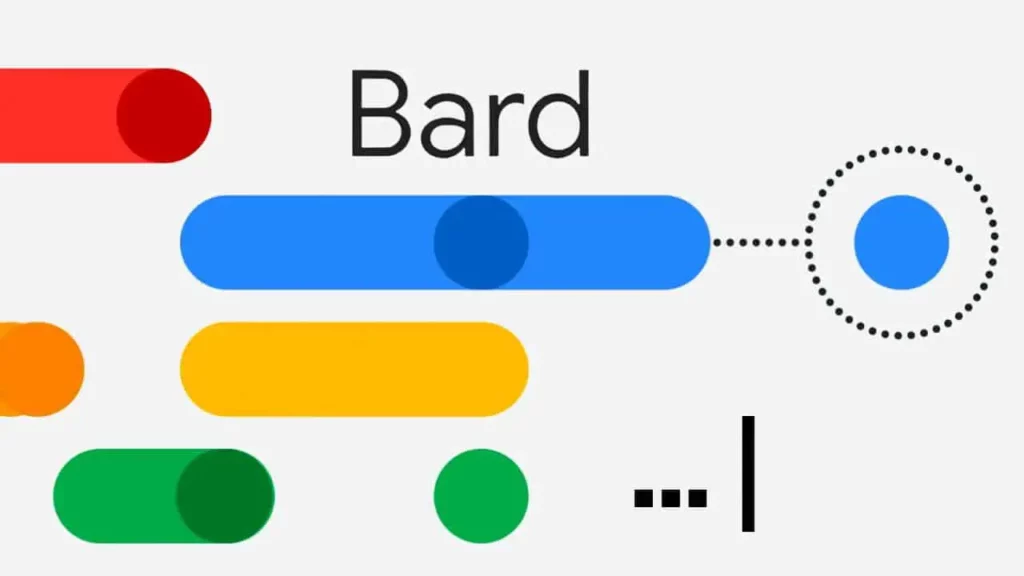Google has entered the world of AI full-fledged now. A few months ago, Google made an announcement for Google Bard, its own AI, and now it is released and open to use for the world. Bard is the language model tool that gives human-like answers. If you do not have many ideas, know how the Google Bard works. Many users are having issues with the login on Bard and seeing the error Bard Isn’t Supported for This Account.
Recently there are many updates that have been launched on Bard, like a dark theme, text summarising, and more. To get those, you need to fix how to update Bard. But, before that, if you are not able to use Bard know what is the reason behind it.
In this post, I have discussed all of why you are seeing Bard Isn’t Supported for This Account. I have shared some easy fixes as well that you can try to use Bard again.
In This Article
What Does Bard Isn’t Supported for This Account Mean?

If you see the message on your screen that Bard Isn’t supported for This Account, then it means your Google account is recently not eligible to use the Google Bard.
But there are a few reasons for this error that you should know. To simplify things, I have given all the reasons which are the reasons for this error message, so check them out.
- Maybe your Google account is managed by the Family Link for the parental control service. In this case, It will not allow you to use many apps and websites that are not for underage. So, it will show you the restriction for login.
- Maybe you are trying to log in with the account that is Google Workspace account for educational purposes. So, it will not let you access Bard, as it is only for those who are under 18.
- You have not yet enabled the Bard from your Google Workspace account.
- You are not using a good browser or a browser that is unsupported by Bard.
- Maybe Bard is not available to use in your country. Bard is available in 170 countries except in Europe countries. You can use a VPN if you are from a Europe country.
Now, if you have gone through all the above-given reasons and still not finding a way for Bard not to support the account, then you can also contact the Google Workspace administrator for more information and help.
How to Fix Bard Isn’t Supported for This Account?

To fix the Bard Isn’t Supported for This Account, first, you need to check whether your Google account has Family Link or Google Workspace account or not. If it is, then you need to remove the Family Kink by removing the parental control to use Bard.
On the other hand, if you see your Google account is for educational purposes means you have a Google Workspace account, then you need to use an adult account to use Bard.
Now, if you do not know how to check for the Family Link or Google Workspace account, then follow below given steps.
- Check Family Link
- Launch the browser and search for Google Bard.
- Click on the Google Bard website.
- Now, click on the Sign In button for Bard.
- Try to enter your Google account details on it.
- Now, if you see the message Family Link Isn’t Supported for this account, then it means you are using Family Link and not eligible to use Bard.
Check Google Workspace Account
- Launch the browser and search for Google Bard.
- Click on the Google Bard website.
- Now, click on the Sign In button for Bard.
- Try to enter your Google account details on it.
- If you notice the message Bard Isn’t supported for this account, then you will not be able to use Bard on this account.
Wrapping Up
In conclusion, if you are seeing Bard Isn’t Supported for This Account, then there is a reason behind it. Maybe Bard is not available in your country, so you need to use a VPN service; you are using the Google account with the Family Link, and you are using the Google Workspace account. It could be anything from all this. I have shared some easy fixes and methods that you can try to get better results. Follow Path of EX for more updates. Thank you for stopping by here!!
Frequently Asked Questions
Q1. What does Bard Isn’t Supported for This Account mean?
If you see the message Bard Isn’t Supported for this Account error, then it means you are using Family Link, a Google Workspace account, Bard is not available in your country, and not using a good browser.
Q2. What to do if Bard is not supporting my country?
Currently, Bard is available in 170 countries except for Europe, so if you are from a European country, try to use a VPN.