Have you ever wondered what your friends were listening to on Spotify all week? Airbuds Weekly Recap Spotify has you covered! This new feature from the popular social music app widget lets you see your friends’ top songs, artists, and genres for the week, as well as your own. Stay tuned as I am about to show you the magic of Airbuds Weekly Recap Spotify.
The Airbuds app lets you share your music journey with friends and family effortlessly. As your friends groove to their favorite tunes, you can witness their musical adventures right on your home screen. But that is not all – you can react to songs, jam out within the app, and spark lively music-related conversations. The cherry on top? You can catch a glimpse of your very own Spotify Weekly Recap right here!
So, if you are eager to dive into the world of Airbuds Weekly Recap Spotify, stick around because I am here to guide you through it all. Let us get started!
In This Article
How to See Airbuds Weekly Recap Spotify?

You have got the lowdown on Spotify Wrapped accuracy and all about its calculation to its conclusion. Now, just like that, Airbuds brings you the Weekly Recap of your Spotify music. And the best part? Accessing it is a breeze. Here is how:
Step 01: Launch the Airbuds Widget on your device.
Step 02: Now, tap on the Weekly Recap tab.
Step 03: Scroll to find the Spotify section.
Step 04: The fun does not end there. Simply tap on any song, artist, or genre to explore more or set the beats in motion.
Alternatively, you can choose to take the scenic route. Head over to your profile, spot the hamburger icon, and give it a tap. There, you will find the portal to your Spotify Weekly Recap.
But what is better than enjoying music together? If you want to check out what is on your friend’s Airbuds Weekly Recap Spotify menu, visit their profile and hit ‘Weekly Recap.’ From there, pick ‘Spotify,’ and you will be jamming to your friend’s musical choices in no time.
Voila! That is all there is to it. Enjoy your musical journey on Airbuds! In the Airbuds Weekly Recap Spotify, you are in for a treat! You will discover your top 5 songs, top 5 artists, the freshest genres, new releases, and an artist spotlight, all meticulously curated just for you.
What is the Airbuds Widget?

So, what is this magical Airbuds widget all about? Well, think of it as a music portal right on your home screen. It is like your window into the world of your best buds’ music taste.
Adding the Airbuds widget is a snap — just treat it like any other widget on your phone’s home screen. Once it is there, you will get a neat list of your friends and the tunes they are currently vibing to. And that is not all, my friend! Tap the widget, and it is your golden ticket to the full Airbuds experience in the app.
How Does Airbuds Widget Work?
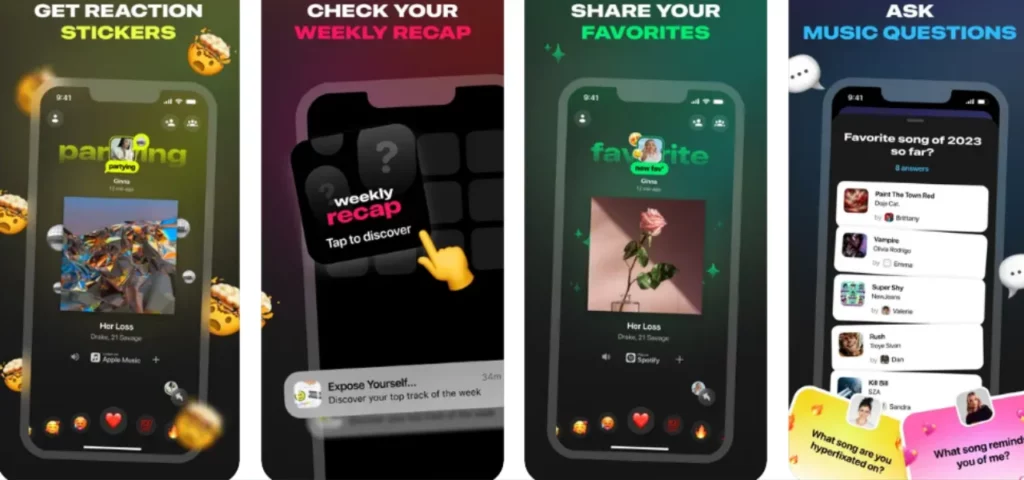
Here is how the Airbuds widget works:
- Sign Up: Start by signing up with Spotify or Apple Music, and then add this widget to your home screen. It is as simple as snapping your fingers.
- Musical Insights: Once you have set it up, the widget showcases your friends and their current musical jams. It is like having your friends’ personal concerts right at your fingertips.
- Musical Magic: Here is where the fun begins. You can react to their song choices, play music within the app, and even kickstart a chat with your music-loving mates.
Currently, the Airbuds Widget is available for iOS. And Android devices are in their plan, so it might be coming your way soon. To add it to your home screen, give it a long press on an empty space, select “Widgets,” find the Airbuds Widget, and let it grace your screen with musical goodness.
Wrapping Up
So, there you have it — I have wrapped up your musical expedition through Airbuds Weekly Recap Spotify. I trust this article had you grooving and wanting more.
For your regular dose of Spotify delights, social media insights, and all things musical, make sure to drop by Path of EX on the regular. Our team is always in tune to keep you entertained and in the know!
Frequently Asked Questions
1. What is Airbuds Weekly Recap Spotify?
It is a feature in the Airbuds Widget that lets you see what you and your friends are jamming to and interact with their musical choices.
2. How do I get the Airbuds Widget on my home screen?
Sign up with Spotify or Apple Music, add the Widget to your home screen, and voila!
3. Can I react to the songs my friends are listening to with the Airbuds Widget?
Absolutely! You can groove to their tunes and even start a chat within the Airbuds Widget.




