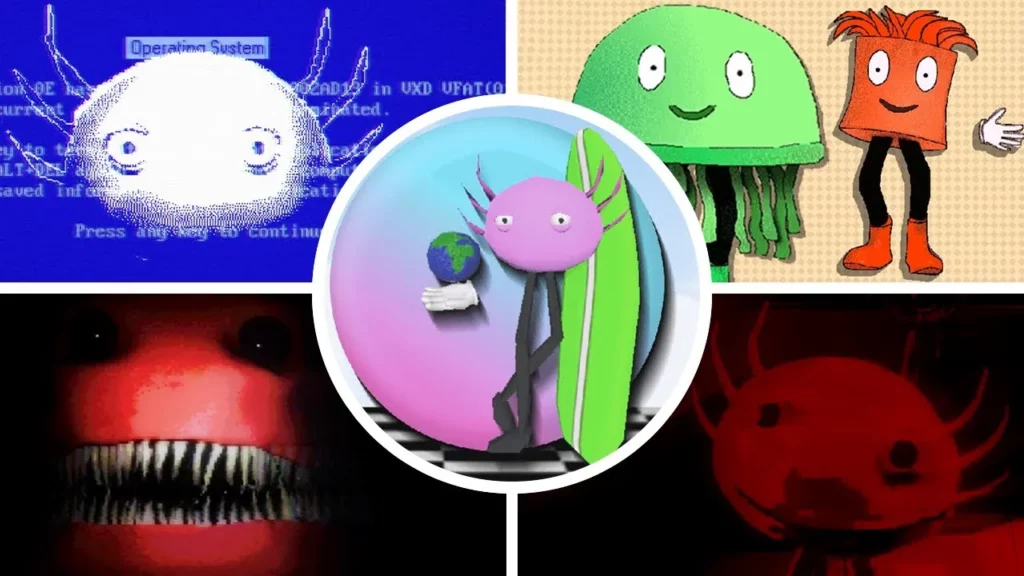Not all pets are friendly and Kinito Pet endings totally justify this statement. If you have installed the spooky KinitoPet simulation video game, get ready to face a bizarre ending that will blow your mind. If you are curious to know about the Kinito Pet endings, this article will guide you through.
Kinito Pet is a psychological horror video game launched in January 2024 by Troy_en. The video game is based on an over-friendly AI that manipulates and threatens the user’s privacy. Just like the Helldivers 2 ending, the Kinito Pet also ends with a shocking twist. This article covers all the major events leading to the sinister Kinito Pet endings.
If you love reading about spooky game endings, don’t forget to check out the Poppy Playtime Chapter 3 ending and Suicide Squad Kill The Justice League ending as well. Now, let’s focus on the Kinito Pet endings detail.
In This Article
Shocking Kinito Pet Endings (2024) | Alternate Kinito Pet Endings

The final sections of the KinitoPet game are set in an empty amusement park and a big house. The game keeps switching between different places.
1. Choose Yes or No
The user tries to open tabs on the screen but Kinito keeps appearing on the screen asking, “Will you stay with me? I have to say something.” Choose either Yes or No options. If you select the No option, Kinito will become furious and threaten you. If you choose Yes, Kinito will be happy and cheer for you.
2. Kinito‘s Friendship
Then, Kinito will start playing a friendship song. The song will tell you about Kinito’s intentions and how Kinito wants you to treat him. The AI assistant will ask you intimate questions and will force you to accept his friendship. However, when you close the window, a tab will reappear on the screen with a message, “It is not over yet!” Then, you will get a long email from Kinito on your screen.
3. Spam
Suddenly, hundreds of tabs will appear on your screen, spamming and blocking other tabs and apps on your desktop or computer. It will keep asking you to play the game and ask you to join the game. When you join the game, it will take you to a haunted house belonging to a guy named Sam. The monster will try to kill your character. However, you can save it by exiting the place. Kinito will try to take over the controls of your system.
4. Kinito Settings
You can stop Kinito only by uninstalling it from your system. However, you can’t delete Kinito directly. So, you will have to go to the Kinito settings and delete it from the file extension by using Kinito credentials and removing the extension. Once you deactivate Kinito from your system, Kinito will try to stop you but it will finally get deleted. Now, you can finally get rid of the Kinito for good.
KinitoPet Storyline: What Happens in KinitoPet?

Kinito Pet is a psychological horror video game based on the antagonist AI or computer assistant named Kinito. The AI tries to become the user’s best friend by getting sensitive information and forcefully tries to get the user’s attention by blocking other websites and browsers.
The AI named Kinito keeps popping up on the screen and conversing with the user to get important information. Then, the AI uses the information to ask more serious questions. The over-friendly computer assistant, AKA Kinito, invades the user’s privacy, threatens the user’s privacy, and engages the user’s attention to control the user’s online interactions.
Wrapping Up
The article covers the Kinito Pet endings in detail and explores the major instances of the game. If you don’t like the Kinito Pet endings and wish to change them, what would you like to change in the Kinito Pet endings? Share your thoughts in the comments section. You can explore alternate endings in Persona 3 here.