A popular messaging app known for its anonymity called NGL has taken the social media world by storm. All you need to do is post a link on Instagram, and then users can send you anonymous messages on the platform. To learn how to see who sent you NGL messages free, go through this blog thoroughly.
The anonymity feature of the NGL app makes it truly stand out among the rest of its competitors. Knowing who sent you a message is certainly something anyone with an anonymous message would want. In this blog, we will decode it together, the steps on who sent you NGL messages for free.
So, without further ado, let’s dig in to learn about how to see who sent you NGL messages free.
In This Article
How To See Who Sent You NGL Messages Free?
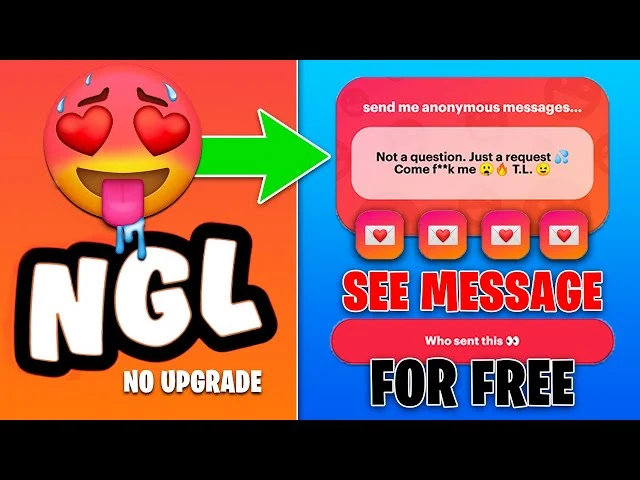
If you are a pro-member, then only you can find who has sent you a message on the platform. In the guide mentioned below, I have explained the steps to check who sent you a message on the NGL app.
Step 1: Launch the NGL app on your device.
Step 2: Navigate to the inbox inside the NGL app.
Step 3: Click on the message for which you want to know who sent you the message.
Step 4: You can post a message on an Instagram story and then write, “who sent this.”
Step 5: Once you do that, someone who has sent you might DM you and say that they have sent you a message.
This is the only way to know if someone has sent a message on the NGL message on the platform.
How to See Who Sent You Message on NGL?
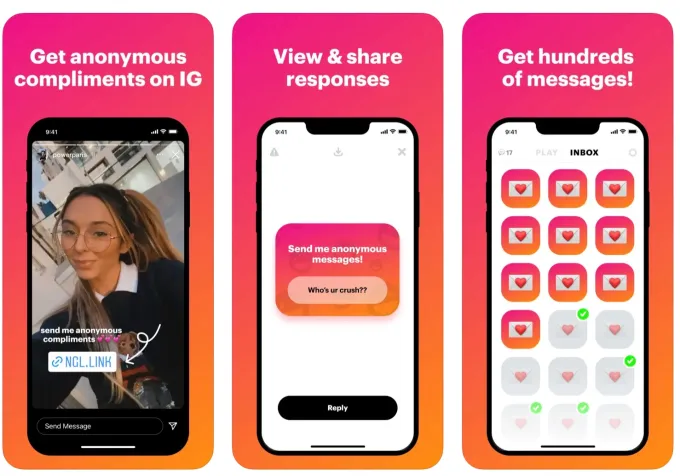
Now that we know that being a pro-member will give you access to hints that will help you reveal the sender of the message. In the guide mentioned below, I have explained the steps to check who sent you a message on the NGL app.
Step 1: Launch the NGL app on your device.
Step 2: Navigate to the inbox inside the NGL app.
Step 3: Click on the message for which you want to know who sent you the message. (You should have received a message for this).
Step 4: In the message, you will see two options: Who sent this or reply. Click on Who sent this button.
Step 5: If you are a pro member, you will be able to know the hint of the sender. If you are not a pro member, you will see the Unlock button with the text “pro members can see exclusive hints on each message.
Step 6: You need to be a subscriber to learn about the sender. The overall identity of the sender won’t be revealed. The hints usually include nearby location, Message Sent date & time, Device & NGL ID.
Wrapping Up
NGL is the platform where users can share their honest feelings and opinions with their followers. I hope all your doubts regarding how to see who sent you NGL Messages without paying are clear. Now, don’t forget to share it with your friends.
For more trending stuff on Technology, Social Media, and Gaming, keep visiting Path of EX. For any queries, comment below, and we will get back to you ASAP!
Frequently Asked Questions
1. How can I see who sent anonymous messages on NGL for free?
No, it is not possible to know who sends messages on the NGL (New Group Link) feature on Instagram.
2. Can NGL messages be traced?
We have no way of knowing the identity or username of the message senders
3. Does the NGL link show who you are?
Yes, the NGL app is anonymous.




