Have you ever had that moment of panic when you accidentally open the Zangi social media app in public, and your crush’s nickname for you is staring back? Don’t worry, we’ve all been there! But fear not because I am here to show you how to hide conversations in Zangi app and keep your secrets safe!
Zangi Messenger lets you do a whole lot more than just chat discreetly. From changing backgrounds to making video calls, blocking contacts, and even adding your friends’ contacts, the app offers a variety of features all wrapped up in a fast and lightweight package. But today, I am focusing on one specific skill: how to hide those secret Zangi conversations.
So, keep reading, and I will show you how to hide conversations in Zangi app and ensure your privacy stays intact! Let’s decode it, RN!
In This Article
How to Hide Conversations in Zangi App?
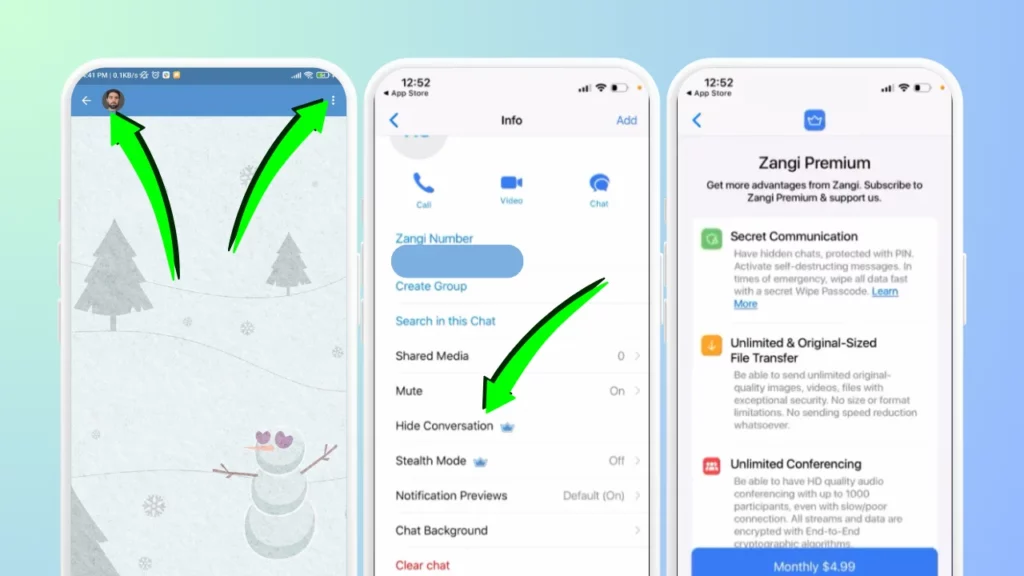
Before we dive into the steps, it is important to note that hiding conversations in Zangi is currently a Zangi Premium feature. This means you will need a subscribed Zangi Premium plan to access this functionality. Think of it as Zangi’s way of saying, “This cool feature comes at a premium!”
Now, if you’ve subscribed to Zangi Premium and are ready to make certain conversations disappear, follow these simple steps to hide conversations in Zangi app:
Step 1: Open the Zangi Messenger app on your phone.
Step 2: Navigate to the chat you want to hide.
Step 3: Tap the three-dot menu or Profile Label in the top right corner. It’ll open the chat’s profile information.
Step 4: Scroll down within the profile information and tap Hide Chat.
Step 5: If you haven’t subscribed to Zangi Premium yet, the app will prompt you to do so. If you are already a Premium subscriber, simply tap Confirm to hide the chat.
Step 6: Alternatively, if you are not keen on subscribing to Zangi Premium but are okay with losing the chat history, you can also Clear Chat. However, remember that Zangi doesn’t store your chat history, so once cleared, there is no way to retrieve it.
Done! Your chosen chat will be successfully hidden from your Zangi app’s main chat list. It’s important to remember that hiding a conversation doesn’t delete it permanently but rather makes it accessible only through a specific search function within the Zangi Premium plan.
Wrapping Up
Okay, there you have it! Now you know how to hide conversations in Zangi app. Whether you’re keeping things private or just decluttering your chat list, this Zangi Premium feature might come in handy.
For more helpful tips and tricks on using your favorite apps, keep visiting Path of EX regularly. Our team is dedicated to providing you with the latest guides and insights to help you navigate the ever-evolving world of technology.
Frequently Asked Questions
1. Can I Hide Conversations in The Free Version of Zangi?
No, hiding conversations is currently a feature exclusive to Zangi Premium subscribers.
2. What Happens to A Hidden Conversation After I Hide It?
The hidden conversation disappears from your main chat list and won’t be visible unless you search for it using the specific search function available in Zangi Premium.
3. What Happens to A Hidden Conversation if I Cancel My Zangi Premium Subscription?
Hidden conversations will remain hidden even if you cancel your Zangi Premium subscription. However, you won’t be able to access the search function or view hidden conversations unless you resubscribe to Premium.
4. Is There Another Way to Keep My Conversations Private without Subscribing to Zangi Premium?
While hiding conversations is a Zangi Premium feature, you can always clear the chat history of any conversation if you’re comfortable permanently losing those messages. Remember, Zangi doesn’t store chat history, so once cleared, there’s no way to get it back.




