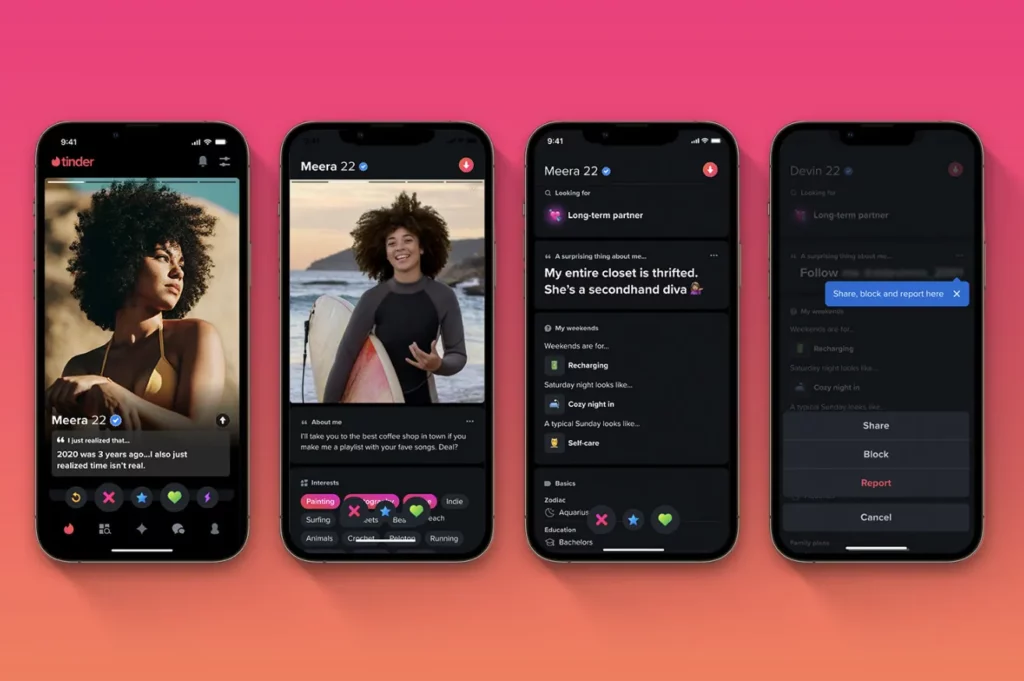Do you take to Tinder during lonely nights to find the love of your life? If you do so, you will have to spare a thought for the health of your eyes. You will have to learn how to get Tinder dark mode to use the platform comfortably in all your low-light or dark-night situations.
This might be your “Wait, WHAT?!” moment because you didn’t know that Tinder also comes with a dark mode. Well, it does. Tinder understands that all its users may be uncomfortable with the light version of the platform, especially when they are swiping away on the platform at night. This is why it allows users to turn on the dark mode.
And you– someone who uses social media & dating platforms till the wee hours of the morning should use the dark mode. So, keep scrolling through this article to learn how to get Tinder dark mode and save your eyes!
In This Article
How To Get Tinder Dark Mode
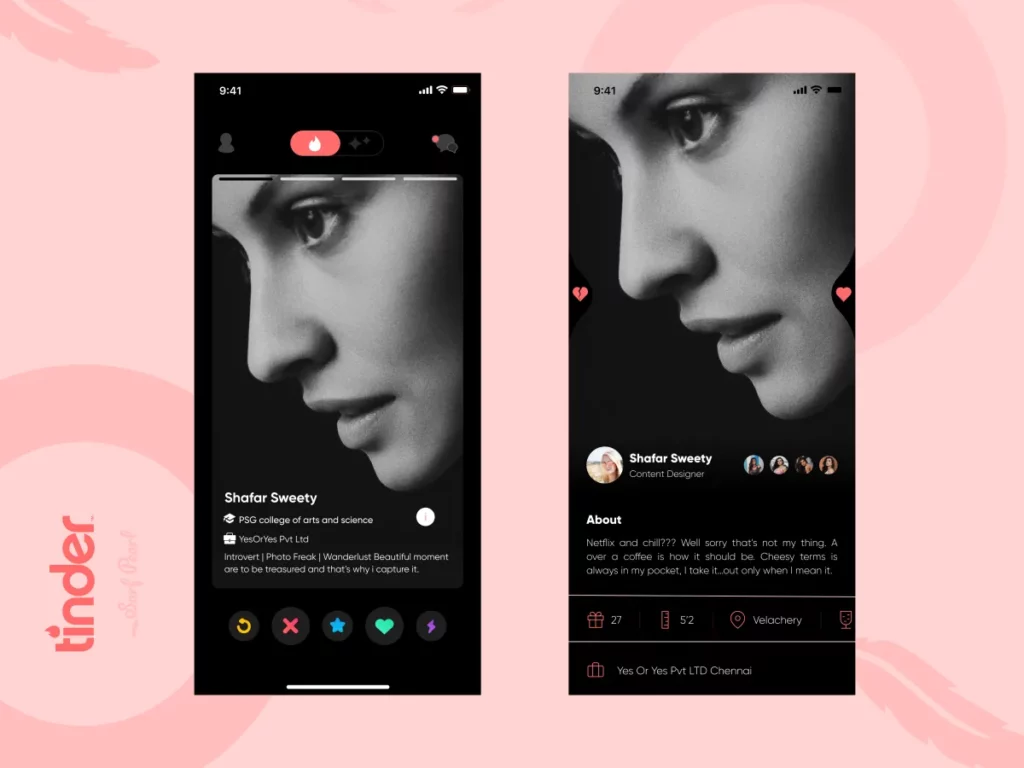
The dark mode, launched in November 2023, is unique to Tinder in comparison to other major dating apps in its league. On top of that, Tinder gives you a variety of methods to enable the dark mode as per your preferences and usage.
To enable the dark mode on your Tinder app, go to the Settings section of your account. There, you will have the Dark Mode option, select it, and that’s it. However, before doing this, ensure that you’re using the latest version of Tinder. Alternatively, you can change your device’s theme to Dark, and that way, your Tinder app will have a dark mode, too.
See? Isn’t turning on the dark mode on Tinder super simple? But it’s okay if you want to understand how to get Tinder dark mode using all of these ways in a bit more detail. Keep scrolling; these methods are discussed below.
How To Get Tinder Dark Mode Via App Settings?
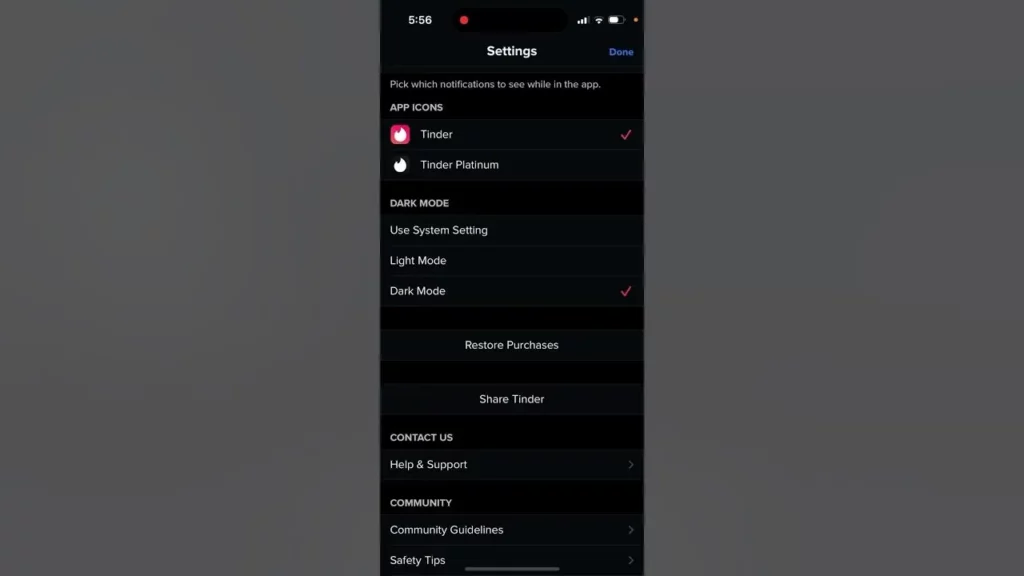
The quickest way to enable dark mode on Tinder is by going to the Dark Mode option in the Settings section of your account. Refer to these steps to understand how this process works:
- Launch the Tinder app on your device.
- Tap your profile icon, which is located at the bottom right corner of the screen.
- Then, tap the gear icon located at the top right corner of the screen to open the Settings menu.
- When the Settings menu opens, scroll down to the bottom of it, and there you will find the “Dark Mode” heading.
- From there, select the “Dark Mode” option. Tap on it to enable the dark mode.
- Alternatively, you can tap on the “Use System Settings” option as well. Even now, you will have the dark mode if your system has the Dark Mode/ Theme option enabled.
And that’s it! You can now swipe through Tinder in dark or discrete settings!
How To Get Tinder Dark Mode On Android?
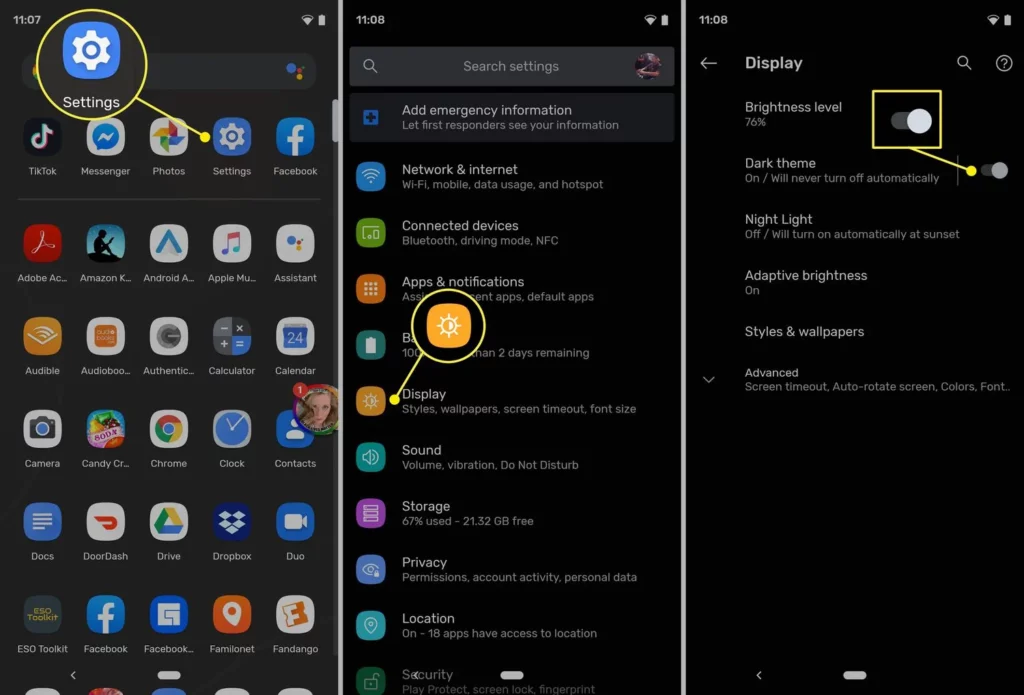
Another way to use the dark mode on Tinder is to enable the dark theme system-wide. This way, your Tinder will come with a dark setting, too. So, if this is something you want to do, follow these steps:
- Open the Settings app on your phone.
- Go to the Display section.
- There, you will find the “Dark Theme” option. Toggle it on.
And that’s it! If you’ve got the “Use System Settings” option enabled on your Tinder app, your app will take on a dark theme, too!
How To Get Tinder Dark Mode On iOS?
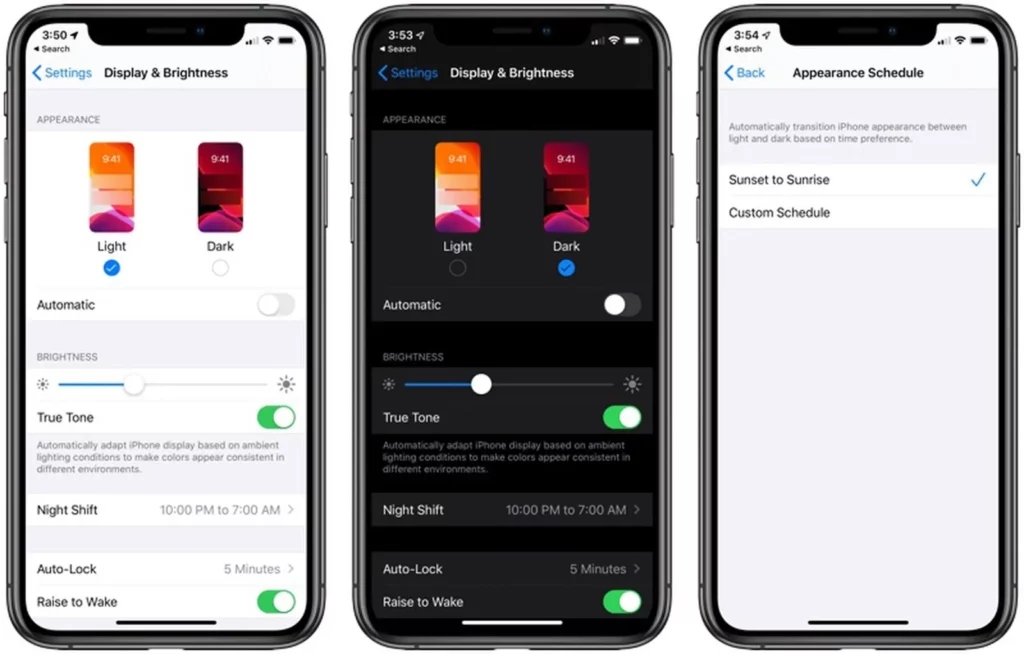
Just like it is done on Android devices, you have the option to turn on the dark mode system-wide on your iOS device so that your Tinder app takes a dark theme, too. So, if this is something you want to do, follow these steps:
- Open the Settings app of your iOS device.
- Tap on the “Display & Brightness” option here.
- When the “Display & Brightness” section opens, select the “Dark” option to change your iPhone’s appearance to dark.
And, done! If you have the “Use System Settings” option selected on your Tinder app, Tinder will respect the dark mode of your phone and change its appearance accordingly!
Wrapping Up
Alright then, guys! This was how to get Tinder dark mode! In this article, I walked you guys through three different methods that you can use to enable the dark theme on your Tinder app and swipe more comfortably in low light! So, try out these methods and give your eyes some relief!
If you have any doubts while following the methods mentioned above or have anything else to ask, please feel free to do so via the comments!
Frequently Asked Questions
How to get Tinder dark mode?
You can get the Tinder dark mode by going to the Settings section of your account and selecting the Dark Mode from there. Alternatively, you can also enable the Dark theme by going to your device’s Settings app. This way, your Tinder will come with a dark mode, too.
Why can’t I find dark mode on Tinder?
If you can’t find dark mode in Tinder, ensure that your app is updated to the latest version available. If you’re using an outdated version of the platform, you won’t have this feature in your app.
How to disable Tinder dark mode?
You can disable Tinder’s dark mode by going to the Settings section of your account, locating the Dark Mode section, and selecting the “Light Mode” option from there.
What is the new mode on Tinder?
Incognito mode is a new mode on Tinder. It gives users the option to control their visibility on the platform.