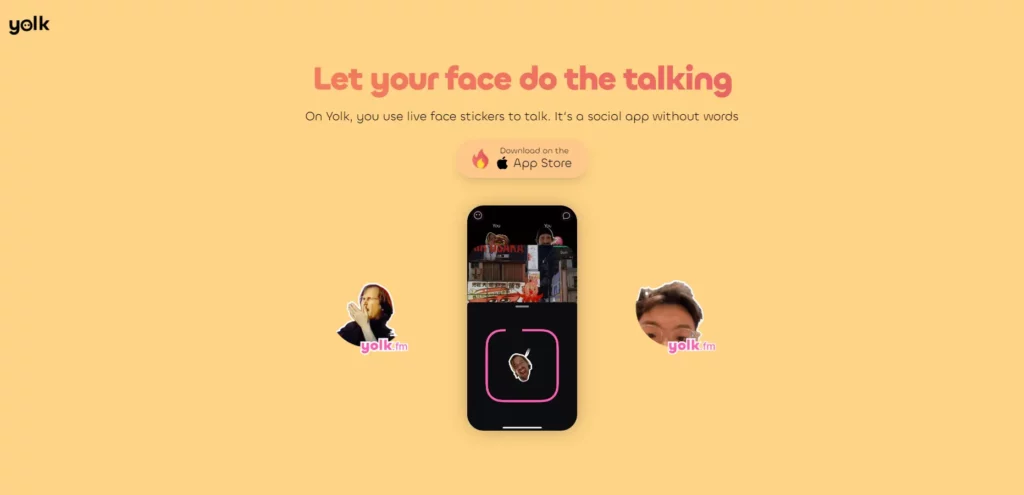Are you a Yolk app user and are wondering how to delete stickers on Yolk app? Being a new social media platform, many users have yet to explore all the features of the Yolk app. And with each passing day, you might come to know about the different features it offers. If you are looking for ways and steps to delete stockers on the said app. Stay connected to know.
The latest entrant to the social media landscape is the Yolk app which has taken the entire space by storm. It is an app with a difference. Unlike other messaging and social media apps, it allows you to share live stickers and visual messages with your friends. The entire communication is devoid of texting and typing.
In this article, I will be telling you how to delete stickers on Yolk app. If you are curious to know more about it. Stay connected.
How to Delete Stickers on Yolk App?

Not all the stickers you create are worth sharing. At times, you like to create one that is far more pleasing and attractive, thereby deleting the previous one. Here is how to delete stickers on Yolk app.
1. Open the Yolk app on your iPhone.
Once you open it, you are being welcomed by the Camera of the Yolk app.
2. Tap the Camera shutter with the pink circle to create a sticker.
3. If you don’t like the sticker, tap “X” on the bottom left next to the paper airplane to delete the sticker.

Remember: The Yolk App allows you to create live stickers. You don’t have the stickers in the gallery. Therefore, this above-mentioned method is the only way to delete the stickers on the Yolk app.
Wrapping Up
If you are one of those users who are using the Yolk app and are wondering how to delete stickers on Yolk app. Since the app is very new to the fore, therefore there is not much information available for the users. I have this covered for you in the article above. You can go through the article and get to now about the steps involved in doing so.
I hope this article will be of some help to you. If you want to add something. Write to us in the comments section. We appreciate feedback from you. You can visit our website for content like this and much more.