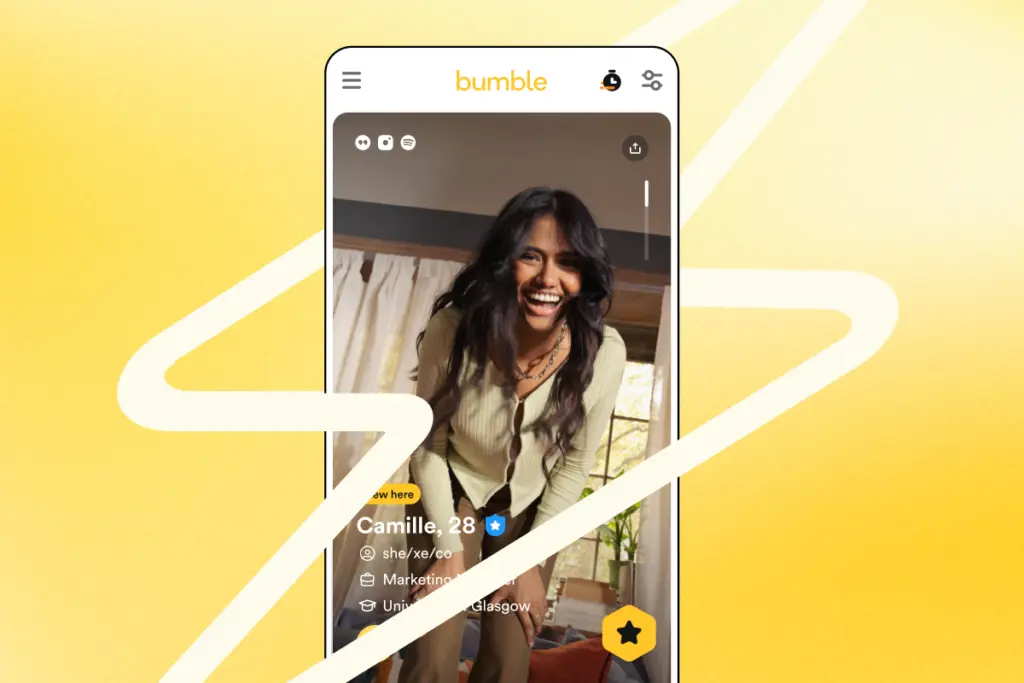Do you want to change your preferred age range for potential partners you are looking for on the Bumble app but don’t know how to do so? If yes, you are in the right article. I will tell you how to change age range on Bumble in this article. So come along!
Bumble is an online dating app on which you can use many basic and advanced filters to narrow down your search for a potential partner on social media. These are filters like age filter, distance filter, and gender filter, which you can change from time to time. If I talk specifically about the age filter, you can change the age preference for your potential matches depending on their interests, ranging from 18 to 80+.
So, without further ado, let’s jump into the article and learn how to change age preference on Bumble. Why wait, then? Let’s begin!
In This Article
How to Change Age Range on Bumble?

Here is your step-by-step guide on how to change age range on Bumble:
Step 1: Open the Bumble app on your phone.
Step 2: Tap on the Hive icon next to the profile icon from the bottom navigation bar.
Step 3: Tap on the filter icon at the top right corner.
Step 4: You will find various filters like age, gender, and distance by tapping on the filter icon.
Step 5: Drag the age slider to change the age preference.
Note: There is also an option at the bottom of the slider that lets you see people 2 years on either side if you run out. So if you want to see people 2 years on either side, tap on the toggle next to the option to turn it on.
Step 6: After selecting the age preference, tap on the Apply button at the bottom.

And with this, you are done! This is how you can change the age preference on Bumble.
How to Change Age Preference on Bumble Using Desktop?

If you prefer using Bumble on your desktop over using it on your phone, you can change the age prefernce using a desktop as well. And here is how to change the age preference on Bumble using a desktop:
Step 1: Go to the Bumble website on your computer.
Step 2: Tap on your profile icon at the top left corner.
Step 3: Tap on the Settings option from the side menu column.
Step 4: In settings, under the Filter section, you will find various filters like age, gender, and distance.
Step 5: Drag the age slider to change the age preference.
Step 6: After selecting the age preference, tap on the X icon at the top right corner.
And with this, you are done. This is how you can change age preference on Bumble.
Wrapping Up
With this, I come to the end of this blog, and I hope you now know how to change age preference on Bumble. So, follow the steps mentioned in the article above and easily change your preferred age range for potential partners on Bumble. And yeah, for any further queries related to Bumble and its features, you can comment in the comments section below.
So, guys, that is it for today. Take care! And keep visiting our website, Path of EX, for more such queries related to Social media, Gaming, and Technology. Till then, Bye! Bye!
Frequently Asked Questions
1. Can you adjust age range on Bumble?
Yes, you can adjust the age range on Bumble by going to the filter section in the app.
2. How do you change the range on Bumble?
To change the range on Bumble, follow these steps:
Step 1: Open the Bumble app on your phone.
Step 2: Tap on the Hive icon next to the profile icon from the bottom navigation bar.
Step 3: Tap on the filter icon at the top right corner.
Step 4: You will find various filters like age, gender, and distance by tapping on the filter icon.
Step 5: Drag the distance slider to change the distance range.
Step 6: After selecting the distance range, tap on the Apply button at the bottom.