With each passing day, the social media landscape is becoming more and more competitive as the number of actors joining the fray keeps increasing. The latest entrant to the space is the Yolk app. Since it is the newest to the party. Do you know how does Yolk app work? Don’t fret. I will take you through it and let you know how it works. Stay around to know.
With the emergence of the Yolk app, unlike other social media and messaging apps, where you were supposed to write or speak to put forward your message. Yolk is an app with a difference. It allows you to send messages to each other visually by sending custom live stickers the AI tools enable them to make.
If you are curious to know how does Yolk app work. You are at the right place. I have covered this for you. Stay connected to know.
In This Article
How Does Yolk App Work?
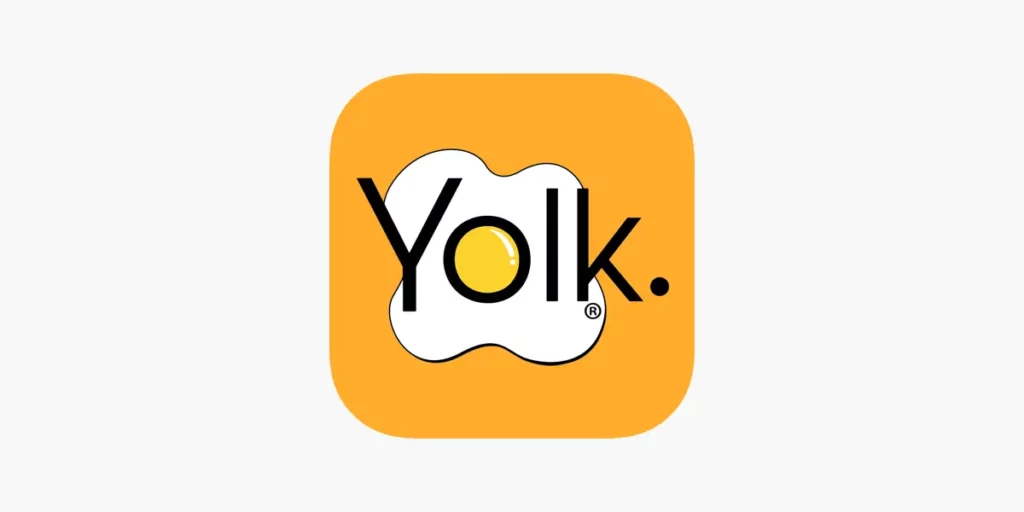
The Yolk app allows you to send messages to people visually by sending custom live stickers, which are made with the help of AI tools. Here are the steps involved in working with the Yolk app.
Note: The Yolk App is now available for iPhone users only. If you are an Android user. You can not use it since it is unavailable on the Google Play Store.
1. Open your iPhone and visit the App Store. Type in Yolk in the search bar and download the app.
2. Once downloaded, open the Yolk app.
3. Grant permission to access Camera and Contacts and tap Next.
4. Type your Mobile number and tap Next.
5. Verify your mobile number by entering the OTP.
6. Tap the “Capture button” to capture the live sticker.” “Make Your First Face” will be your profile’s live sticker.
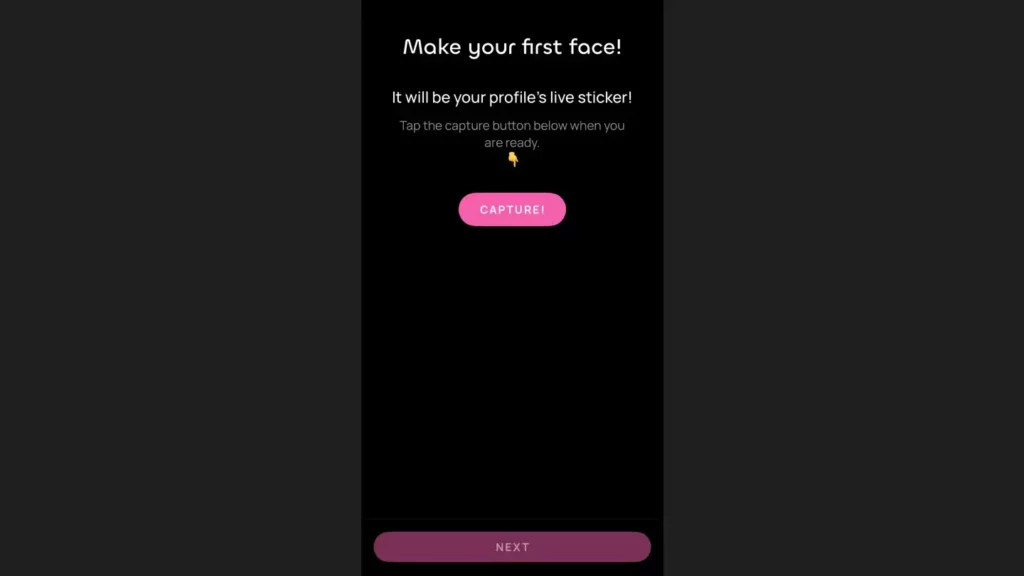
7. You can “Retake” if you don’t like your first face.
8. Type your name in the “What’s your name?” section, followed by tapping “Next.”
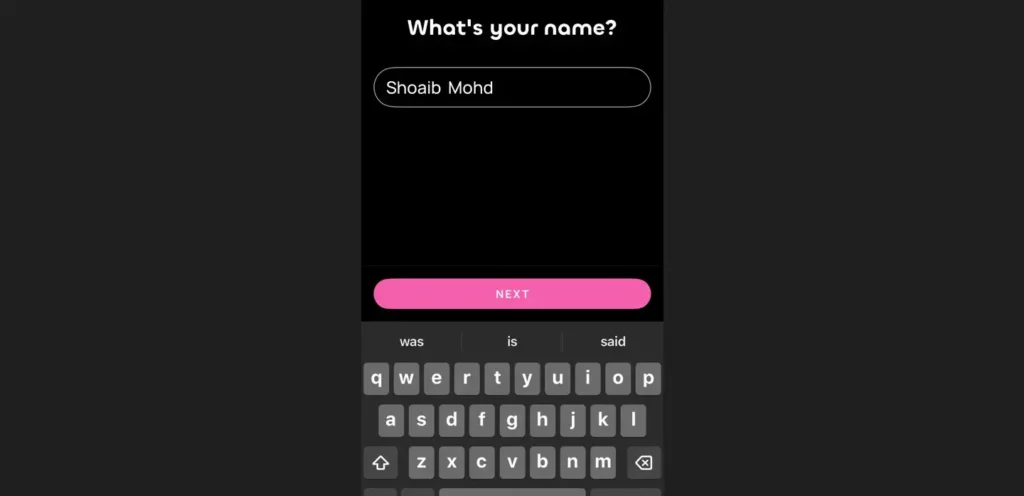
9. Now, add friends to Yolk. You can invite them with your personalized live stickers.
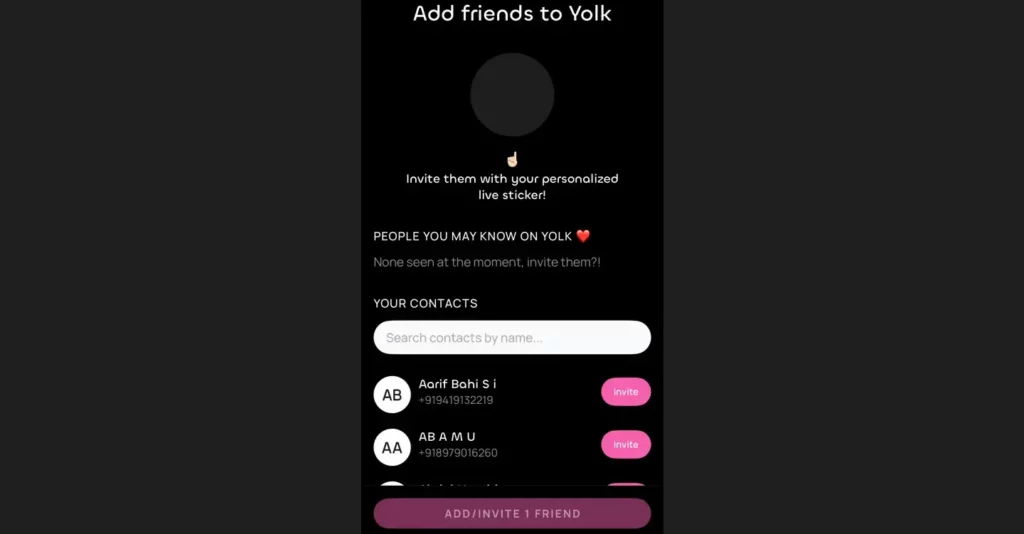
10. You can also type in the name of the friend you want to invite and tap “Invite” to proceed. You need to use a sticker to invite. Once captured, tap Use to send an invite.
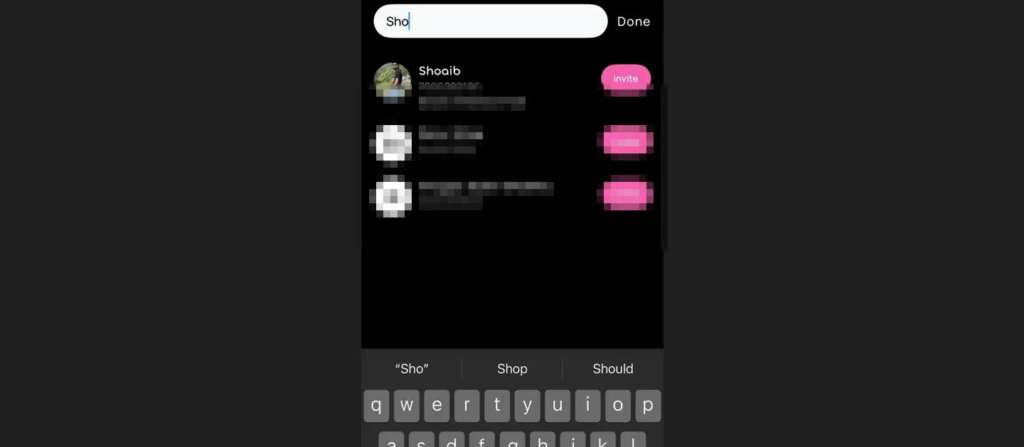
11. The message will appear in the iMessage title, saying New iMessage. Tap the arrow in blue to send.
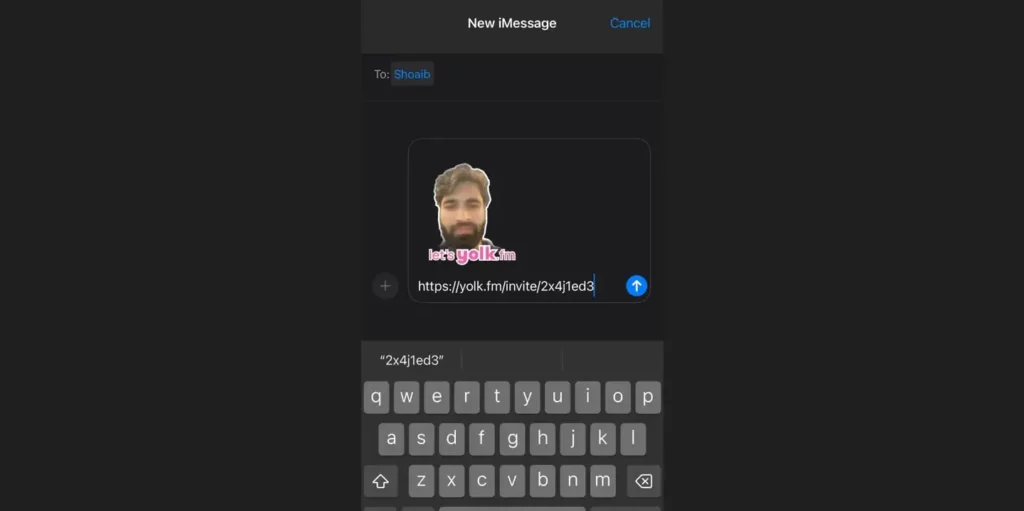
You can tap “cancel” at the top right corner to cancel it.
12. The user’s name will appear at the top of the screen with the invited icon. Tap “Done.”
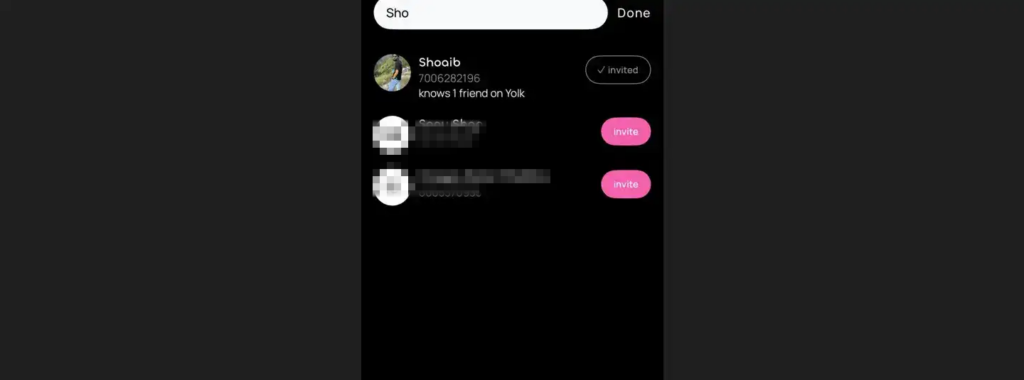
13. Follow the on-screen instructions with regard to permission for notifications.
14. Make your first post by snapping something. Tap the Camera shutter to capture the snap.
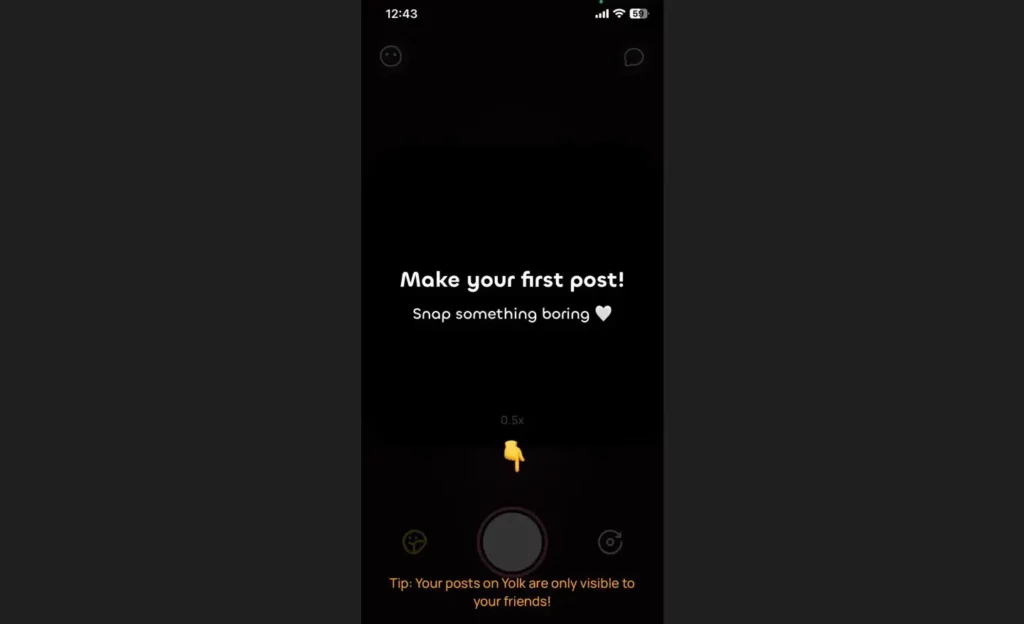
15. Click the arrow to send.
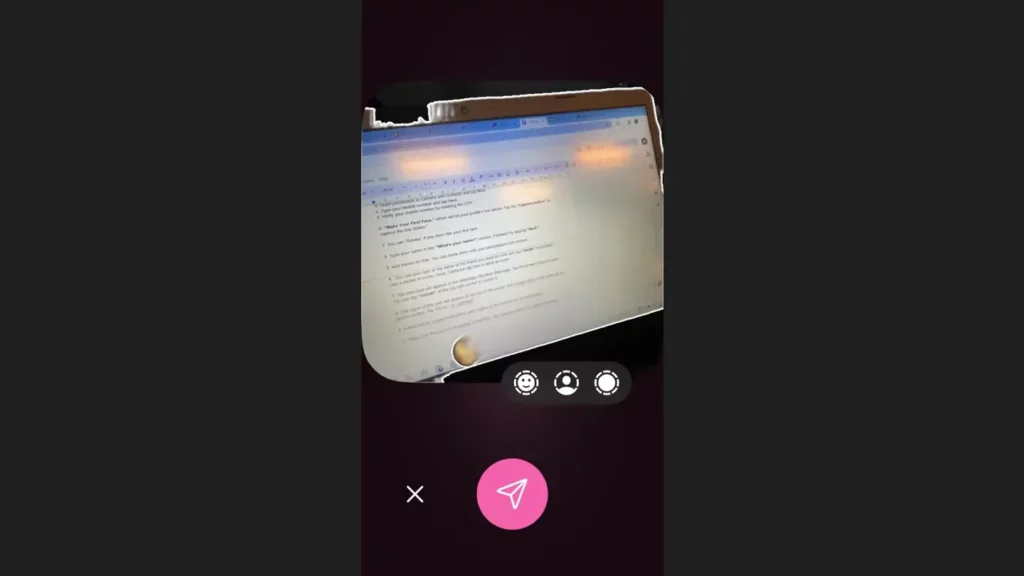
Wrapping Up
In the world of social media, Yolk is the latest entrant to the fore. There are many questions being asked about the working and the functioning of the app. If you are one among those who want to know the answer to the question, how does Yolk app work, then this article answers your question comprehensively. You can go through the article to know the details.
I hope this article is some help to you. If something is missing, you can write back to us in the comments section. We appreciate your valuable feedback. Visit our website for content like this and much more.
Frequently Asked Questions
Q 1: Is the Yolk app available for Android users?
Ans: Currently, the Yolk app is available for iPhone users only. So, if you are an Android user, you can’t use this app.
Q 2: Can I send written messages on the Yolk app?
Ans: No, you are allowed to send visual messages only.
Q 3: Is the Yolk App available for the public use?
Ans: Yes, you can download the Yolk App from the Apps store and use it right now.




