Is your Hogwarts Legacy not working, crashing, and freezing? I have got your back. Let’s find out why we are unable to connect to WB games online services. WB game Hogwarts Legacy is the most anticipated game of 2023. So, small glitches and down errors are normal and fixable. I have some of the fixes to fix Hogwarts Legacy errors. Let’s dive in.
The brand-new action role-playing video game “Hogwarts Legacy” is set in the Hogwarts wizarding community and is now out on early access. People who have pre-ordered Hogwarts Legacy and enjoying the early access are complaining about the Hogwarts Legacy not working error. That is why I am writing this article.
It seems WB Games Account is down, is it a glitch? Let’s find out. This article has all the reasons, information, and fixes to fix Hogwarts Legacy not working error. So, it’s time for you to scroll on.
In This Article
Is Hogwarts Legacy Down | Updated 7 Jan 2023

Yes, Hogwarts Legacy is not working. Many players who pre-ordered Hogwarts Legacy are complaining of the Hogwarts Legacy not working error and most likely this error may continue till Hogwarts Legacy’s official release date (Feb 10).
Hogwarts Legacy is not working because of the huge surge in player numbers. Potter-head gamers are pretty huge in number. And Hogwarts Legacy is one of the best and the most anticipated game of 2023, errors are pretty common.
How To Fix Hogwarts Legacy Not Working Error | 6 Fixes

Obviously, you can fix your Hogwarts Legacy not working error all by yourselves. As I always say, there is always a solution for a problem and there is always a fix for an error. Let’s look at some fixes from which we can fix the Hogwarts Legacy not working error once and for all.
Fix 1: Verify Game Files

Your Hogwarts Legacy game may be crashing due to certain missing or corrupted game files, which is highly likely. You must check the game files to fix this Hogwarts Legacy Not Working error. The game files that can be missing or damaged and creating this problem are reinstalled.
Here is how to reinstall the Hogwarts Legacy game file –
- Open Steam
- Navigate to the Library
- Right-click Hogwarts Legacy
- Choose Properties to begin the verification of game files via Steam.
- Choose “Verify Integrity of Game Files” from the Local Files menu and reinstall.
Fix 2: Unplug Consoles And All Other Connected Devices

Disconnect any superfluous gadgets that are attached to your PC, including any USB dongles, extra controllers, and gamepads. If you’ve disconnected them, try starting the game; once the Hogwarts Legacy Not Working error is fixed, you should be able to reconnect them.
Fix 3: Update Your Device & Drivers

If a game is crashing frequently for you, it may be because your machine is old. Your out-of-date GPU drivers can also be at blame. Therefore, make sure that both your GPU drivers and your Windows OS are up to date to fix the Hogwarts Legacy not working error.
Fix 4: Close All The Overclocking And Overlay Apps

Even though overclocking apps like MSI Afterburner, Rivatuner, etc. are very helpful, there are occasions when your overclocked CPU or GPU is the primary cause of game freezing and crashing problems. In this situation, disabling such applications can be useful. To do this, start by disabling such programs in the Task Manager by pressing “Ctrl+Shift+Esc.”
Overlay programs like Discord, Steam, GeForce Experience, Xbox Game Bar, and others may occasionally result in problems. It is advised to start the game without any overlays turned on to reduce the Hogwarts Legacy not working errors.
Fix 5: Lower Your In-Game Graphics Settings

If you can start the game, be careful to turn down the graphics settings. The reason the game is crashing could be that your system is unable to run it at the preset high graphics settings.
Fix 6: Update DirectX

You can experience crashing problems if you are using an old version of DirectX. You must thus update your Windows OS to the most recent version in order to fix this Hogwarts Legacy not working error.
Steps to update the DirectX version –
- Open the Windows Settings
- Then go to the update and security
- Click on the windows update option
- Check for other updates
- Install DirectX and update
How To Fix Hogwarts Legacy Not Starting Error?
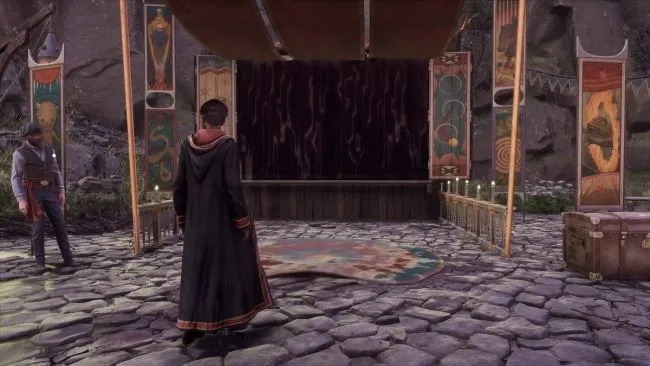
Hogwarts Legacy not working, crashing, and not starting errors are all mutual errors. We can fix Hogwarts Legacy not starting error easily. Here is how.
Inadequate installation is the main cause of many game launch issues. If there were any installation errors, try removing the game and running the installer again. However, before installing, don’t forget to turn off your antivirus software because it frequently unintentionally deletes data while the installation is in progress. It’s also crucial to keep in mind that the path to the game’s folder should only contain Latin characters and numeric characters to fox Hogwarts not starting error.
How To Fix The Black Screen Of Hogwarts Legacy | Black Screen Error

The most frequent cause of a black screen is a GPU malfunction. Check to see if your video card satisfies the minimal requirements after installing the most recent drivers. An unresponsive CPU can occasionally result in a dark screen. Try to switch to another window (ALT + TAB) and then return to the game screen if your hardware is in good working order and meets the minimal criteria.
Also, read How Big Is Hogwarts Legacy | PS5, Xbox, Series S & PC
How To Fix Sound Issues Of Hogwarts Legacy | Hogwarts Legacy Audio Errors

You can fix the sound errors of Hogwarts Legacy. Verify whether the sound functions of other programs like YouTube or any other application. Check the game’s settings to see whether the sound is off and to make sure the appropriate audio playback device, your speakers, or your headset is selected. It can also be turned off in the system mixer after this volume check. Check the manufacturer’s website for the latest drivers if you are using an external audio card.
Wrapping Up
So, this was everything you had to know on Hogwarts Legacy not working error. Now, we all know why Hogwarts Legacy is not working and we also know how to fix it all by ourselves. Share this informative Hogwarts Legacy error fix article with your Potter head friends. Share your opinion about this article and let me know if these fixes fixed your issue or not.
You can visit Path of EX for the most recent updates on Hogwarts Legacy. Remember that the game has already been released for pre-orders and it will soon be available globally. Don’t miss any crucial updates! That’s all for now guys. I’ll start preparing another article for you. Till then you take care.
Thanks for reading…




